More actions
No edit summary |
No edit summary |
||
| Line 1: | Line 1: | ||
{{Infobox Switch Homebrews | {{Infobox Switch Homebrews | ||
|title= | |title=JFSW Switch | ||
|image=ShadowWarriorSwitch.png | |image=ShadowWarriorSwitch.png | ||
|description=Port of the 3D Realms game ""Shadow Warrior"" now on Nintendo Switch. | |description=Port of the 3D Realms game ""Shadow Warrior"" now on Nintendo Switch. | ||
| Line 19: | Line 19: | ||
|image_alt=Shadow Warrior | |image_alt=Shadow Warrior | ||
}} | }} | ||
This is a port of [https://github.com/jonof/jfsw Jonathon Fowler's SW] that aims to bring the original Shadow Warrior experience to the Nintendo Switch. | |||
Key changes for this version includes: | |||
* Switch custom controls reading system, as sdl, for some reason, can't produce input events | * Switch custom controls reading system, as sdl, for some reason, can't produce input events | ||
* "Hotplug" switch between OG game and WD addon (still need restart game, though) | * "Hotplug" switch between OG game and WD addon (still need restart game, though) | ||
| Line 32: | Line 29: | ||
== Installation == | == Installation == | ||
Go to [https://github.com/alexart878/jfsw-switch/releases releases page], and grab latest .nro executable. | |||
Obtain legal copy of Shadow Warrior (this was tested with the Steam version), files in: "Steam\steamapps\common\Shadow Warrior Classic\gameroot\classic" | |||
Create "jfsw" folder somewhere on your SD card (i.e. /switch folder, as default for hb's). | |||
Place "sw.grp", "wt.grp" and TrackXX.ogg from MUSIC to it. | |||
Place "jfsw.nro" in that folder, too. | |||
(Recommended) Launch game in non-applet mode. | |||
(Optional) if you want to create forwarder DO NOT USE video capture - it causes CPU Boost bug after closing app. | |||
== Controls == | == Controls == | ||
Left Stick - Moving | |||
Right Stick - Camera control | |||
A - Toggle alternative fire | |||
B - Crouch | |||
X - Jump | |||
Y - Interact | |||
L1/R1 - Switch weapons | |||
L2 - Jump | |||
R2 - Fire | |||
L3 - None | |||
R3 - None | |||
Minus - Map | |||
Plus - Game menu | |||
D-Pad Up - Use inventory item | |||
D-Pad Down - Holster weapon | |||
D-Pad Left/Right - Switch inventory items | |||
Note: axis scale and saturation can be set in game's controller menu. | |||
==Screenshots== | ==Screenshots== | ||
| Line 73: | Line 82: | ||
https://dlhb.gamebrew.org/switchhomebrews/images/ShadowWarriorSwitch-02.png | https://dlhb.gamebrew.org/switchhomebrews/images/ShadowWarriorSwitch-02.png | ||
==Media== | |||
'''LGR - Shadow Warrior - DOS PC Game Review''' ([https://www.youtube.com/watch?v=jgZYP0w2crI LGR]) <br> | |||
<youtube width="640">jgZYP0w2crI</youtube> | |||
==Changelog== | ==Changelog== | ||
| Line 80: | Line 93: | ||
'''v1.0''' | '''v1.0''' | ||
* First Release. | * First Release. | ||
== Credits == | |||
* [https://github.com/jonof/jfsw Jonathon Fowler's SW] | |||
* Rinnegatamante for fixing the polymost rendering bug in the [[Jfsw-vita|PS Vita port]]. | |||
* MrHuu for his inspiring [[JFShadowWarrior 3DS|3DS port]] that got me rolling on this project. | |||
== External links == | == External links == | ||
* | * GitHub - https://github.com/alexart878/jfsw-switch | ||
* GBAtemp - https://gbatemp.net/threads/release-jonofs-shadow-warrior-for-nintendo-switch.663890/ | |||
Latest revision as of 05:06, 8 December 2024
| JFSW Switch | |
|---|---|
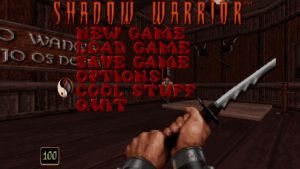 | |
| General | |
| Author | alexart878 |
| Type | Shooter |
| Version | 1.1-NX |
| License | Mixed |
| Last Updated | 2024/12/05 |
| Links | |
| Download | |
| Website | |
| Source | |
This is a port of Jonathon Fowler's SW that aims to bring the original Shadow Warrior experience to the Nintendo Switch.
Key changes for this version includes:
- Switch custom controls reading system, as sdl, for some reason, can't produce input events
- "Hotplug" switch between OG game and WD addon (still need restart game, though)
- Support for Polymost and OpenGL rendering (true 3d with option to use classic 8bpp)
- While using SwitchBrew's libnx, keyboard inputs (save) and (un)dock mode supported
- Modified build files and scripts, to bring fluid devkit toolchain integration
Installation
Go to releases page, and grab latest .nro executable.
Obtain legal copy of Shadow Warrior (this was tested with the Steam version), files in: "Steam\steamapps\common\Shadow Warrior Classic\gameroot\classic"
Create "jfsw" folder somewhere on your SD card (i.e. /switch folder, as default for hb's).
Place "sw.grp", "wt.grp" and TrackXX.ogg from MUSIC to it.
Place "jfsw.nro" in that folder, too.
(Recommended) Launch game in non-applet mode.
(Optional) if you want to create forwarder DO NOT USE video capture - it causes CPU Boost bug after closing app.
Controls
Left Stick - Moving
Right Stick - Camera control
A - Toggle alternative fire
B - Crouch
X - Jump
Y - Interact
L1/R1 - Switch weapons
L2 - Jump
R2 - Fire
L3 - None
R3 - None
Minus - Map
Plus - Game menu
D-Pad Up - Use inventory item
D-Pad Down - Holster weapon
D-Pad Left/Right - Switch inventory items
Note: axis scale and saturation can be set in game's controller menu.
Screenshots


Media
LGR - Shadow Warrior - DOS PC Game Review (LGR)
Changelog
v1.1
- Added alternative fire function.
- Fixed buttons sticking due to joyaxis unfiltered input.
v1.0
- First Release.
Credits
- Jonathon Fowler's SW
- Rinnegatamante for fixing the polymost rendering bug in the PS Vita port.
- MrHuu for his inspiring 3DS port that got me rolling on this project.
