More actions
(Created page with "{{Infobox PSP Homebrews |title=LITEspeed |image=litespeedpsp.png |description=OSK plugin for TTLDE. |author=Liquid Jin |lastupdated=2006/03/07 |type=Other |format= |version=1.0 |license=Mixed |download=https://dlhb.gamebrew.org/psphomebrew/litespeedpsp.7z |website=https://forums.ps2dev.org/viewtopic.php?t=5182 |source=https://dlhb.gamebrew.org/psphomebrew/litespeedpsp.7z }} OSK Plugin for TwinTail LDE V2.1 that makes use of Analog to provide an intui...") |
No edit summary |
||
| Line 18: | Line 18: | ||
When you are in TTLDE, press Select to toggle the Plugin menu, choose Select OSK > LITEspeed. | When you are in TTLDE, press Select to toggle the Plugin menu, choose Select OSK > LITEspeed. | ||
Customization: | |||
'ttlde.dic' - Dictionary used by quick word select. | *'ttlde.dic' - Dictionary used by quick word select. | ||
*'colorset/' - Color schemes (you can add new schemes by adding file). | |||
'colorset/' - Color schemes (you can add new schemes by adding file). | *'plugin/' - Plugins (you can add new plugins by adding file). | ||
'plugin/' - Plugins (you can add new plugins by adding file). | |||
== Controls == | == Controls == | ||
Latest revision as of 05:46, 4 December 2024
| LITEspeed | |
|---|---|
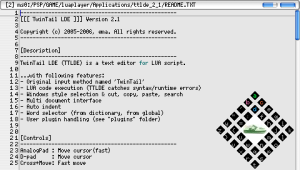 | |
| General | |
| Author | Liquid Jin |
| Type | Other |
| Version | 1.0 |
| License | Mixed |
| Last Updated | 2006/03/07 |
| Links | |
| Download | |
| Website | |
| Source | |
OSK Plugin for TwinTail LDE V2.1 that makes use of Analog to provide an intuitive, fast, and safe virtual keyboard interface.
User guide
When you are in TTLDE, press Select to toggle the Plugin menu, choose Select OSK > LITEspeed.
Customization:
- 'ttlde.dic' - Dictionary used by quick word select.
- 'colorset/' - Color schemes (you can add new schemes by adding file).
- 'plugin/' - Plugins (you can add new plugins by adding file).
Controls
OSK
R - Toggles OSK
L - Toggles Num Lock
Analog - Highlights keys on pad
Select - Changes OSK Position
D-Pad Up - Shift, Caps Lock (push twice)
D-Pad Down - New Line
D-Pad Left - Backspace
D-Pad Right - Space, Tab (push twice or more in a row)
Triangle - Top Letter
Square - Left Letter
Circle - Right Letter
Cross - Bottom Letter
When OSK is not visible
Cross+D-Pad/Analog - Fast move
Start - "File" menu
Select - "Plugin" menu
L (hold) - Shift
Select+D-Pad - Switch Buffer
L+D-Pad - Selection
Circle+D-Pad - Search selected words (F3, Shift+F3)
Square+D-Pad - Function jump
Triangle (hold)+D-Pad - Word Selector (from dictionary)
Triangle (push, release) - Word Selector (from global)
L+Square - Cut (Ctrl+X)
L+Triangle - Copy (Ctrl+C)
L+Circle - Paste (Ctrl+V)
L+Cross - Undo (Ctrl+Z) ... only 1 step
MultiLine Selection+Space - Indent
MultiLine Selection+Tab - Unindent
R - Enter virtual keyboard
Screenshots
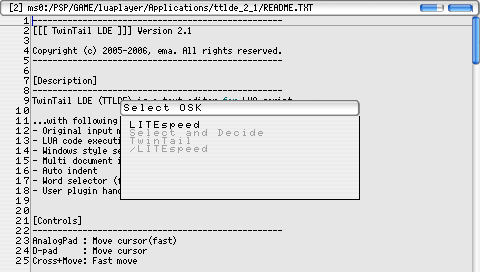
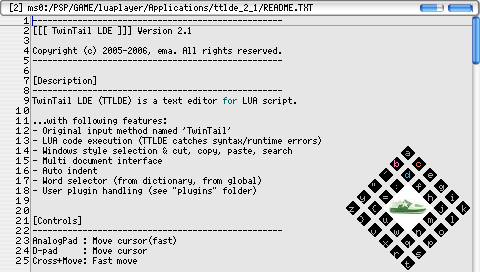
External links
- ps2dev.org - https://forums.ps2dev.org/viewtopic.php?t=5182
