More actions
(Created page with "{{Infobox PSP Homebrews |title=Pimp My Garage Portable |image=pmgpsp.png |description=Customize cars in Grand Theft Auto: Liberty City Stories. |author=ADePSP |lastupdated=2006/07/28 |type=Hack Utilities |format= |version=2007 |license=Mixed |download=https://dlhb.gamebrew.org/psphomebrew/pmgpsp.7z |website=https://gtaforums.com/topic/252672-pimp-my-garage-portable-released/ |source= }} Pimp My Garage (PORTABLE) is a PSP version of [https://web.archive.org/web/2007111323...") |
No edit summary |
||
| Line 36: | Line 36: | ||
* Copy the Pimp My Garage Portable folders onto your Memory Stick into the ms0:/PSP/GAME/ folder. | * Copy the Pimp My Garage Portable folders onto your Memory Stick into the ms0:/PSP/GAME/ folder. | ||
== User guide == | |||
=== Main menu === | === Main menu === | ||
* Resume | * '''Resume:''' | ||
* Load New | ** Takes you back to the main screens. | ||
* Save Settings | * '''Load New:''' | ||
* Export to Game | ** Load a car you previously stored. | ||
* Custom Tracks | * '''Save Settings:''' | ||
* | ** Save the current car you are working on. | ||
* Quit | * '''Export to Game:''' | ||
** Copies the code to your cheats.txt file for use in the game. | |||
* '''Custom Tracks:''' | |||
** Change the background music to one of your own MP3 files. | |||
* '''Credits:''' | |||
** See who helped. | |||
* '''Quit:''' | |||
** Exit the program. | |||
=== The basics === | === The basics === | ||
Whenever you press and hold Square it will tell you what the current handling setting does in the program. | Whenever you press and hold Square it will tell you what the current handling setting does in the program. | ||
* Model | * '''Model:''' | ||
* Garage | ** This is the basic vehicle type you want to pimp. To scroll through the different vehicles available press and hold X and then use Left and right on the D-Pad to change the selected vehicle model. | ||
* Paint Job | * '''Garage:''' | ||
* Roof | ** The is the garage that your car will be found when you Export it to the game. Press X to scroll through the garages. | ||
* '''Paint Job:''' | |||
** Vehicles can have 0, 1 or 2 configurable colours. Select the colour you wish to change and press X to bring up the colour changer screen. | |||
* '''Roof:''' | |||
** Some vehicles can have their roof taken off. Press X to toggle the roof on or off. | |||
=== Wheels === | === Wheels === | ||
* Rims | * '''Rims:''' | ||
* Fat Rear Wheels | ** The style of rims on your vehicles wheels. Press X to scroll through the 6 available wheel rim types. | ||
* Narrow Front Wheels | * '''Fat Rear Wheels:''' | ||
* Good In Sand | ** Increases the size of the rear wheels. Press X to toggle this setting on or off. | ||
* Wheel Size | * '''Narrow Front Wheels:''' | ||
* Traction Multiplier | ** Decreases the size of the front wheels. Press X to toggle this setting on or off. | ||
* Traction Loss | * '''Good In Sand:''' | ||
* Traction Bias | ** Improves offroad performance. Press X to toggle this setting on or off. | ||
* '''Wheel Size:''' | |||
** The size of the wheels on your vehicle. Set this too high and your vehicle will be undriveable. Press and hold X and then use Left and right on the D-Pad to change the value. | |||
* '''Traction Multiplier:''' | |||
** The cornering grip of the vehicle as a multiplier of the tyre surface friction.Press and hold X and then use Left and right on the D-Pad to change the value. | |||
* '''Traction Loss:''' | |||
** The accelerating/braking grip of the vehicle as a multiplier of the tyre surface friction. Press and hold X and then use Left and right on the D-Pad to change the value. | |||
* '''Traction Bias:''' | |||
** The ratio of front axle grip to rear axle grip. Higher values will shift the grip forwards. Press and hold X and then use Left and right on the D-Pad to change the value. | |||
=== Engine === | === Engine === | ||
* Drive Type | * '''Drive Type:''' | ||
* Engine Type | ** The type of drive your vehicle will have which effects which wheels the power is directed to. Press X to scroll through the 3 available drive types. | ||
* 1G Boost | * '''Engine Type:''' | ||
* 2G Boost | ** The type of engine your vehicle will have which effects the overall performance of the vehicle. Press X to scroll through the 3 available engine types. | ||
* Max Velocity | * '''1G Boost:''' | ||
* Acceleration | ** Makes tyres spin more readily from standing starts. Press X to toggle this setting on or off. | ||
* Gears | * '''2G Boost:''' | ||
** Makes tyres spin more readily at low speeds. Press X to toggle this setting on or off. | |||
* '''Max Velocity:''' | |||
** The maximum velocity/speed your car's transmission can handle. Set this too high and you'll hear the cars engine start to struggle with the power. Press and hold X and then use Left and right on the D-Pad to change the value. | |||
* '''Acceleration:''' | |||
** How fast your car will accelerate to it's maximum speed. Setting this too high may cause your car to be difficult to handle and make it slide around undesirably. Press and hold X and then use Left and right on the D-Pad to change the value. | |||
* '''Gears:''' | |||
** The number of gears your vehicle has. Setting this value either higher than the scrollbar or very low may cause your engine to struggle and make the vehicle difficult to control. Press and hold X and then use Left and right on the D-Pad to change the value. | |||
=== Suspension === | === Suspension === | ||
* Upper Limit | * '''Upper Limit:''' | ||
* Lower Limit | ** The maximum height your suspension can go to. Changing it to high values could cause undesired effects on your car. Press and hold X and then use Left and right on the D-Pad to change the value. | ||
* Damping | * '''Lower Limit:''' | ||
* Force | ** This controls your car's ride height. Set it to lower numbers to raise it higher. -1 is about the highest you should raise a car before it gets to hard to stabilize. Using -0.01 will make the car a lowrider. Press and hold X and then use Left and right on the D-Pad to change the value. | ||
* Bias | * '''Damping:''' | ||
** How much give the suspension has. If your car is leaning to much or not enough change this to help fix it. Press and hold X and then use Left and right on the D-Pad to change the value. | |||
* '''Force:''' | |||
** How hard the suspension pushes on the vehicle. You can use this to give the suspension a very weak strength which will make the car drop a little lower, or you can use it to make the cars suspension stronger causing the wheels to tilt slightly, and raise the car. Press and hold X and then use Left and right on the D-Pad to change the value. | |||
* '''Bias:''' | |||
** Ratio of suspension force applied at the front compared to the rear of the vehicle. Press and hold X and then use Left and right on the D-Pad to change the value. | |||
=== Handling === | === Handling === | ||
* Deceleration | * '''Deceleration:''' | ||
* Break Bias | ** How quickly your car will come to a stop from either accelerating or reversing. Setting this too high or too low may cause the car to have difficulties stopping, and may cause sliding. Press and hold X and then use Left and right on the D-Pad to change the value. | ||
* Steering Lock | * '''Break Bias:''' | ||
* Anti-Dive | ** The ratio between the front and rear wheel axel grip. Higher values will shift the grip towards the front wheels. Press and hold X and then use Left and right on the D-Pad to change the value. | ||
* Car Mass | * '''Steering Lock:''' | ||
* Mass X | ** How far the wheels are able to turn on your car. Setting this to a negative number will simulate rear wheel steering. Press and hold X and then use Left and right on the D-Pad to change the value. | ||
* Mass Y | * '''Anti-Dive:''' | ||
* Mass Z | ** The amount the vehicle leans at it's front and back when accelerating and reversing. Press and hold X and then use Left and right on the D-Pad to change the value. | ||
* '''Car Mass:''' | |||
** The weight of your vehicle. Make it too high and the car will bounce around as if high gravity was on. Press and hold X and then use Left and right on the D-Pad to change the value. | |||
* '''Mass X:''' | |||
** The X co-ordinate for the centre of your vehicles overall weight. Changing this setting will move the centre of mass to the left or right of the vehicle. Press and hold X and then use Left and right on the D-Pad to change the value. | |||
* '''Mass Y:''' | |||
** The Y co-ordinate for the centre of your vehicles overall weight. Changing this setting will move the centre of mass to the front or back of the vehicle. Press and hold X and then use Left and right on the D-Pad to change the value. | |||
* '''Mass Z:''' | |||
** The Z co-ordinate for the centre of your vehicles overall weight. Changing this setting will move the centre of mass up or down. Press and hold X and then use Left and right on the D-Pad to change the value. | |||
=== Effects === | === Effects === | ||
* Exhaust | * '''Exhaust Smoke:''' | ||
* Seat Offset | ** The colour of the smoke that comes out of your vehicles exhaust. Press X to scroll through the 8 available colours. | ||
* Damage Multiplier | * '''Seat Offset:''' | ||
* Twin Exhausts | ** The distance from door position to seat position. Can be adjusted to make Toni jump into the car. Press and hold X and then use Left and right on the D-Pad to change the value. | ||
* Helicopter Handling | * '''Damage Multiplier:''' | ||
* No Door | ** The Amount of engine damage the vehicle takes from collisions. Higher values mean more damage. Press and hold X and then use Left and right on the D-Pad to change the value. | ||
* Bike Camera | * '''Twin Exhausts:''' | ||
* No Roof | ** Adds a second exhaust particle on opposite side to first. Press X to toggle this setting on or off. | ||
* Lower Seats | * '''Helicopter Handling:''' | ||
* Halogen Headlights | ** The Vehicle gets additional helicopter handling which enabled flight. Press X to toggle this setting on or off. | ||
* Is Big | * '''No Door:''' | ||
* Reverse Bonnet | ** Door open and close animations are skipped. Press X to toggle this setting on or off. | ||
* Handling Boot | * '''Bike Camera:''' | ||
* Tailgate Boot | ** The camera position whilst driving will be the same as for bikes. Press X to toggle this setting on or off. | ||
* No Swing Boot | * '''No Roof:''' | ||
* Double Boot | ** The roof is removed although it is still visible. Press X to toggle this setting on or off. | ||
* '''Lower Seats:''' | |||
** Effects the way tony gets into the vehicle. Press X to toggle this setting on or off. | |||
* '''Halogen Headlights:''' | |||
** Makes the headlights brighter and more blue. Press X to toggle this setting on or off. | |||
* '''Is Big:''' | |||
** Changes the way that the AI drives around corners. Press X to toggle this setting on or off. | |||
* '''Reverse Bonnet:''' | |||
** Bonnet and boot open in opposite direction from normal. Press X to toggle this setting on or off. | |||
* '''Handling Boot:''' | |||
** Boot opens from top edge. Press X to toggle this setting on or off. | |||
* '''Tailgate Boot:''' | |||
** Boot opens from bottom edge. Press X to toggle this setting on or off. | |||
* '''No Swing Boot:''' | |||
** Boot does not open. Press X to toggle this setting on or off. | |||
* '''Double Boot:''' | |||
** Allows double doors for the rear animation. Press X to toggle this setting on or off. | |||
== Controls == | == Controls == | ||
Latest revision as of 06:31, 25 November 2024
| Pimp My Garage Portable | |
|---|---|
 | |
| General | |
| Author | ADePSP |
| Type | Hack Utilities |
| Version | 2007 |
| License | Mixed |
| Last Updated | 2006/07/28 |
| Links | |
| Download | |
| Website | |
Pimp My Garage (PORTABLE) is a PSP version of Pimp My Garage online tool.
With Pimp My Garage Portable, you can pimp out cars for Grand Theft Auto: Liberty City Stories directly on your PSP without the use of the Internet or a USB cable. On top of all that you can have customizable colour palettes and even choose your background music as it also double as a basic MP3 player.
There are 4 save slots to save work in progress. If you get bored working on one car then just save it and load up another one you were working on. When done, Export to the game, load up LCS and try it out. If it is still not right, hard reset, load up Pimp My Garage Portable again and fix it, it will remember where you were up to.
Features
- All the power of the online version (apart from percent submerged) and more:
- Custom Soundtrack.
- Custom Colour Palettes.
- 4 Save Slots.
- Auto Save Facility.
- Built in Help.
Installation
Requirements:
- CheatDevice by Edison Carter.
- Grand Theft Auto: Liberty City Stories.
Instructions:
- Install the CheatDevice by Edison Carter if you don't already have it.
- Copy the Pimp My Garage Portable folders onto your Memory Stick into the ms0:/PSP/GAME/ folder.
User guide
- Resume:
- Takes you back to the main screens.
- Load New:
- Load a car you previously stored.
- Save Settings:
- Save the current car you are working on.
- Export to Game:
- Copies the code to your cheats.txt file for use in the game.
- Custom Tracks:
- Change the background music to one of your own MP3 files.
- Credits:
- See who helped.
- Quit:
- Exit the program.
The basics
Whenever you press and hold Square it will tell you what the current handling setting does in the program.
- Model:
- This is the basic vehicle type you want to pimp. To scroll through the different vehicles available press and hold X and then use Left and right on the D-Pad to change the selected vehicle model.
- Garage:
- The is the garage that your car will be found when you Export it to the game. Press X to scroll through the garages.
- Paint Job:
- Vehicles can have 0, 1 or 2 configurable colours. Select the colour you wish to change and press X to bring up the colour changer screen.
- Roof:
- Some vehicles can have their roof taken off. Press X to toggle the roof on or off.
Wheels
- Rims:
- The style of rims on your vehicles wheels. Press X to scroll through the 6 available wheel rim types.
- Fat Rear Wheels:
- Increases the size of the rear wheels. Press X to toggle this setting on or off.
- Narrow Front Wheels:
- Decreases the size of the front wheels. Press X to toggle this setting on or off.
- Good In Sand:
- Improves offroad performance. Press X to toggle this setting on or off.
- Wheel Size:
- The size of the wheels on your vehicle. Set this too high and your vehicle will be undriveable. Press and hold X and then use Left and right on the D-Pad to change the value.
- Traction Multiplier:
- The cornering grip of the vehicle as a multiplier of the tyre surface friction.Press and hold X and then use Left and right on the D-Pad to change the value.
- Traction Loss:
- The accelerating/braking grip of the vehicle as a multiplier of the tyre surface friction. Press and hold X and then use Left and right on the D-Pad to change the value.
- Traction Bias:
- The ratio of front axle grip to rear axle grip. Higher values will shift the grip forwards. Press and hold X and then use Left and right on the D-Pad to change the value.
Engine
- Drive Type:
- The type of drive your vehicle will have which effects which wheels the power is directed to. Press X to scroll through the 3 available drive types.
- Engine Type:
- The type of engine your vehicle will have which effects the overall performance of the vehicle. Press X to scroll through the 3 available engine types.
- 1G Boost:
- Makes tyres spin more readily from standing starts. Press X to toggle this setting on or off.
- 2G Boost:
- Makes tyres spin more readily at low speeds. Press X to toggle this setting on or off.
- Max Velocity:
- The maximum velocity/speed your car's transmission can handle. Set this too high and you'll hear the cars engine start to struggle with the power. Press and hold X and then use Left and right on the D-Pad to change the value.
- Acceleration:
- How fast your car will accelerate to it's maximum speed. Setting this too high may cause your car to be difficult to handle and make it slide around undesirably. Press and hold X and then use Left and right on the D-Pad to change the value.
- Gears:
- The number of gears your vehicle has. Setting this value either higher than the scrollbar or very low may cause your engine to struggle and make the vehicle difficult to control. Press and hold X and then use Left and right on the D-Pad to change the value.
Suspension
- Upper Limit:
- The maximum height your suspension can go to. Changing it to high values could cause undesired effects on your car. Press and hold X and then use Left and right on the D-Pad to change the value.
- Lower Limit:
- This controls your car's ride height. Set it to lower numbers to raise it higher. -1 is about the highest you should raise a car before it gets to hard to stabilize. Using -0.01 will make the car a lowrider. Press and hold X and then use Left and right on the D-Pad to change the value.
- Damping:
- How much give the suspension has. If your car is leaning to much or not enough change this to help fix it. Press and hold X and then use Left and right on the D-Pad to change the value.
- Force:
- How hard the suspension pushes on the vehicle. You can use this to give the suspension a very weak strength which will make the car drop a little lower, or you can use it to make the cars suspension stronger causing the wheels to tilt slightly, and raise the car. Press and hold X and then use Left and right on the D-Pad to change the value.
- Bias:
- Ratio of suspension force applied at the front compared to the rear of the vehicle. Press and hold X and then use Left and right on the D-Pad to change the value.
Handling
- Deceleration:
- How quickly your car will come to a stop from either accelerating or reversing. Setting this too high or too low may cause the car to have difficulties stopping, and may cause sliding. Press and hold X and then use Left and right on the D-Pad to change the value.
- Break Bias:
- The ratio between the front and rear wheel axel grip. Higher values will shift the grip towards the front wheels. Press and hold X and then use Left and right on the D-Pad to change the value.
- Steering Lock:
- How far the wheels are able to turn on your car. Setting this to a negative number will simulate rear wheel steering. Press and hold X and then use Left and right on the D-Pad to change the value.
- Anti-Dive:
- The amount the vehicle leans at it's front and back when accelerating and reversing. Press and hold X and then use Left and right on the D-Pad to change the value.
- Car Mass:
- The weight of your vehicle. Make it too high and the car will bounce around as if high gravity was on. Press and hold X and then use Left and right on the D-Pad to change the value.
- Mass X:
- The X co-ordinate for the centre of your vehicles overall weight. Changing this setting will move the centre of mass to the left or right of the vehicle. Press and hold X and then use Left and right on the D-Pad to change the value.
- Mass Y:
- The Y co-ordinate for the centre of your vehicles overall weight. Changing this setting will move the centre of mass to the front or back of the vehicle. Press and hold X and then use Left and right on the D-Pad to change the value.
- Mass Z:
- The Z co-ordinate for the centre of your vehicles overall weight. Changing this setting will move the centre of mass up or down. Press and hold X and then use Left and right on the D-Pad to change the value.
Effects
- Exhaust Smoke:
- The colour of the smoke that comes out of your vehicles exhaust. Press X to scroll through the 8 available colours.
- Seat Offset:
- The distance from door position to seat position. Can be adjusted to make Toni jump into the car. Press and hold X and then use Left and right on the D-Pad to change the value.
- Damage Multiplier:
- The Amount of engine damage the vehicle takes from collisions. Higher values mean more damage. Press and hold X and then use Left and right on the D-Pad to change the value.
- Twin Exhausts:
- Adds a second exhaust particle on opposite side to first. Press X to toggle this setting on or off.
- Helicopter Handling:
- The Vehicle gets additional helicopter handling which enabled flight. Press X to toggle this setting on or off.
- No Door:
- Door open and close animations are skipped. Press X to toggle this setting on or off.
- Bike Camera:
- The camera position whilst driving will be the same as for bikes. Press X to toggle this setting on or off.
- No Roof:
- The roof is removed although it is still visible. Press X to toggle this setting on or off.
- Lower Seats:
- Effects the way tony gets into the vehicle. Press X to toggle this setting on or off.
- Halogen Headlights:
- Makes the headlights brighter and more blue. Press X to toggle this setting on or off.
- Is Big:
- Changes the way that the AI drives around corners. Press X to toggle this setting on or off.
- Reverse Bonnet:
- Bonnet and boot open in opposite direction from normal. Press X to toggle this setting on or off.
- Handling Boot:
- Boot opens from top edge. Press X to toggle this setting on or off.
- Tailgate Boot:
- Boot opens from bottom edge. Press X to toggle this setting on or off.
- No Swing Boot:
- Boot does not open. Press X to toggle this setting on or off.
- Double Boot:
- Allows double doors for the rear animation. Press X to toggle this setting on or off.
Controls
L/R - Navigate through the settings screens
D-Pad - Navigate through the current screen settings
Cross - Change the selected setting
Cross+Left/Right - Change the "Model" or selected "Scroller" setting
Square - Quick Help
Start/Select - Open or Close the "Main Menu"
Screenshots
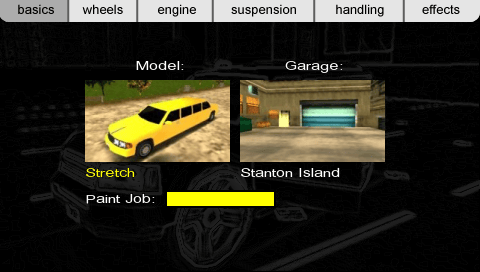
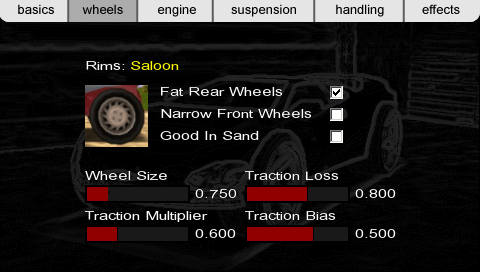
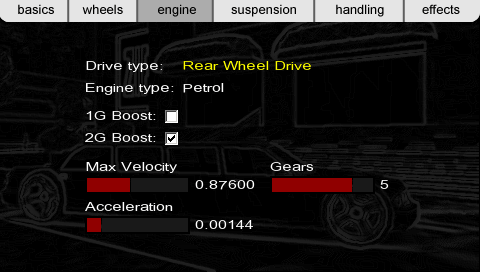
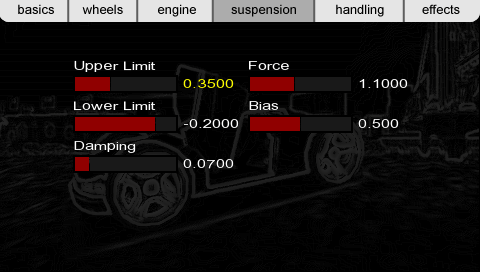
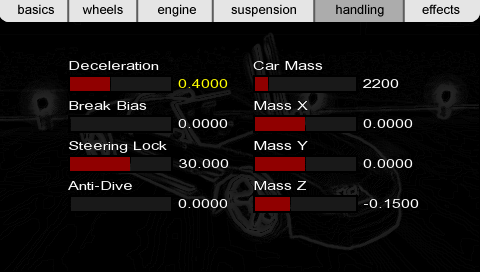
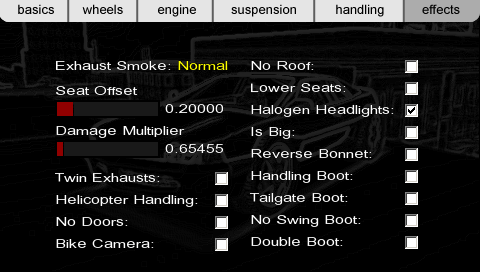
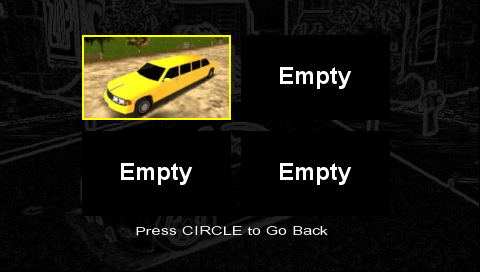
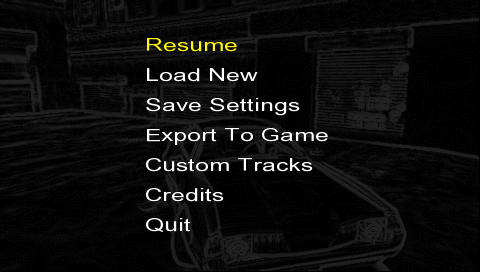
Known issues
Some MP3 files wont load if you use the "Custom Tracks" feature. Files larger than 7MB or so will crash the app and some just make strange sounds.
