More actions
No edit summary |
No edit summary |
||
| Line 87: | Line 87: | ||
* GitHub - https://github.com/hatoving/gdash-vita | * GitHub - https://github.com/hatoving/gdash-vita | ||
* VitaDB - https://vitadb.rinnegatamante.it/#/info/1177 | * VitaDB - https://vitadb.rinnegatamante.it/#/info/1177 | ||
[[Category:Mobile game ports on Vita]] | |||
[[Category:Vita game ports]] | |||
Latest revision as of 05:26, 26 October 2024
| Geometry Dash Vita | |
|---|---|
 | |
| General | |
| Author | hatoving |
| Type | Music |
| Version | 1.02 |
| License | MIT License |
| Last Updated | 2024/01/26 |
| Links | |
| Download | |
| Website | |
| Source | |
A port of the Android release of Geometry Dash for the PS Vita. Geometry Dash is a series of side-scrolling music platforming games developed by RobTop. The game is renowned for its challenging levels and enduring legacy, attracting millions of players and cultivating a dedicated fanbase that creates user levels to this day.
Note: This software does not contain the original game's code, executables, assets, or any other non-redistributable components. The authors of this software do not endorse or support any form of piracy. To play and launch the game on their PS Vita device, users must obtain their own legally acquired copy of the game in the form of an .apk file.
Installation
Requirements:
- libshacccg.suprx (ShaRKBR33D)
- libfmodstudio.suprx
- Kubridge
- FdFix OR repatch_ex.skprx
- Android game data files (only v2.2.13 has been tested as of 24/01/24)
Install the plugins:
- Install kubridge and FdFix by copying
kubridge.skprxandfd_fix.skprxto your taiHEN plugins folder (usuallyur0:tai) and adding two entries to yourconfig.txtunder*KERNEL:
*KERNEL ur0:tai/kubridge.skprx ur0:tai/fd_fix.skprx
- Note: don't install fd_fix.skprx if you're using rePatch plugin!
- Make sure you have
libshacccg.suprxin theur0:/data/folder on your console. If you don't, follow this guide to extract it. - Also make sure that you have
libfmodstudio.suprx,libc.suprxandlibfios2.suprxin the same folder. If you don't, follow this guide to extract those files.
Install the game:
- Legally obtain your copy of Geometry Dash for Android in form of an
.apkfile. You can get all the required files directly from your phone or by using any APK extractor you can find on Google Play. - Open the
.apkwith any zip explorer (like 7-Zip) and extract every single audio file and folderssfxandsongsfrom the.apkintoux0:data/gdash/assets. Example of resulting path:ux0:data/gdash/assets/songs/10000104.ogg,ux0:data/gdash/assets/menuLoop.mp3. - Obtain the
.sofile calledlibcocos2dcpp.sofrom the.apkand place it inux0:data/gdash/. - Place the
.apkfile inux0:data/gdash/and rename asGeometryDash.apk. - Install
gdash.vpk(from Releases).
User guide
Jump and fly your way through danger in this rhythm-based action platformer.
Prepare for a near impossible challenge in the world of Geometry Dash.
Push your skills to the limit as you jump, fly and flip your way through dangerous passages and spiky obstacles.
Controls
D-Pad - Move player
Cross - Jump
Circle/Start - Back, Pause
Screenshots
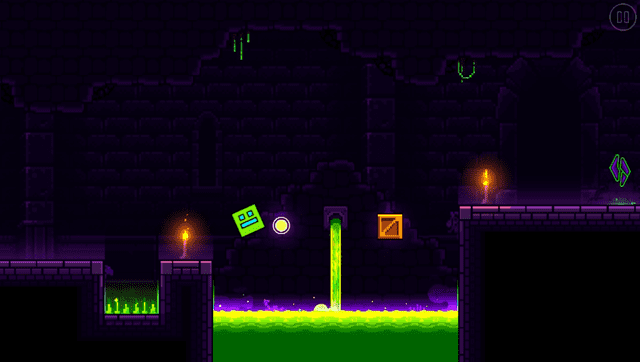

Known issues
- Stutters apparent when the game is loading in shaders.
- Huge performance drop in "Dash"; still pretty playable though if you have the patience,
- No online functionality.
Changelog
v1.02
- Updated LiveArea assets.
v1.01
- Resolved some FMOD symbols for better compatibility.
v1.0
- First Release.
Credits
- Andy "The FloW" Nguyen for the original .so loader.
- Rinnegatamante and gl33ntwine for helping me a ton with the port (+ for vitaGL by Rinnegatamante.)
- CatoTheYounger97, Dexxtrip and withLogic for testing the game out.
