More actions
m (Text replacement - " for PSVITA." to " for PS Vita.") |
No edit summary |
||
| Line 79: | Line 79: | ||
* GitHub - https://github.com/jakubito/DoomRPG-RE-vita | * GitHub - https://github.com/jakubito/DoomRPG-RE-vita | ||
* VitaDB - https://vitadb.rinnegatamante.it/#/info/1185 | * VitaDB - https://vitadb.rinnegatamante.it/#/info/1185 | ||
[[Category:PC game ports on Vita]] | |||
[[Category:Vita game ports]] | |||
Latest revision as of 04:12, 26 October 2024
| Doom RPG Vita | |
|---|---|
 | |
| General | |
| Author | jakubito |
| Type | Shooter |
| Version | 1.1.0 |
| License | GPL-3.0 |
| Last Updated | 2024/03/08 |
| Links | |
| Download | |
| Website | |
| Source | |
This is a PS Vita port of the PS Vita adaptation of the reverse-engineered Doom RPG by [GEC].
Doom RPG is a mobile game released in 2005. It mixes the Doom first-person shooter series with role-playing game elements. The story shares many events with Doom 3 but follows different characters than the ones in the third game.
Installation
Note: To run this, you need the original file from Doom RPG BREW to be converted into a friendly format. They are not included.
Download the convertor tool BarToZip.exe from the PC release.
Drag and drop the assets file doomrpg.bar onto BarToZip.exe. You should have a DoomRPG.zip file saved in the same folder.
Download the latest VPK release and install it using VitaShell.
Copy the newly generated DoomRPG.zip to ux0:data/doomrpg/.
All user data is stored in ux0:data/doomrpg/ (these files are compatible with the PC release).
Controls
D-Pad Up/Down - Move forward/backward
L/R - Move left/right
D-Pad Left/Right - Turn left/right
Cross - Attack, Talk, Use
Triangle - Next Weapon
Circle - Previous Weapon
Square - Pass Turn
Select - Automap
Start - Menu Open, Back
Screenshots



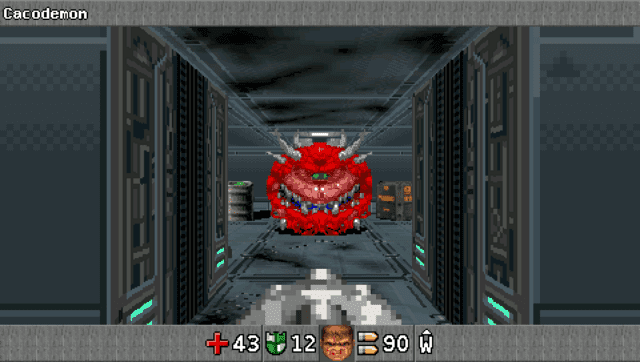
Changelog
v1.1.0
- Cheat codes can now be activated using a controller.
- Added support for touch events.
- Re-added keyboard and mouse support.
v1.0
- First Release.
Credits
All credits go to the GEC team, this project would not exist without their hard work.
