More actions
(Created page with "{{Infobox PSP Homebrews |title=8 Out! |image=8outpsp.png |description=Find the 8 Out! App on your PSP. |author=Team HnR |lastupdated=2012/01/08 |type=Other Games |format= |version=0.1 |license=Mixed |download=https://dlhb.gamebrew.org/psphomebrew/8out.zip |website=https://wololo.net/talk/viewtopic.php?p=120406 |source= }} A small and addictive homebrew game inspired by Dactyl on the iOS device. All graphics and codes are created from scratch. == User guide == Once the...") |
No edit summary |
||
| Line 48: | Line 48: | ||
== External links == | == External links == | ||
* Wololo - https://wololo.net/talk/viewtopic.php?p=120406 | * Wololo - https://wololo.net/talk/viewtopic.php?p=120406 | ||
[[Category:Lua games on PSP]] | |||
Latest revision as of 08:29, 24 October 2024
| 8 Out! | |
|---|---|
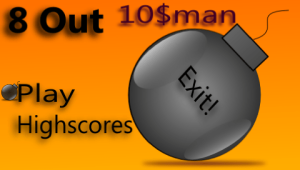 | |
| General | |
| Author | Team HnR |
| Type | Other Games |
| Version | 0.1 |
| License | Mixed |
| Last Updated | 2012/01/08 |
| Links | |
| Download | |
| Website | |
A small and addictive homebrew game inspired by Dactyl on the iOS device.
All graphics and codes are created from scratch.
User guide
Once the game is running, you can go to Highscores to see the credits and click Play! to start the game.
When you are in game play you will see 2 groups of four bombs. If you look closely they will look similar to the button configuration of your PSP.
When a bomb turns red, press the button of your PSP that goes with the bomb to put the fuse out. Easy!
Controls
Cross - Select option (menu)
R - Reset (game over)
Circle - Exit to title screen (game over)
Screenshots
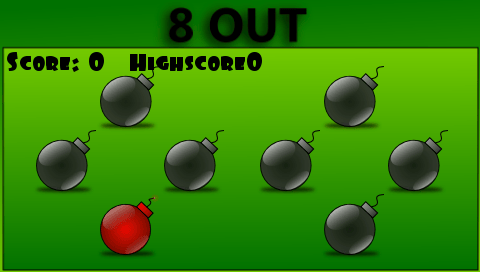
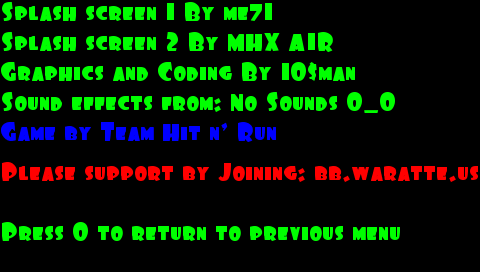
Compatibility
Tested by the author on PSP 2000 with CFW 5.00 M33-5.
Credits
- Game from: Team Hit n' Run!
- Splash screen 1: me7i
- Splash screen 2: MHX AIR
- Graphics and Code: 10$man
- Community: BB.WARATTE.US
