More actions
No edit summary |
No edit summary |
||
| Line 88: | Line 88: | ||
* PlayStation Portable Library - https://archive.org/details/vautex.-7z | * PlayStation Portable Library - https://archive.org/details/vautex.-7z | ||
[[Category:Lua applications on PSP]] | |||
[[Category:PSP3D Ultimate Goodies And Cash Giveaway]] | [[Category:PSP3D Ultimate Goodies And Cash Giveaway]] | ||
Latest revision as of 07:42, 24 October 2024
| Vautex Shell | |
|---|---|
 | |
| General | |
| Author | PopcOrn DeVil |
| Type | Operating Systems |
| Version | BETA |
| License | Mixed |
| Last Updated | 2006/10/09 |
| Links | |
| Download | |
| Website | |
Vautex Shell is an all-in-one Lua-based shell for the PSP, which compiles together a selection of games, applications, and other cool features, as well as offers a slew of options to customize the look and feel to your wants and needs.
It was submitted to the PSP3D Ultimate Goodies And Cash Giveaway.
Warning: Do not take screenshots if you are going to use Vautex's USB mode. If you do so, some files on your Memory Stick could become corrupted.
Installation
If you want to use Lowser, put any Lua games/apps in the Applications folder, next to Vautex.
To install a custom theme, replace the custom folder in /Applications/Vautex/ with the new one.
Copy the game's contents to a /Games/custom X/ folder and replace the index.lua. If index.lua isn't replaced, edit it to include dofile("Games/custom X/whatever.lua").
Edit gamename.txt with the game's name. Update file paths in .lua files with Games/custom X/.
Now search through every .lua file and look for these instances, then put Games/custom X/ in front of them: (example = poo = Image.load("Games/custom X/poo.png"))
Music.playFile("whatever", true)
Image.load("whatever")
Sound.load("whatever")
dofile("whatever")
io.open("Path")
Once that is done, it should work through the games menu (some games might not).
Creating a custom theme
To create a custom theme, simply edit the pictures in the custom folder.
If you want to release it, just release the custom folder so people can simply replace their current folder.
User guide
How to use
When starting Vautex, navigate through initial screens until prompted to press L for standard theme or R for custom theme.
Choose L for standard or R for custom if you have one. Once at the main GUI, navigate using the D-Pad or analog stick.
Applications
Snake - Coded by Shine. It will tell you everything in game. To exit, just press start (when you exit the music will turn off, but you can simply turn it back on with music menu or Sounds - On).
Suicide for the Planet - Coded partially by MaSt3r ShAk3 and PopcOrn DeVil (based it off his code for Avalanche V3). Use Analog Stick to move around and hover over gems to get more points.
Button Masher Endurance - First program by PopcOrn DeVil. You will need two players, you will learn how to play throughout.
Minesweeper - A Lua example coded by JEK.
Calculator - One of the Lua examples.
Pixel cleaner - Coded by PopcOrn DeVil, supposedly cleans stuck pixels. People say it works, some say it doesn't.
LED Timer - A Lua example, it tell you how to use.
Screenshots
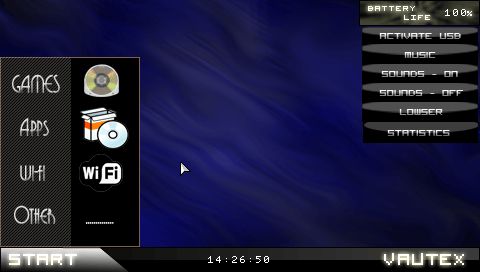
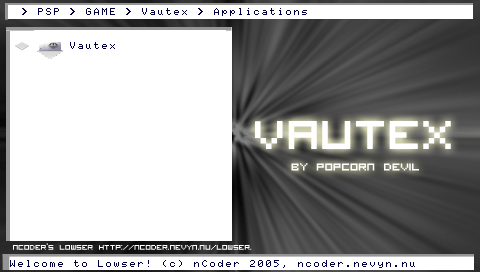

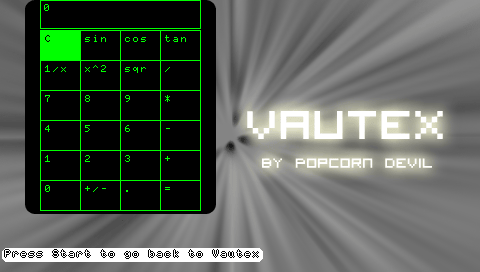
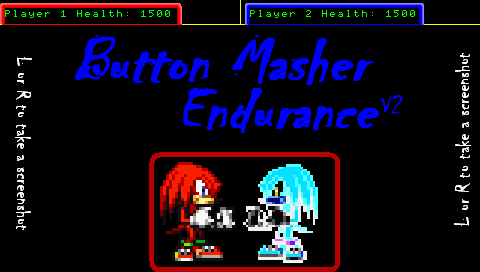
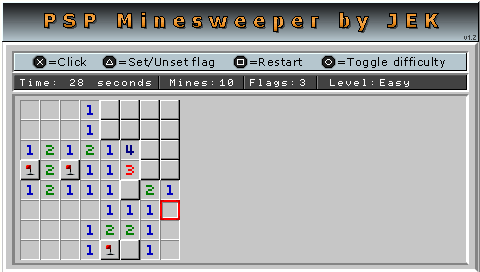
Credits
Author: PopcOrn DeVil.
Thanks to:
- PSP3D.com - For setting up competition.
- Youresam - His code was used for the cool text (the writing with a black outline) and the PopcOrn DeVil Productions Intro.
- MaSt3r ShAk3 - "Suicide for the Planet" was created based off his code for Avalanche V3.
- The guys who did the Lua examples - A few lua examples were used in Vautex.
- Matt, from Desire-Net.com, aided with half of the main theme's graphics and provided ideas.
External links
- PSP3D - http://psp3d.com/homepage-news/11764-contest-vautex-shell-beta-released.html (archived)
- PlayStation Portable Library - https://archive.org/details/vautex.-7z
