More actions
No edit summary |
|||
| Line 9: | Line 9: | ||
|version=1.2 | |version=1.2 | ||
|license=Mixed | |license=Mixed | ||
|download=https://dlhb.gamebrew.org/psphomebrew/ | |download=https://dlhb.gamebrew.org/psphomebrew/windowsvistatm.7z | ||
|website=https://preprod.metagames.fr/forums/topic/79270-windows-vista-12-mise-%C3%A0-jour-des-bugs/ | |website=https://preprod.metagames.fr/forums/topic/79270-windows-vista-12-mise-%C3%A0-jour-des-bugs/ | ||
|source= | |source= | ||
Revision as of 07:05, 23 October 2024
| Windows Vista | |
|---|---|
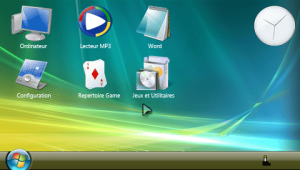 | |
| General | |
| Author | Fred89 (The-Muse) |
| Type | Operating Systems |
| Version | 1.2 |
| License | Mixed |
| Last Updated | 2007/02/20 |
| Links | |
| Download | |
| Website | |
A Lua-based Windows Vista simulator/shell.
Features
- Realistic skins.
- Ability to adjust mouse speed.
- USB Mode.
- Memory Card explorer (reads .lua, .png, .jpg files).
- DWM Aero Beta 1 system.
- Ability to switch windows in 3D.
- Utilities and games.
- Icons on the desktop.
User guide
Apps and games
- Paint.
- Guitar Tuner.
- Word (Luaprog version 2).
- Firmware Explorer.
- Text Reader.
- Windows Media Player (mp3).
Music player
The MP3 player is in alpha version, you might encounter issues with some of your music files.
To ensure the player works, please place the music in ms0:/PSP/MUSIC/.
Otherwise, the player will not recognize anything and may start to malfunction.
WWP 11 also does not support folders.
If issues persist, obtain LuaPlayer 0.20.
Controls
D-Pad/Analog - Cursor
Cross - Mouse click
Start - Start menu
Select - Switch windows in 3D
Explorer:
Cross - Click to open file or folder
Triangle - Previous folder
L - Return to the desktop
Screenshots
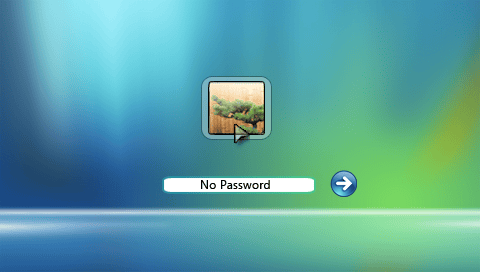
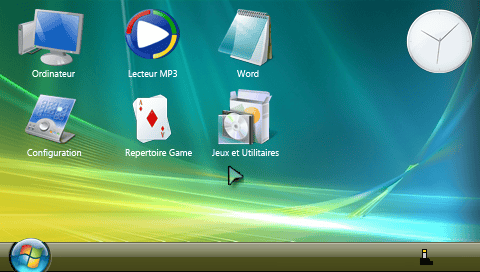
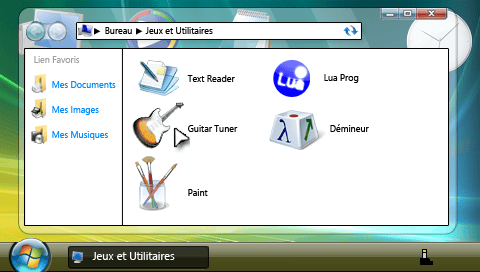
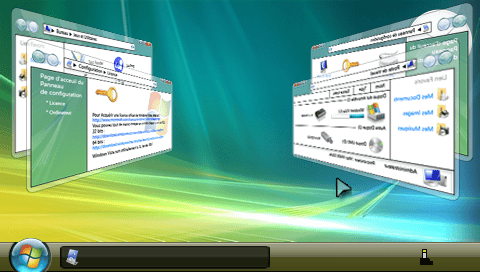
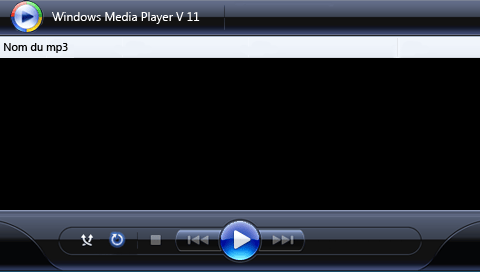
Known issues
- The Flash Explorer does not work yet (it always goes to ms0:/).
- The Memory Card Explorer only "explores," so don't expect it to open music, images, etc. It won't work.
- Avoid opening a file/folder without a name and icon. This can cause a blue screen error.
- LuaProg 2 created by Novservant works quite well, although there are occasional bugs in Vista.
Changelog
v1.2
Features already included:
- Skins (improved and more realistic).
- Ability to adjust mouse speed.
- USB Mode.
- New pages (License, My Computer).
- Memory card explorer.
- DWM Aero Beta 1 system.
- Ability to switch windows in 3D.
- Utilities and Games:
- Paint
- Guitar Tuner
- Word (Luaprog version 2)
- Firmware Explorer
- Text Reader
- More icons on the desktop
- Windows Media Player (Mp3) (functional with official Windows Media Player 11 skins)
Credits
Thanks to the Xtreamlua community.
Special thanks to:
- Emeric0101 - Creator of XtreamLuna (Shell).
- Benja 32 - Webmaster of www.xtreamlua.com.
- Novservant - Creator of Luaprog.
- Taz - A great LUA programmer.
External links
- Invision Community - https://preprod.metagames.fr/forums/topic/79270-windows-vista-12-mise-%C3%A0-jour-des-bugs/
- Invision Community - https://preprod.metagames.fr/forums/topic/79186-windows-vista-v11/?tab=comments#comment-868352
- Invision Community - https://preprod.metagames.fr/forums/topic/78484-windows-vista-psp-version-10-disponible/?tab=comments#comment-857388
