More actions
(Created page with "{{Infobox PSP Homebrews |title=FindC |image=findcpsp.png |description=Find coordinates on the PSP. |author=Zeemon/PSPXavier |lastupdated=2006/06/14 |type=Other |format= |version=1.1 |license=Mixed |download=https://dlhb.gamebrew.org/psphomebrew/findcpsp.7z |website=http://forums.qj.net/f-psp-development-forum-11/t-release-findc-v11-54485.html |source=https://dlhb.gamebrew.org/psphomebrew/findcpsp.7z }} FindC stands for FindCoordinates. It is a program written in Lua th...") |
No edit summary |
||
| Line 32: | Line 32: | ||
Select - Exit (if using Luaplayer) | Select - Exit (if using Luaplayer) | ||
L - Switch backgrounds | L - Switch backgrounds (can be replaced with your own) | ||
R - Hold to use slow speed with D-Pad | R - Hold to use slow speed with D-Pad | ||
Revision as of 12:52, 20 October 2024
| FindC | |
|---|---|
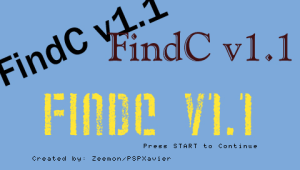 | |
| General | |
| Author | Zeemon/PSPXavier |
| Type | Other |
| Version | 1.1 |
| License | Mixed |
| Last Updated | 2006/06/14 |
| Links | |
| Download | |
| Website | |
| Source | |
FindC stands for FindCoordinates.
It is a program written in Lua that aims to give programmers a better idea of the coordinates on the PSP.
Controls
D-Pad - Move in the direction of the button in 'medium speed'
Triangle - Move up in high speed (10 pixels)
Circle - Move right in high speed (10 pixels)
Cross - Move down in high speed (10 pixels)
Square - Move left in high speed (10 pixels)
Start - Continue at welcoming screen
Select - Exit (if using Luaplayer)
L - Switch backgrounds (can be replaced with your own)
R - Hold to use slow speed with D-Pad
Screenshots
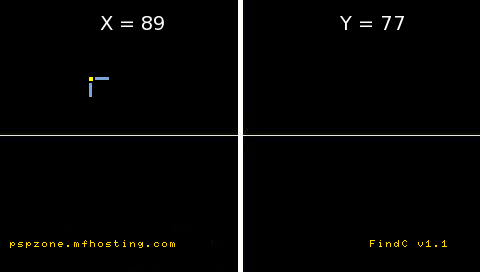
Changelog
V1.1
- Slow speed added.
- Multiple backgrounds enabled.
- Welcoming menu added.
- X and Y coordinates now stationed at the top of the screen.
- Font size and color changed.
- Curser changed.
V1.0
- Base Version.
Credits
Creator: Zeemon/PSPXavier pspzone.mfhosting.com
