More actions
No edit summary |
No edit summary |
||
| Line 2: | Line 2: | ||
|title=Trails of Cold Steel 3 Configuration Menu | |title=Trails of Cold Steel 3 Configuration Menu | ||
|image=tocs3configuratornx.png | |image=tocs3configuratornx.png | ||
|description=Trails of Cold Steel 3 | |description=Trails of Cold Steel 3 configuration menu. | ||
|author=MasaGratoR | |author=MasaGratoR | ||
|lastupdated=2021/02/21 | |lastupdated=2021/02/21 | ||
Latest revision as of 03:00, 20 October 2024
| Trails of Cold Steel 3 Configuration Menu | |
|---|---|
 | |
| General | |
| Author | MasaGratoR |
| Type | Game Hacks |
| Version | 1.0.0 |
| License | GPL-3.0 |
| Last Updated | 2021/02/21 |
| Links | |
| Download | |
| Website | |
| Source | |
| Support Author | |
Trails of Cold Steel 3 Configuration Menu.
It works only with Western release of Trails of Cold Steel 3 1.0.1.
Features
- Settings:
- Force Anisotropic Filtering.
- 30 FPS lock.
- Shadow Resolution in docked mode.
- Shadow Resolution in handheld mode.
- Minimal Dynamic Shadow Distance in docked mode.
- Minimal Dynamic Shadow Distance in handheld mode.
- Rendering Resolution.
- Window Resolution.
- Mods:
- Restore vegetation.
Screenshots
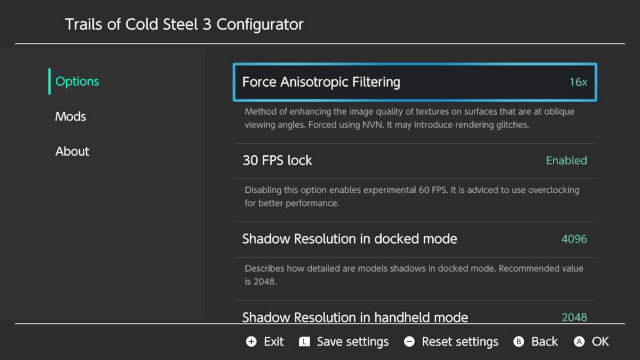
Changelog
v1.0.0
- First Release.
Credits
- Settings research: zakaria, Graber.
- Vegetation mod: tombly.
- Development of Configurator: MasaGratoR.
- Used external libraries: Borealis.
