More actions
No edit summary |
|||
| Line 3: | Line 3: | ||
|image=mikuvuvita.png | |image=mikuvuvita.png | ||
|description=Hatsune Miku random image viewer. | |description=Hatsune Miku random image viewer. | ||
|author= | |author=null, EK720, Avellea, SonicMastr | ||
|lastupdated= | |lastupdated=2024/10/11 | ||
|type=Other Apps | |type=Other Apps | ||
|version=1. | |version=1.5 | ||
|license=Mixed | |license=Mixed | ||
|download=https://dlhb.gamebrew.org/vitahomebrews/mikuvuvita.7z | |download=https://dlhb.gamebrew.org/vitahomebrews/mikuvuvita.7z | ||
|website=https:// | |website=https://github.com/Avellea/mikuvu | ||
|source= | |source=https://github.com/Avellea/mikuvu | ||
|donation= | |donation= | ||
}} | }} | ||
| Line 40: | Line 40: | ||
==Screenshots== | ==Screenshots== | ||
https://dlhb.gamebrew.org/vitahomebrews/mikuvuvita-01.png | https://dlhb.gamebrew.org/vitahomebrews/images/mikuvuvita-01.png | ||
https://dlhb.gamebrew.org/vitahomebrews/images/mikuvuvita-02.png | |||
https://dlhb.gamebrew.org/vitahomebrews/images/mikuvuvita-03.png | |||
https://dlhb.gamebrew.org/vitahomebrews/images/mikuvuvita-04.png | |||
==Changelog== | ==Changelog== | ||
'''v1.5.39.1 - Avellea''' | |||
* fixed font file path | |||
* new manual | |||
'''v1.5.39 - Avellea''' | |||
* Source changed to safebooru | |||
* Rating system removed (all images sfw) | |||
* Updated manual | |||
* Removed highres tag | |||
'''v.1.3''' | '''v.1.3''' | ||
*Added user manual. | *Added user manual. | ||
| Line 59: | Line 73: | ||
== External links == | == External links == | ||
* Internet Archive - https://archive.org/details/miku-vu | * Internet Archive - https://archive.org/details/miku-vu | ||
* Github - https://github.com/Avellea/mikuvu | |||
* VitaDB - https://vitadb.rinnegatamante.it/#/info/1073 | * VitaDB - https://vitadb.rinnegatamante.it/#/info/1073 | ||
Revision as of 10:04, 12 October 2024
| Miku Vu | |
|---|---|
 | |
| General | |
| Author | null, EK720, Avellea, SonicMastr |
| Type | Other Apps |
| Version | 1.5 |
| License | Mixed |
| Last Updated | 2024/10/11 |
| Links | |
| Download | |
| Website | |
| Source | |
An application that displays random images taken Hatsune Miku and allows to save them on your Vita.
Images are sourced from Konachan.
Installation
Install the VPK on your homebrew enabled PS Vita or PS TV.
Saved images are located in ux0:data/MikuVU/SAVED/.
Controls
L/R - Save current image (by ID)
Up/Triangle - Toggle timer on/off
Right/Circle - Increase timer duration (up to 60 seconds)
Left/Square - Decrease timer duration (down to 5 seconds)
Down/X - Next image
Screenshots

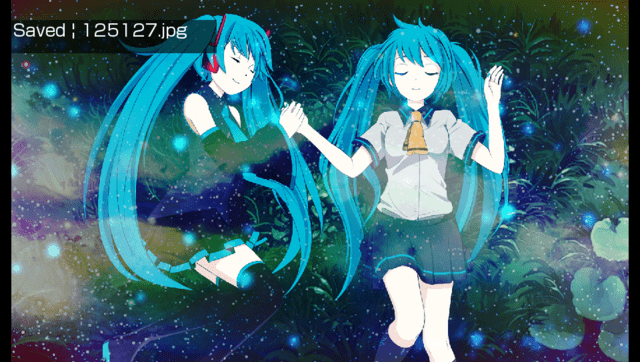


Changelog
v1.5.39.1 - Avellea
- fixed font file path
- new manual
v1.5.39 - Avellea
- Source changed to safebooru
- Rating system removed (all images sfw)
- Updated manual
- Removed highres tag
v.1.3
- Added user manual.
v.1.2
- Changes to param.sfo/file paths.
v.1.1
- Updated error handler.
v.1.0
- First Release.
Credits
- Original code - https://github.com/SonicMastr
- Consulting - https://github.com/Avellea
- Support - Henkaku Discord
External links
- Internet Archive - https://archive.org/details/miku-vu
- Github - https://github.com/Avellea/mikuvu
- VitaDB - https://vitadb.rinnegatamante.it/#/info/1073
