More actions
No edit summary |
No edit summary |
||
| Line 4: | Line 4: | ||
|description=Background process for the Nintendo Switch for file/code modification | |description=Background process for the Nintendo Switch for file/code modification | ||
|author=masagrator | |author=masagrator | ||
|lastupdated=2024/ | |lastupdated=2024/10/05 | ||
|type=Plugins | |type=Plugins | ||
|version=0.9. | |version=0.9.3 | ||
|license=Mixed | |license=Mixed | ||
|download=https://dlhb.gamebrew.org/switchhomebrews/saltynxswitch.7z | |download=https://dlhb.gamebrew.org/switchhomebrews/saltynxswitch.7z | ||
| Line 59: | Line 59: | ||
==Changelog== | ==Changelog== | ||
'''0.9.3''' | |||
*Disable ReverseNX-RT in The Legend of Zelda: Echoes of Wisdom, fixing game crashing when exiting. | |||
'''0.9.2''' | '''0.9.2''' | ||
*Fix resolution grabbing compability with Skyrim by changing accepted ratios from <1.3, 1.9) to <1.2, 1.9). | *Fix resolution grabbing compability with Skyrim by changing accepted ratios from <1.3, 1.9) to <1.2, 1.9). | ||
Revision as of 00:43, 6 October 2024
| SaltyNX | |
|---|---|
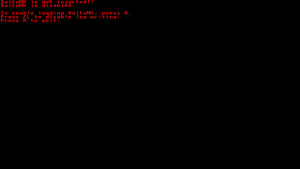 | |
| General | |
| Author | masagrator |
| Type | Plugins |
| Version | 0.9.3 |
| License | Mixed |
| Last Updated | 2024/10/05 |
| Links | |
| Download | |
| Website | |
| Source | |
| Support Author | |
SaltyNX is a process running in the background that allows for code injection and modification. It is utilized by various tools such as ReverseNX-Tool, ReverseNX-RT, and Status Monitor in conjunction with NX-FPS, UnityGraphics, and several Smash mods.
This is a based on shinyquagsire23's SaltyNX with includes many QoL improvements and beside plugins support also supports patches.
Since 0.7.0 version NX-FPS and ReverseNX-RT are an intergral part of SaltyNX Core. This allows us to run them in 64-bit games not compatible with plugins.
Installation
How to install:
- Atmosphere >=0.10.1 - Put folders from archive to root of your sdcard.
- Atmosphere <=0.9.4 and any other CFW - Rename
contentsfolder totitles. - SX OS - Remember to rename
atmospherefolder tosxos. - Remember to restart Switch.
Notes: If you have NX-FPS and an older version of ReverseNX-RT installed, make sure you delete NX-FPS.elf and ReverseNX-RT.elf ffrom SaltySD/plugins folder.
User guide
Patches pattern
- Filename is symbol of function with filetype
.asm64. - Inside file write with hex editor instructions that you want to overwrite for this function.
- Put this file either to
SaltySD/patchesto make it work for every game, or toSaltySD/patches/*titleid*to make it work for specific game.
For additional functions you need SaltyNX-Tool.
Plugin examples
Plugin source code examples:
- https://github.com/masagrator/NX-FPS/blob/master/source/main.cpp
- https://github.com/masagrator/ReverseNX-RT/blob/master/Plugin/source/main.cpp
- https://github.com/masagrator/UnityGraphics/tree/master/Plugin/source
Game compatibility
32-bit games are not supported and ignored by default for patches and plugins, see here for incompatible games list.
Unsupported titles other than 32-bit are added to exceptions.txt which is treated as Black list. SaltyNX reads it from the SaltySD folder. If a titleID begins with X, the game will not load any patches or plugins. If it begins with R and a romfs mod is installed for the game, it also won't load any patches or plugins.
Compatibility
Tests were done on FW 7.0.1-16.1.0 with Atmosphere up to 1.5.5.
No technical support for: Atmosphere forks, SX OS, Kosmos, ReinX.
Known issues
- Instability with some homebrews and sysmodules (like emuiibo),
- You need to have at least Hekate 5.0.2 if you don't want issues related to Hekate,
- 32 bit games are unsupported.
- Cheats using directly heap addresses may not work properly while using plugins,
Changelog
0.9.3
- Disable ReverseNX-RT in The Legend of Zelda: Echoes of Wisdom, fixing game crashing when exiting.
0.9.2
- Fix resolution grabbing compability with Skyrim by changing accepted ratios from <1.3, 1.9) to <1.2, 1.9).
0.9.1
- Extended grabbed resolutions accepted ratios from <1.7, 1.9) to <1.3, 1.9). Fixes dynamic resolution detection issue with games using Id Tech engine like DOOM 2016, Doom Eternal, Wolfenstein 2.
0.9.0
- Add support for new iteration of Vulkan (fixes issues with Star Wars Bounty Hunter detection)
- Add support for dumping resolutions from games using NVN
0.8.1
- Updated display refresh rate change function which now sets it perfectly instead of "very close" (thanks to Cooler3D for sharing how to fix it).
- Fix improperly implemented gatekeeping OLED model from using Display Sync via IPC
- REMEMBER TO REMOVE NX-FPS.elf and ReverseNX-RT.elf FROM SaltySD/plugins FOLDER, otherwise there will be dragons!
0.8.0
- Common:
- Moved from gnu++20 to gnu++23.
- Sysmodule:
- Added IPC allowing changing display refresh rate.
- Added support for Display Sync option in Display setting available from FPSLocker 2.0.0.
- Core / NX-FPS:
- Added support for new generation of FPSLocker patches that added additional entries for 40, 45, 50 + 55 Hz and allows forcing FPS lock.
- Now if any FPSLocker FPS target matches supported display refresh rate, NX-FPS FPS lock is automatically disabled to avoid stutterings (except if FPSLocker patch enforces FPS lock).
- Fixed FPS Lock not being applied after disabling Display Sync.
0.7.4
- Reapply custom NVN interval in case if game avoids using NVN API to set it (fixes an issue with Call of Juarez: Gunslinger reapplying 30 FPS lock).
0.7.3
- Fix shared memory not being cleaned up upon going into hbmenu in title override (this caused ReverseNX-RT overlay to show that ReverseNX was active while it was not).
0.7.2
- Fix compability issues with updated rtld's ModuleObject struct (fixes crash in Tomb Raider I-III Remastered).
- Add Donkey Kong Country: Tropical Freeze to exceptions (heap issues from second level).
- Eliminate some potential deadlocks in sysmodule.
- Updated in sysmodule retrieving BID from games with updated RTLD (such as Tomb Raider I-III Remastered).
- Removed some deadlocks from sysmodule.
- REMEMBER TO REMOVE NX-FPS.elf and ReverseNX-RT.elf FROM SaltySD/plugins FOLDER, otherwise there will be dragons!
0.7.1
- Apply hacky solution for not working replace imports in retail games using RELR.
- Reduce size of Core by half.
0.7.0
- Support replacing imports in NROs (f.e. EA SPORTS FC 24)
- Integrate NX-FPS and ReverseNX-RT plugins into Core source code, allows importing them to 64-bit games that have issues with plugins. In case of using plugins that replace imports for the same functions as those two are using, plugins have priority except for nn::ro::LoadModule.
- Note
- REMEMBER TO REMOVE NX-FPS.elf and ReverseNX-RT.elf FROM SaltySD/plugins FOLDER, otherwise there will be dragons!
- Also remember about updating FPSLocker and ReverseNX-RT overlays!
0.6.1
- Fix compability issues with Atmosphere 1.5.5 by adding 128kB to fake heap.
0.6.0
- Reduce size of sysmodule executable by 2/3 and memory footprint of sysmodule by ~45%
- Add new flag for exceptions.txt - R. It will abort loading SaltyNX to game if game has romfs mod installed. This is to prevent collisions in case of Atmosphere taking memory from game when game has big number of romfs files and could prevent SaltyNX from injecting into game's memory. For now such a game doesn't exist, but Zelda Tears of The Kingdom is pretty close. This is futureproofing for possibility.
0.5.2
- Fix RTLD detection for getBID() in older games like LA Noire.
0.5.1
- Add function SaltySD_GetBID() to use with plugins to retrieve buildID of running game.
- Fix bug that was causing SharedMemory to not clean up upon detection of game that is 32-bit or in exceptions.txt (fixes bug in homebrew reading SharedMemory, f.e. Status Monitor Overlay, FPSLocker and ReverseNX-RT). Thanks to ~cucholix for finding this bug and testing fix.
0.5.0
- Add SharedMemory 4096B block to use with plugins.
- SaltyNX is reserving 4096 byte block to use with any app. Default purpose is to allow exchanging data in real time between homebrew and plugins without using dmnt:cht/svcDebug
0.4.0a-hotfix
- Fixed sm compability issues with Atmosphere 0.19.0+.
- Thanks to SciresM for providing this fix - 2e0bd1d!
0.4.0a
- Resolves issue with nonconsistent heap reserving.
- FIFA 18-21 and Darksiders 2 are now working properly.
- EDIT: It doesn't work correctly with M.16.2 (0.16.2 EXPERIMENTAL). Works on standard 0.16.2.
0.3.2a
- Fix loading plugins from titleid folders ef8ff67.
- It should now fix bug introduced from 0.3.0a with crashing plugins in Smash Bros and other games while using title specific plugins.
- Include another exception - abort loading plugins if:
titleid & 0x1F00 != 0
0.3.1a
- Fixed rare case of crashing game when trying to load hbloader in title replacement mode by disabling bootstrap in this case.
- 2MB fix reverted, as this was crashing Zelda BoTW.
0.3.0a
- Add support for patches (more in readme).
- Thanks to this it's possible to omit crashes with code injection if it doesn't need heap to work.
0.2.1a
- Reduced RAM usage by 320kB.
0.2a
- Ditched Spawner.
- Rewrited Proc to be independent and now it's booted directly from CFW as sysmodule.
- Thanks to this I could lower memory usage by 60 kB.
- Added option to disable log writing (writing is enabled by default).
- Added toolbox.json to bring correct support for sysmodules managers.
- Because of ditching Spawner, KIP is not possible to use anymore. That's why we have now only one package using exefs.
- saltysd_proc.elf from SaltySD folder is not used anymore, you can delete it.
0.2
- Update solving compability issues with FW 10.0.0 for people using NSP.zip.
- Issue is not existing for KIP, so you don't need to update anything if you are using it (appstore is using NSP.zip).
- Delete folder 0100000000534C56 from contents/titles before updating.
0.1a 0.1.2a
- Implement hack to resolve issues with cheats in Atmosphere.
0.1.1a
- Now aborting bootstrapping if titleid is higher than 0x01FFFFFFFFFFE000.
0.1a
- First Release.
Credits
Thanks to:
- Cooler3D.
