More actions
(Created page with "{{Infobox PSP Homebrews |title=SpaceHulk-PSP |image=spacehulkpsp.png |description=Port of SpaceHulk-SP by Jorge Graci. |author=starfighter27 |lastupdated=2009/02/09 |type=Demos |format= |version=0.1 |license=Mixed |download=https://dlhb.gamebrew.org/psphomebrew/spacehulk01_1234189846.zip |website=https://gamergen.com/actualites/space-hulk-0-1-38237-1 |source= }} SpaceHulk-PSP is a work-in-progress adaptation of the SpaceHulk-SP game, originally created in VB6 by Jorge Gr...") |
|||
| Line 27: | Line 27: | ||
== Controls == | == Controls == | ||
Square/Circle - Change the category of | Square/Circle - Change the category of objects to place on the map | ||
Triangle/Cross - Select an | Triangle/Cross - Select an object from the chosen category | ||
Select - Place your selection on the map | Select - Place your selection on the map | ||
L - Erase the selected square | L - Erase the selected square/object | ||
Start - Open the menu (Start Mission, Cancel, Quit) | Start - Open the menu (Start Mission, Cancel, Quit) | ||
Latest revision as of 04:43, 5 October 2024
| SpaceHulk-PSP | |
|---|---|
 | |
| General | |
| Author | starfighter27 |
| Type | Demos |
| Version | 0.1 |
| License | Mixed |
| Last Updated | 2009/02/09 |
| Links | |
| Download | |
| Website | |
SpaceHulk-PSP is a work-in-progress adaptation of the SpaceHulk-SP game, originally created in VB6 by Jorge Graci.
SpaceHulk-SP is an unofficial computer version of the board game Space Hulk first published in 1996. This adaptation follows the rules of the second edition released in 1998.
User guide
Main Menu:
- New - Starts a new game. Currently, this option displays the map, but the game engine is not yet implemented. It's primarily for visualizing the map.
- Load (not functional) - Loads a saved game.
- Create - Allows you to create a new map.
- Credits (not functional) - Displays credits.
- Quit - Exits the game and returns to the XMB.
Controls
Square/Circle - Change the category of objects to place on the map
Triangle/Cross - Select an object from the chosen category
Select - Place your selection on the map
L - Erase the selected square/object
Start - Open the menu (Start Mission, Cancel, Quit)
Screenshots
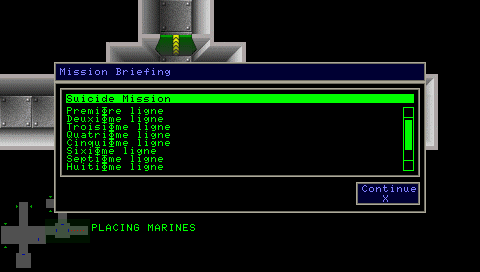
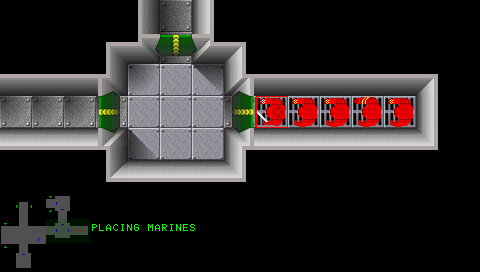
Changelog
v0.1
- Improved menu and graphics.
- Added a new mission briefing.
