More actions
No edit summary |
No edit summary |
||
| Line 19: | Line 19: | ||
|image_alt=Pureya | |image_alt=Pureya | ||
}} | }} | ||
Pureya | Port of Pureya for the PS Vita. You need the game files from the PC version in order for this to work. | ||
==Installation== | ==Installation== | ||
| Line 39: | Line 37: | ||
**sec_sys/ | **sec_sys/ | ||
**eboot.bin | **eboot.bin | ||
==User guide== | |||
Pureya is a collection of arcade minigames that play with just 2 buttons. | |||
Every 10 seconds, the game will jump from one random minigame to another. | |||
==Screenshots== | ==Screenshots== | ||
Revision as of 13:43, 22 September 2024
| Pureya | |
|---|---|
 | |
| General | |
| Author | PatnosDD |
| Type | Other Games |
| Version | 1.0 |
| License | N/A |
| Last Updated | 2024/09/20 |
| Links | |
| Download | |
| Website | |
| Support Author | |
Port of Pureya for the PS Vita. You need the game files from the PC version in order for this to work.
Installation
Requirements:
- Steam version of the game.
- ioplus plugin installed on the PSP.
Instructions:
- Download Pureya vpk from Releases and install it through VitaShell.
- Go to the Release page and download PureyaVitaSTEAM.zip and extract it.
- Put the game's folder(..\steamapps\common\pureya) inside the extracted folder.
- Launch ApplyPatch.bat and wait( will need from 1 to 5 minutes depending on the system).
- Let it finish and there should be a .ZIP file named pureya.zip.
- Open the VitaShell, connect your PS Vita to your PC and copy the contents of the .ZIP file (not the ZIP file itself, just files inside it) over to ux0:app/PRYA22322/. It should contain the following files:
- Media/
- sec_module/
- sec_sys/
- eboot.bin
User guide
Pureya is a collection of arcade minigames that play with just 2 buttons.
Every 10 seconds, the game will jump from one random minigame to another.
Screenshots
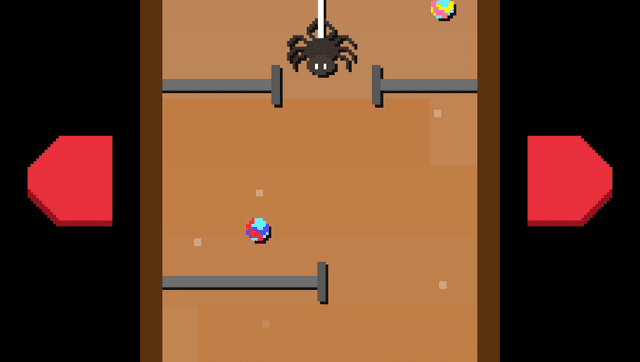
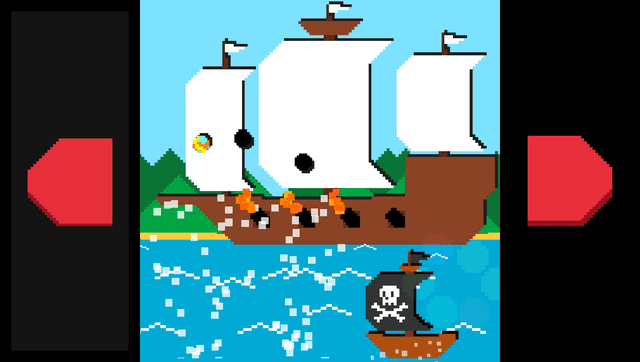
Media
pureya launch trailer (Majorariatto)
Known issues
Pause menu needs few seconds to load, so it may look like freeze.
Changelog
v1.0
- First Release.
