More actions
(Created page with "{{Infobox PSP Homebrews |title=Slider PSP |image=sliderpsp.png |description=Slide square panels into the correct order. |author=mEo |lastupdated=2006/07/12 |type=Puzzle |format= |version=1.0 |license=Mixed |download=https://dlhb.gamebrew.org/psphomebrew/sliderpsp.7z |website=http://forums.qj.net/f-psp-development-forum-11/t-slider-psp-release-lua-58958.html |source=https://dlhb.gamebrew.org/psphomebrew/sliderpsp.7z }} Slider PSP is a panel sliding style game, where you h...") |
No edit summary |
||
| Line 19: | Line 19: | ||
Using the directional arrows, move the blank square around, moving other squares into a new position. The aim is to get | Using the directional arrows, move the blank square around, moving other squares into a new position. The aim is to get | ||
all the squares in order. Starting from the top left, going left to right, place then in numerical order. | all the squares in order. Starting from the top left, going left to right, place then in numerical order. | ||
eg. | eg. | ||
1 2 3 4 | 1 2 3 4 | ||
5 6 7 | 5 6 7 | ||
Once they are all in order, you have completed the puzzle. | Once they are all in order, you have completed the puzzle. | ||
Revision as of 10:21, 22 September 2024
| Slider PSP | |
|---|---|
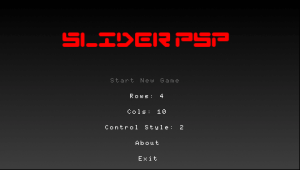 | |
| General | |
| Author | mEo |
| Type | Puzzle |
| Version | 1.0 |
| License | Mixed |
| Last Updated | 2006/07/12 |
| Links | |
| Download | |
| Website | |
| Source | |
Slider PSP is a panel sliding style game, where you have to put each square in numerical order.
User guide
Gameplay
Using the directional arrows, move the blank square around, moving other squares into a new position. The aim is to get all the squares in order. Starting from the top left, going left to right, place then in numerical order.
eg. 1 2 3 4 5 6 7
Once they are all in order, you have completed the puzzle.
The blank square must finish in the bottom-right hand corner. This is also where the blank square starts.
To make your own number images for Slider PSP, please use the included executable to generate them.
Image generator
Everybody is different and prefer different styles. In order to accommodate for this, Slider PSP comes with an easy to use program (made in Visual Basic 6 and uses Microsoft's GDI) that will generate a certain number of images, with customizable styles.
The different options for the generator are:
- Font Color - The color the number will be.
- Back Color - Background color of the picture.
- Font: Name - The font the number will be in.
- Size - Font size of the number.
- Bold / Italic / Underline - Self explanatory.
- Border Color - Optional. Color of the border.
- Border Width - Thickness (in pixels). If you do not want a border, enter 0.
- Image H / W - Height of each image. The number printed onto each image is not centered and the picture is not resized if there is overflow, so use image height and width to make sure everything is seen :)
- Max. Num - The number of images to be generated. If 20 is entered, 20 images will be made, the final one being '20'.
- Output Dir - Destination folder of the images.
- Add 0 - For numbers less than 0, if this is checked,a zero (0) will be added in front of the number (eg. 04)
- Rst. Default - Reset all settings to the defaults.
- Generate - Generate the images.
Once you have generated all the images, you will be shown a text box, filled with LUA code. If you have changed the number of images you previously had, copy this text and paste it in the top of 'index.lua', overwriting the existing text that was generated by the Slider Image Generator.
Slider PSP will read images in '.\images' directory, according to where the index.lua file is located.
Note: This program requires Microsoft's GDI redistributable package, which is available to download for free from the Microsoft website. Most users should have this on their computer already.
Controls
Menu:
Cross - Select
Left/Right - Change a value
Up/Down - Move between menu options
Control Style 1:
D-Pad - Move blank spot to the indicated direction
Control Style 2 (default):
D-Pad - Move square to the blank spot
Screenshots
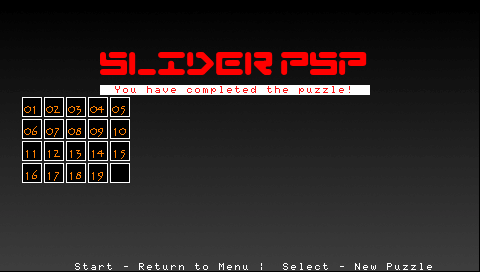
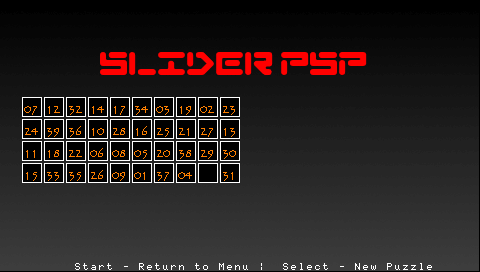
Known issues
Failed to index '?':
- This bug is caused when you have entered more columns and rows than you have images for. For example, if you have 7 rows and 20 columns, but only 99 images, or 99 images loaded in the code, then this error will be produced.
- To fix, simply use the Slider Image Generator to make more images, and copy the outputted code into the top of index.lua, overwriting the old.
Impossible completion:
- Unfortunately, Slider PSP does not have an impossible scenario evaluator. Sometimes, puzzles that are generated cannot be completed. If you come across a situation like this, just give yourself a pat on the back, rather than tearing your hair out trying to shift panels at random or puzzling over what could be an impossible puzzle.
- Example of an impossible puzzle:
1 3 2
Credits
Developed by mEo.
Special Thanks:
- LUA PSP Team
- LUA Player Developers
External links
- Author's website - http://www.meosoft.net
- QuickJump - http://forums.qj.net/f-psp-development-forum-11/t-slider-psp-release-lua-58958.html
