More actions
No edit summary |
No edit summary |
||
| Line 2: | Line 2: | ||
|title=PNGShot | |title=PNGShot | ||
|image=Switch-logo.png | |image=Switch-logo.png | ||
|description= | |description=Capture screenshots as PNGs. | ||
|author=J-D-K | |author=J-D-K | ||
|lastupdated=2024/09/04 | |lastupdated=2024/09/04 | ||
| Line 19: | Line 19: | ||
|image_alt=PNGShot | |image_alt=PNGShot | ||
}} | }} | ||
A sysmodule that can take screenshots and save them as PNG's instead of the system's default JPEG. The benefits are that: | |||
* Files are smaller than a bitmap, ranging from a couple of hundred kilobytes to just under 2MB, depending on what’s captured. | |||
* Unlike JPEG, PNGs are lossless. | |||
==Installation== | |||
For now you will need the exefs patches from [[Bitmap Printer Switch|bitmap-printer]]. | |||
Download the sysmodule from [https://github.com/J-D-K/PNGShot/releases here]. | |||
Press the capture button to capture the current screen and save it to "sdmc:/switch/PNGShot/[date][time].png". | |||
==User guide== | |||
Screenshots are exported to SDMC:/switch/PNGShot/[year][month][day][hour][minutes][seconds].png when the capture button is pressed. | |||
They are standard RGB, containing no alpha to minimize size. They are captured using the screenshot viLayer, so they do contain the same watermarks as normal screenshots. This can easily be changed by editing line 99 for the "experimental" build or 170 of capture.c in PNGShot's source. | |||
==Changelog== | ==Changelog== | ||
| Line 38: | Line 44: | ||
* First Release. | * First Release. | ||
==Thanks to | ==Credits== | ||
Thanks to: | |||
* [https://github.com/HookedBehemoth HookedBehemoth] for [https://github.com/HookedBehemoth/bitmap-printer bitmap-printer] and its patches. | * [https://github.com/HookedBehemoth HookedBehemoth] for [https://github.com/HookedBehemoth/bitmap-printer bitmap-printer] and its patches. | ||
* [https://github.com/impeeza Impeeza] for enhancing the makefile and readme to be more descriptive and easier to use. Thank you. | * [https://github.com/impeeza Impeeza] for enhancing the makefile and readme to be more descriptive and easier to use. Thank you. | ||
Revision as of 05:44, 16 September 2024
| PNGShot | |
|---|---|
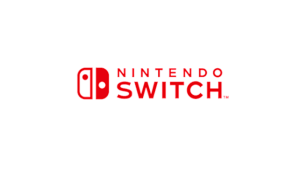 | |
| General | |
| Author | J-D-K |
| Type | Sysmodules |
| Version | 1.0.2 |
| License | Mixed |
| Last Updated | 2024/09/04 |
| Links | |
| Download | |
| Website | |
| Source | |
A sysmodule that can take screenshots and save them as PNG's instead of the system's default JPEG. The benefits are that:
- Files are smaller than a bitmap, ranging from a couple of hundred kilobytes to just under 2MB, depending on what’s captured.
- Unlike JPEG, PNGs are lossless.
Installation
For now you will need the exefs patches from bitmap-printer.
Download the sysmodule from here.
Press the capture button to capture the current screen and save it to "sdmc:/switch/PNGShot/[date][time].png".
User guide
Screenshots are exported to SDMC:/switch/PNGShot/[year][month][day][hour][minutes][seconds].png when the capture button is pressed.
They are standard RGB, containing no alpha to minimize size. They are captured using the screenshot viLayer, so they do contain the same watermarks as normal screenshots. This can easily be changed by editing line 99 for the "experimental" build or 170 of capture.c in PNGShot's source.
Changelog
v1.0.2
- Time service is exited after libnx time is initialized and it's no longer needed anymore.
v1.0.1
- Uses new naming scheme for output.
- Updated code.
v1.0
- First Release.
Credits
Thanks to:
- HookedBehemoth for bitmap-printer and its patches.
- Impeeza for enhancing the makefile and readme to be more descriptive and easier to use. Thank you.
