More actions
(Created page with "{{Infobox Switch Homebrews |title=PNGShot |image=Switch-logo.png |description=The long lost PNG screenshot sysmodule for Nintendo Switch. |author=J-D-K |lastupdated=2024/09/04 |type=Sysmodules |version=1.0.2 |license=Mixed |download=https://dlhb.gamebrew.org/switchhomebrews/PNGShotSwitch.7z |website=https://gbatemp.net/threads/release-pngshot-capture-screenshots-as-pngs.660363/ |source=https://github.com/J-D-K/PNGShot |donation= }} {{#seo: |title=Switch Homebrew Apps (Sy...") |
|||
| Line 39: | Line 39: | ||
==Thanks to== | ==Thanks to== | ||
* | * [https://github.com/HookedBehemoth HookedBehemoth] for [https://github.com/HookedBehemoth/bitmap-printer bitmap-printer] and its patches. | ||
* | * [https://github.com/impeeza Impeeza] for enhancing the makefile and readme to be more descriptive and easier to use. Thank you. | ||
== External links == | == External links == | ||
* Gbatemp - https://gbatemp.net/threads/release-pngshot-capture-screenshots-as-pngs.660363/ | * Gbatemp - https://gbatemp.net/threads/release-pngshot-capture-screenshots-as-pngs.660363/ | ||
* Github - https://github.com/J-D-K/PNGShot | * Github - https://github.com/J-D-K/PNGShot | ||
Revision as of 01:58, 16 September 2024
| PNGShot | |
|---|---|
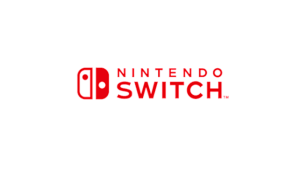 | |
| General | |
| Author | J-D-K |
| Type | Sysmodules |
| Version | 1.0.2 |
| License | Mixed |
| Last Updated | 2024/09/04 |
| Links | |
| Download | |
| Website | |
| Source | |
PNGShot is a sysmodule I developed years ago, which I thought was lost. In combination with bitmap-printer's exefs patches, it allows you to take screenshots and save them as PNGs instead of the system's default JPEG format. The benefits include:
- Smaller file sizes: Files are smaller than a bitmap, ranging from a couple of hundred kilobytes to just under 2MB, depending on what’s captured.
- Lossless quality: Unlike JPEG, PNGs are lossless.
How to Use
- You'll need the exefs patches from Bitmap Printer Switch for now. I might create my own patches in the future, but for now, I don't see the point or have the time to redo work that's already been done.
- Download the sysmodule from the GitHub repository link at the bottom of this post.
- Press the capture button to capture the current screen and save it to "sdmc:/switch/PNGShot/[date][time].png".
Changelog
v1.0.2
- Time service is exited after libnx time is initialized and it's no longer needed anymore.
v1.0.1
- Uses new naming scheme for output.
- Updated code.
v1.0
- First Release.
Thanks to
- HookedBehemoth for bitmap-printer and its patches.
- Impeeza for enhancing the makefile and readme to be more descriptive and easier to use. Thank you.
