More actions
(Created page with "{{Infobox PSP Homebrews |title=Audio Mechanica Kai |image=audiomechanicakai.png |description=Mod of Audio Mechanica with button swapping, and a PSP-2000 specific version that allows for longer recording times. |author=mascii |lastupdated=2009/05/30 |type=Other Apps |format= |version=02 |license=Mixed |download=https://dlhb.gamebrew.org/psphomebrew/audiomechanicakai.7z |website=http://psp.me.land.to/am.html |source=http://psp.me.land.to/am.html }} Audio Mechanica PSP|Au...") |
No edit summary |
||
| Line 5: | Line 5: | ||
|author=mascii | |author=mascii | ||
|lastupdated=2009/05/30 | |lastupdated=2009/05/30 | ||
|type=Other | |type=Other | ||
|format= | |format= | ||
|version=02 | |version=02 | ||
Latest revision as of 12:56, 14 September 2024
| Audio Mechanica Kai | |
|---|---|
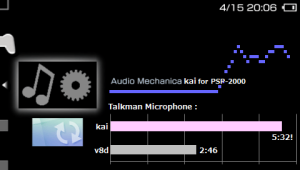 | |
| General | |
| Author | mascii |
| Type | Other |
| Version | 02 |
| License | Mixed |
| Last Updated | 2009/05/30 |
| Links | |
| Download | |
| Website | |
| Source | |
Audio Mechanica by Art is a voice recording software developed for PSP users with the Socom microphone headset, or other DIY microphone arrangement.
Audio Mechanica kai is based on Audio Mechanica v8d and adds support for button swapping (Circle and Cross buttons). It also allows you to set the "default microphone" and "default recording mode."
User guide
The forPSP2k folder contains HighMemory version for PSP-2000, you can record twice as long as v8d with Buffered Recording Mode.
The standard version can record using the built-in microphone on PSP-3000 (5.03HEN).
Default settings
Create a file named settings.txt in the same folder as the Audio Mechanica EBOOT.
Then write: [mictype],[mode]
[mictype]:
- mictype 1 - PSP-3000, SOCOM HEADSET
- mictype 2 - Go!CAM
- mictype 3 - Talkman
[mode] (when not using Talkman):
- mode 0 - Direct Recording Mode
- mode 1 - Monitor Loop Mode
- mode 2 - Buffered Recording Mode
- mode 3 - Echo Loop Mode
- mode 4 - Voice Activated Buffered Recording Mode
[mode] (when using Talkman):
- mode 0 - Buffered Recording Mode
- mode 1 - Monitor Loop Mode
- mode 2 - Echo Loop Mode
- mode 3 - Voice Activated Buffered Recording Mode
Examples:
- For Talkman microphone and Buffered Recording Mode, write
3,0 - For PSP-3000 and Buffered Recording Mode, write
1,2
About recording modes
Direct Recording Mode - Records directly to the Memory Stick, so there is no time limit, but there may be occasional audio skipping.
Buffered Recording Mode and Voice Activated Buffered Recording Mode - Have a time limit but do not experience audio skipping.
Screenshots
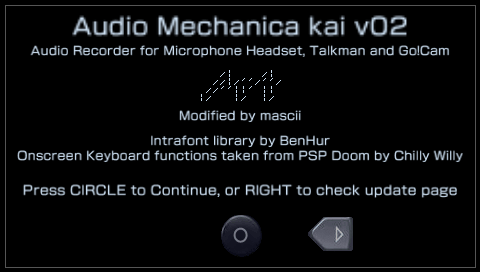
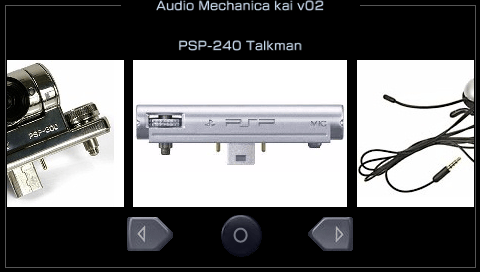
Changelog
kai v02
- Added Now you can select microphones and recording modes before launching Audio Mechanica.
- Added PSP-3000 Picture(only PSP-3000).
External links
- Official website - http://psp.me.land.to/am.html
- QuickJump - http://forums.qj.net/psp-development-forum/151958-release-audio-mechanica-kai-v02.html (archived)
