More actions
(Created page with "{{Infobox PSP Homebrews |title=Audio Mechanica |image=audiomechanica.png |description=Digital audio recorder and effects processor program. |author=Art |lastupdated=2009/02/07 |type=Other Apps |format= |version=8d |license=Mixed |download=https://dlhb.gamebrew.org/psphomebrew/audiomechanica.7z |website=https://www.dcemu.co.uk/vbulletin/threads/169511-Audio-Mechanica-V7b-(direct-file-recording) |source=https://dlhb.gamebrew.org/psphomebrew/audiomechanica.7z }} Audio Mecha...") |
No edit summary |
||
| Line 5: | Line 5: | ||
|author=Art | |author=Art | ||
|lastupdated=2009/02/07 | |lastupdated=2009/02/07 | ||
|type=Other | |type=Other | ||
|format= | |format= | ||
|version=8d | |version=8d | ||
Latest revision as of 12:54, 14 September 2024
| Audio Mechanica | |
|---|---|
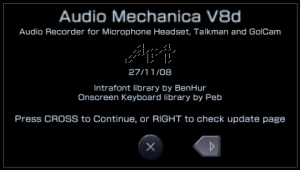 | |
| General | |
| Author | Art |
| Type | Other |
| Version | 8d |
| License | Mixed |
| Last Updated | 2009/02/07 |
| Links | |
| Download | |
| Website | |
| Source | |
Audio Mechanica turns the PSP into a high-quality digital recorder. It allows you to record sound via the microphone and/or easily add an echo effect to your voice. The program was previously known as Virtual Tape Recorder.
You need either a Socom compatible headset with PSP headphone remote control, a Go!Cam (Chotto Cam), or a Talkman USB microphone to provide the PSP with compatible hardware for this program to work.
Installation
Copy the two Audio_Mechanica folders into your PSP/GAME directory.
User guide
Plug in your microphone hardware and launch the program.
A data folder (ms0:MUSIC/Audio Mechanica) is created for audio recordings if it does not already exist.
The Title screen is the first to appear, which shows completion date, version info, and provides the option to either continue, or open the web browser which will check a news & updates web page and then return to the application.
Once you press Cross to continue, a screen that requests selection of your microphone hardware appears.
Press Left or Right to select, and Cross to confirm.
A screen will now request whether you want to record directly to Memory Stick, run a loopback test, or do a RAM buffered recording.
Direct to Memory Stick recording is limited only by the free space left on your Memory Stick.
RAM buffered recording is an alternative if you experience jitter with Memory Stick recording, which is likely to happen with slow Memory Sticks, but RAM buffered recording mode provides limited recording time per recoding according to the allocated 14 Mb RAM buffer, which at 44100 sample rate, equates to a little under three minutes.
There is a second RAM buffered recording option that provides voice activation functionality.
The monitor mode plays the input sound directly out of the speakers of earphone connector. It is recommended you use earphones, or ear piercing feedback can result, and may not be healthy for the PSP audio hardware, or your ears!
A second monitor mode provides and adjustable delay channel (right earphone). It is possible to use a stereo to mono adapter to mix these channels into one, providing a single channel with echo.
Press Left or Right to select, and Cross to confirm.
Next, you will see the program screen where you can start and stop recording, and see information.
- If in a recording mode, you may press Right to name the next file with the onscreen keyboard.
- If in a monitor mode, pressing Cross starts and stops the loopback routine.
- To start or stop recording press Cross.
- To return to the mode menu, press Triangle. (also stops any current recording to prevent Memory Stick corruption).
- To Exit, press Home and select Yes (also stops any current recording to prevent Memory Stick corruption).
Notes
The display of free Memory Stick space shown in the RAM buffered recording mode is predictive.
The display shows the space that will be left after the file is saved. In direct recording mode, this display is of actual free space.
This program is tested with the genuine PSP headset PSP-270x, the genuine PSP-300 Go!Cam, and the genuine PSP-240 Talkman USB microphone.
Screenshots
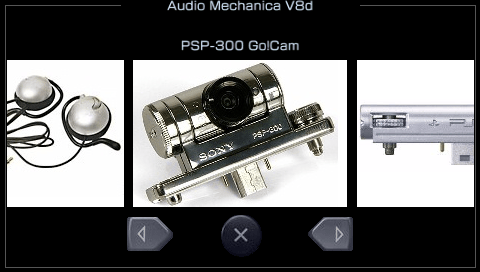
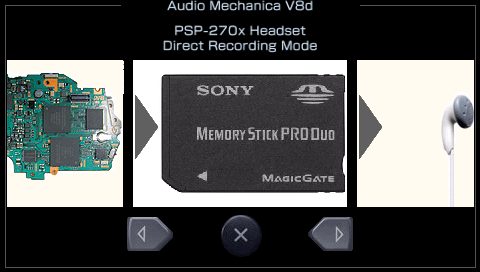
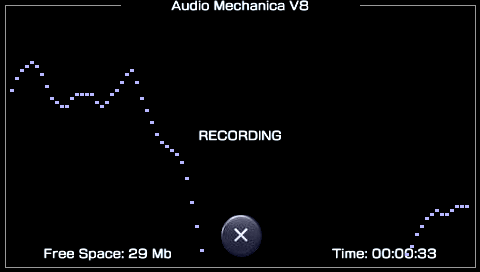
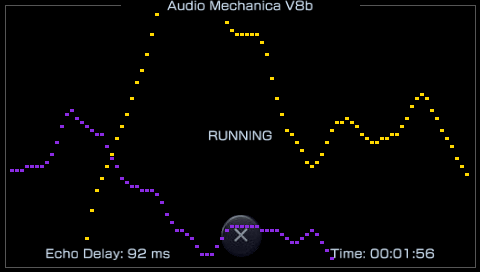
Changelog
V8d 2008/11/27 (released 2009/02/07)
- Program now checks for music folder in the root directory, and creates it if it does not exist so that the program works with Memory Sticks that are formatted by older firmware versions.
- Updated to Peb's latest OSK library so the onscreen keyboard language matches the PSP settings.
V8c 2008/11/15
- Program now has the ability to return to the mode menu, and select different modes in the same session.
- Fixed bug that caused graphic wave to stay on screen when stopped in some circumstances.
- Implemented Web browser which auto opens a news and updates page.
V8b 2008/11/13
- Implemented echo loop effect with adjustable delay. Works with all microphone hardware.
- Implemented dual channel wave monitor for echo mode with extremely accurate delay indicator.
- Implemented Voice activated recording for RAM buffered recording mode.
- Fixed the Home button exit screen.
V8 2008/11/10
- Implemented RAM buffered recording mode.
- Implemented support for the Talkman USB microphone PSP-240
- Files are now named with the time and date the recording was started.
- On screen keyboard implemented making it possible for the user to choose file names.
- Code optimisation, and graphic improvements.
V7b 2008/11/03 pm
- Program reports errors to screen, and constantly checks Memory Stick available space during recording.
- Implemented record timer, displays hours, minutes and seconds for the current or last recording.
- Program checks and creates target recording folder on the Memory Stick if it doesn't already exist.
- Program checks and counts previously recorded files, and does not overwrite them.
V7 2008/11/03 (complete rewrite)
- Program rewritten based on ps2dev GoCam audio sample to provide direct to file audio recording.
- Graphics library and Intrafont introduced.
V6e 2007/12/15
- Recompiled with the PSP clock still running 133/133/1.
V6d 2007/08/30
- The program now underclocks the PSP to 133/133/1 in order to save battery power.
V6c 2006/10/14
- Right and Left shoulder buttons can now be used to adjust delay time while in echo mode faster than pressing up and down on the D pad. Use of the shoulder buttons lifts the previous restriction on delay time, and allows full use of the 22Mb data buffer to provide up to 4 minutes and 21 seconds of delay time.
- Added an Echo mode to the Digital Delay Processor.
- Fixed seek function (left and right shoulder buttons) to seek at the same speed for every sample rate.
- Reel Position is now displayed in elapsed minutes and seconds for all screens.
- Delay time for the Delay Processor mode is now displayed in seconds and miliseconds.
- Various fixes, and significant code optimisation.
V6b 2006/10/12
- Minor screen bug fixes.
Audio Mechanica V6 2006/10/12
- Implemented a live Digital Delay Processor with user defined delay period.
- Implemented Yakback emulator mode (Repeats everything like a parrot). This mode records constantly, and stops to play chunks of continuous sound.
- Added option to exit the program without saving reel.
- Headphone remote buttons that are not pertinent to effect modes are disabled while effect modes are active.
V5b 2006/10/08
- Increased virtual reel buffer to 22 Mb which provides more recording time for every sample rate.
- Implemented MPH's free RAM display at startup to keep track of RAM consumption during development.
- Added a visible VOX sensitivity indicator, and the vox sensitivity is now adjustable.
- Fixed voice activation routine to scan the wave for peaks so the VOX indicator can work properly.
- Other small fixes, and code optimisations.
- Added demonstration eboot sound.
V5 2008/10/06
- Fixed live monitor to work properly for all supported sample rates, and removed the option to turn the live monitor off.
- Added support for 5512 sample rate which allows over 30 minutes of recording time at low quality.
V4d 2006/10/04
- Lowered the sensitivity of voice activation for outdoor or possible use in an industrial environment.
- Fixed VOX delay time for uniformity across the three supported sample rates.
- Added effect demo loop feature to the D pad menu so the hold switch on the remote can be used as normal.
- Fixed effect demo waveform screen so that screen text is not shown.
- Tested with genuine Socom headset.
V4c 2006/10/02
- Expanded waveform again because it looks smoother.
- Fix to right hand side of waveform monitor screen.
- Added voice activation feature.
V4b 2006/10/01
- Fixed reset reel index bug. Display was showing 1024 instead of 0 after reset since V4.
- Inverted the waveform for graphic waveform monitor. Wave starts from the bottom and moves up.
- Compressed waveform on both axis to better fit the screen.
- Fixed waveform monitor for effect mode.
- Implemented a quick erase reel feature.
- Code optimisation.
V4 2006/09/30
- Implemented live waveform monitor that provides visual indication that the program and microphone are operating correctly. Thanks to Saotome for sample code pertaining to this.
- Virtual tape reel index position is no longer reset when switching between record and playback modes.
- Recording is now stopped rather than looped if a recording is allowed to reach the end of the reel.
V3d 2006/09/26
- Fixed repeating indicator sound problem when mode is selected with remote control.
- Added the option to turn live record monitor on or off.
- Added a Mikmod error handler (informs of missing indicator "blip", etc).
V3c 2006/09/25
- Reel position is now saved to a file upon exit, and loaded at startup, so your index position is not lost when the program exits.
V3b 2006/09/24
- Added effect demo loop effect. This is the high frequency 'chipmonk' effect.
- Added ASCII graphic play, record, and stop indicators.
- Fixed new screen bugs introduced in V3.
V3 2006/09/24
- Fully supports three different bitrates (44100, 22050, and 11025), which allows for greater possible recording time.
- Displays the available recording time for each supported bitrate.
- Program checks for at least 21Mb free space on the Memory Stick before creating the 20Mb Reel.wav file.
- Microphone gain control is disabled. Although it is defined in the audio input library, I don't believe that adjusting it has any effect.
V2f 2006/09/23
- Mikmod implementation allows indicator sounds for play, record, stop, and reset functions.
- Square button resets file index position to zero.
- Home button is disabled, program can only exit with Circle button to prevent exit wothout saving.
- Program exit with Circle button is not allowed while playing or recording, only while stopped.
- Mode swap from record to play, or vice versa, is only allowed in stop mode.
V2e 2006/09/23
- Screen bugs fixed.
- Triangle button only works in stop mode.
- Left and Right D pad changes sample rates for record only. This is an experimental feature included in this release for the interesting sound effect.
V2d 2006/09/19
- Fixed Rewind to work at correct speed.
- Reel is now a Microsoft compliant wav file.
V2c 2006/09/17
- Fixed a bug introduced with the last release to do with the way fast foward and rewind buttons work.
V2b 2006/09/16
- Screen errors fixed.
- Fast foward and rewind can be used during playback, and are disabled during recording.
- Microphone level is adjustable.
V2 2006/09/16
- Headphone remote buttons implemented.
Virtual Tape Recorder V1 2006/09/16
- First release.
Credits
lteixeira's PSP Audio input library is no longer used in Audio Mechanica, but many thanks for his samples which helped me understand programming for audio. thanks to kururin of ps2dev.org for providing the Go!Cam audio sample which was the template for this program.
Thanks to masaking, who dropped in to QJnet forums and directed me to sample code for the Talkman microphone, and to the authors of Furikup for releasing their source, and filling in the gaps, allowing me to finally get Talkman microphone support working. Thanks to Peb for the on screen keyboard library.
