More actions
(Created page with "{{Infobox PSP Homebrews |title=Crazy eyes |image=crazyeyespsp.png |description=A quirky little app. |author=Killerfeeshy |lastupdated=2011/11/13 |type=Other Apps |format= |version=1.3 |license=Mixed |download=https://dlhb.gamebrew.org/psphomebrew/crezyeyespsp.7z |website=https://wololo.net/talk/viewtopic.php?f=2&t=8766 |source= }} Crazy eyes is a funny app based off of the mini game called "Eye Spy" from the retail PSP game WTF: Work Time Fun. == User guide ==...") |
No edit summary |
||
| Line 13: | Line 13: | ||
|source= | |source= | ||
}} | }} | ||
Crazy eyes is a funny app based off of the mini game called "Eye Spy" from the | Crazy eyes is a funny app based off of the mini game called "Eye Spy" from the official PSP game WTF: Work Time Fun. | ||
== User guide == | == User guide == | ||
Revision as of 12:50, 14 September 2024
| Crazy eyes | |
|---|---|
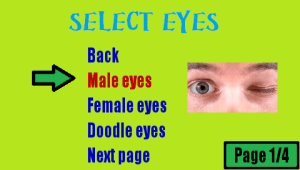 | |
| General | |
| Author | Killerfeeshy |
| Type | Other Apps |
| Version | 1.3 |
| License | Mixed |
| Last Updated | 2011/11/13 |
| Links | |
| Download | |
| Website | |
Crazy eyes is a funny app based off of the mini game called "Eye Spy" from the official PSP game WTF: Work Time Fun.
User guide
Choose a pair of eyes from a list, then control your crazy eyeballs and the winking of each eye (separately or together)
Controls
L/R - Wink
Analog - Move eyeballs
Screenshots
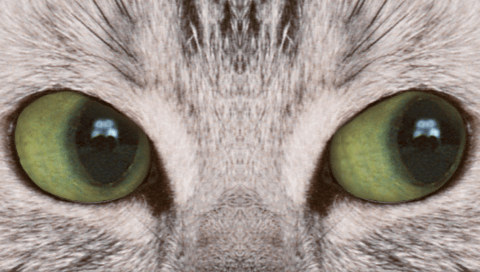
Changelog
v1.3
- You can now move your crazy eyes using the analog stick! (This doesn't include custom eyes)
- Added "easter eggs" The Main menu theme changes currently on 2 specific dates.
- Updated instructions and changed the example picture.
v1.2
- Added the ability to use your own sets of eyes in a menu inside of "Select eyes" called "Eyes options" where you can then choose either "default eyes" or "custom eyes" (Includes instructions).
v1.1
- Added 4 new sets of eyes: Asian eyes2, Anime eyes, Robot eyes 2, old man eyes.
- Removed test eyes.
- Added an opening sound for each of the eyes.
- Changed menu sounds.
- Added page numbers (currently there are 4 pages).
- Added a detailed 2 page instructions with a preview.
- Added an arrow pointer for the menus.
- Made slight changes to the eboot icon.
- Added an eboot sound track that i made.
v1.0
- Menus.
- Credits.
- Instructions.
- 9 sets of eyes:
- Male eyes.
- Female eyes.
- Doodle eyes.
- Asian eyes.
- Cartoon eyes.
- Test eyes.
- Cats eyes.
- Baby eyes.
- Robot eyes.
