More actions
(Created page with "{{Infobox DS Homebrews |title=dpgmux |image=dpgmux.png |description=Prepare DPG videos for MoonShell. |author=spacy |lastupdated=2007/05/21 |type=File Operation |format= |version=1.002 |license=GPL-2.0 |download=https://dlhb.gamebrew.org/dshomebrew2/dpgmux.7z |website=http://forum.gbadev.org/viewtopic.php?t=13668 |source=https://code.google.com/archive/p/gbxemu/source/default/source }} {{lowercase title}} dpgmux is an open-source multiplexer and demultiplexer for DPG fil...") |
No edit summary |
||
| Line 53: | Line 53: | ||
== External links == | == External links == | ||
* Google Code - https://code.google.com/archive/p/gbxemu/downloads | |||
* gbadev.org - [https://web.archive.org/web/20150810200454/http://forum.gbadev.org/viewtopic.php?t=13668 http://forum.gbadev.org/viewtopic.php?t=13668] (archived) | * gbadev.org - [https://web.archive.org/web/20150810200454/http://forum.gbadev.org/viewtopic.php?t=13668 http://forum.gbadev.org/viewtopic.php?t=13668] (archived) | ||
Latest revision as of 11:34, 8 September 2024
| dpgmux | |
|---|---|
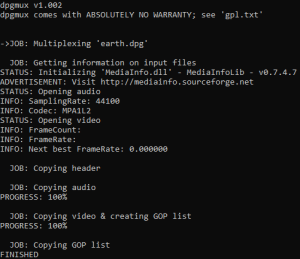 | |
| General | |
| Author | spacy |
| Type | File Operation |
| Version | 1.002 |
| License | GPL-2.0 |
| Last Updated | 2007/05/21 |
| Links | |
| Download | |
| Website | |
| Source | |
dpgmux is an open-source multiplexer and demultiplexer for DPG files.
It either takes separate MPEG-1 video and MPEG-1 audio streams into a DPGv3 file (also writes GOP-List for faster video navigation), or extracts video and audio streams from an existing DPG file.
The source code for DPGMux was loosely inspired by the original DPGTools Delphi code. Written in M$ compliant C (using secure string functions).
This package includes several command line encoding scripts for easy video and audio encoding to the right format using ffmpeg. There are also all in one scripts which do the encoding & muxing with just one drag-and-drop.
For detailed instructions, refer to the included documentation.
User guide
Usage:
dpgmux.exe file [file2] to demultiplex dpg: specify only dpg file to create dpg: specify m1v and mp2 file (MPEG-1 streams)
Recommended encoder settings for MoonShell v1.71:
Audio:
- audio codec: MPEG-1 Audio Layer 2 (mp2)
- audio sampling frequency: 32000 Hz
- audio bitrate:
- mono: 64 kbps
- stereo: 128 kbps
Video:
- video codec: MPEG-1 Video
- video frame rate: up to 25 frames per second
- video bitrate: up to 448 kbps
- video size of 256x192 (4:3) or 256 x144 (16:9)
Other frequencies, bitrates and OGG Vorbis streams are buggy, do not use them.
If you hear or see skips when the video plays, try to lower the bitrates or the video frame rate.
Screenshots
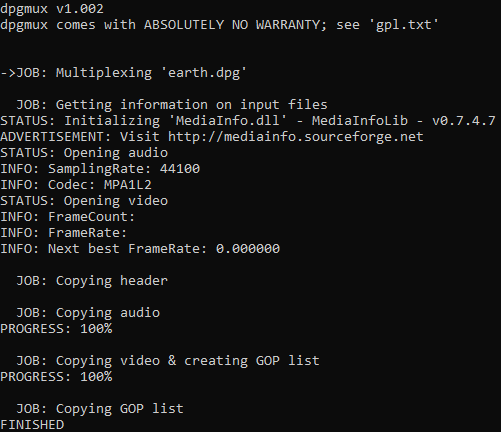
External links
- Google Code - https://code.google.com/archive/p/gbxemu/downloads
- gbadev.org - http://forum.gbadev.org/viewtopic.php?t=13668 (archived)
