More actions
m (Text replacement - "type=Game engine" to "type=Game Engine") |
|||
| Line 23: | Line 23: | ||
Create a subdirectory under ux0:data/xsystem35/ and copy all .ald and .ain files from the game directory into it. | Create a subdirectory under ux0:data/xsystem35/ and copy all .ald and .ain files from the game directory into it. | ||
For BGM, you must rip the CD audio from the game disk and create a playlist pointing to the files (see the section on BGM [https://haniwa.website/games/preparing-a-game-directory.html here]). | |||
xsystem35-vita defaults to looking for a file named playlist in the game directory so it is not necessary to create a .xsys35rc file. | xsystem35-vita defaults to looking for a file named playlist in the game directory so it is not necessary to create a .xsys35rc file. | ||
Revision as of 10:48, 29 August 2024
| xsystem35-vita | |
|---|---|
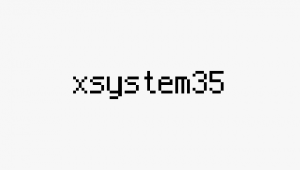 | |
| General | |
| Author | nunuhara |
| Type | Game Engine |
| Version | 00.02 |
| License | GPL-2.0 |
| Last Updated | 2022/02/14 |
| Links | |
| Download | |
| Website | |
| Source | |
This is a port of xsystem35-sdl2 to the PlayStation Vita. xsystem35 is an open-source implementation of AliceSoft's System 3.x game engine.
Installation
Create a subdirectory under ux0:data/xsystem35/ and copy all .ald and .ain files from the game directory into it.
For BGM, you must rip the CD audio from the game disk and create a playlist pointing to the files (see the section on BGM here).
xsystem35-vita defaults to looking for a file named playlist in the game directory so it is not necessary to create a .xsys35rc file.
Known issues
Startup time for some games (especially KR) is really bad. This is caused by the game rendering a bunch of invisible text at startup (TTF font rendering on Vita is pretty slow). I have a plan to fix this (use system font rendering API).
The game looks ugly/blurry. The Vita has a vertical resolution of 544 pixels, whereas System 3.x games usually run at a slightly lower resolution (400 or 480). Slight upscaling like this inherently produces a lousy result. You can run games at their original resolution if your eyes start bleeding: just hit the Start button to open the menu and switch fullscreen off.
