More actions
No edit summary |
|||
| Line 23: | Line 23: | ||
A very brief guide: | A very brief guide: | ||
* Run avgconv.exe convert the game | * Run avgconv.exe, select the AVC file for the game you want to convert. Then specify the game folder to begin conversion process. | ||
* | * A folder named after the converted game will be created where avgconv.exe is located, in the folder you will find a file named WLK***.AVD (data are compressed to QVGA 320x240). | ||
* If the game contains audio, extract and convert the audio files to MP3. (WAV is also supported) | |||
* For text display, it also requires default.ttf (TrueType font for Windows that support Unicode). | * For text display, it also requires default.ttf (TrueType font for Windows that support Unicode). | ||
Revision as of 07:43, 29 August 2024
| Waffle for PSP | |
|---|---|
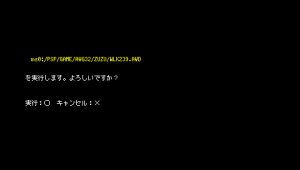 | |
| General | |
| Author | furukawa |
| Type | Game Engine |
| Version | 05725 |
| License | Mixed |
| Last Updated | 2005/09/01 |
| Links | |
| Download | |
| Website | |
わっふる for PSP is a port of Waffle for the PlayStation Portable. Waffle is a game engine that allows games using the Visual Art's AVG32 engine to run on PocketPC devices.
It supports a range of visual novels (most of which are 18+), it is also possible to port games from entirely different systems through a dedicated converter.
Installation
Binary and converters:
- Waffle for PSP
- Waffle for PSP Tools (data converters and related tools)
A very brief guide:
- Run avgconv.exe, select the AVC file for the game you want to convert. Then specify the game folder to begin conversion process.
- A folder named after the converted game will be created where avgconv.exe is located, in the folder you will find a file named WLK***.AVD (data are compressed to QVGA 320x240).
- If the game contains audio, extract and convert the audio files to MP3. (WAV is also supported)
- For text display, it also requires default.ttf (TrueType font for Windows that support Unicode).
Folder structure:
ms0:/PSP/GAME/AVG32 |-BOOT.PBP |-DEFAULT.TTF |-WLK2xx.AVD |-WLK2xxCD\ (audio files location, folder name is name of the .AVD + CD at the end) | |-track_xx.mp3 | |-SE_xx.mp3
If there are two CDs, the filenames between the CDs are track_xx.mp3 and trackxx.mp3.
Note: Require eLoader to run.
Controls
Circle - Select
Cross - Clear window
Square - Menu
Triangle - Pause (Resume possible)
Left - Skip message
Screenshots
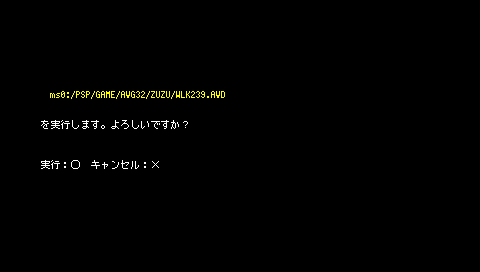
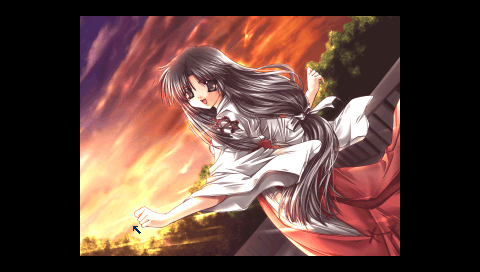
Changelog
2005/07/25
- Various fixes made.
2005/07/24
- Initial public release.
External links
- Author's website - http://pyon.org/furukawa/watasimo/index.html (archived)
- Data conversion + KOE.PAC tutorial (kenjo) - https://www7a.biglobe.ne.jp/~hajipda/pg3_waff.htm
- Game specific conversion tools (psppcg.wiki) https://archive.org/details/air.-7z
