More actions
(Created page with "{{Infobox PSP Homebrews |title=System Menu Mod |image=systemmenumod.png |description=Upgrade your PSP's VSH menu to look nicer and easy to use. |author=LMAN (leecherman) |lastupdated=2015/01/21 |type=Plugins |format= |version=0.3 |license=Mixed |download=https://dlhb.gamebrew.org/psphomebrew/systemmenumod.7z |website=https://wololo.net/talk/viewtopic.php?f=28&t=39596 |source= }} This is a modified version of SystemMenu plugin by Plum. Changes: * Suppo...") |
No edit summary |
||
| Line 18: | Line 18: | ||
* Support 6.61 (L)CFW. | * Support 6.61 (L)CFW. | ||
* Fixed ISO VIDEO MOUNT issue on ME CFW. | * Fixed ISO VIDEO MOUNT issue on ME CFW. | ||
* Added | * Added option to hide items in VSH menu. | ||
* Support to | * Support to re-order the plugins by holding Square + Up or Down button in plugin manager. | ||
* Support to | * Support to immediately start VSH plugins without restarting the vsh by Pressing the Triangle button on the selected plugin. | ||
* Support to | * Support to display plugins from both ef0\ms0 if available in PSPGo. | ||
== Installation == | == Installation == | ||
Latest revision as of 05:25, 29 August 2024
| System Menu Mod | |
|---|---|
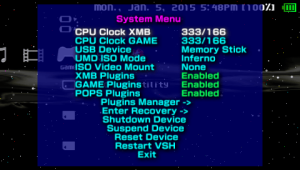 | |
| General | |
| Author | LMAN (leecherman) |
| Type | Plugins |
| Version | 0.3 |
| License | Mixed |
| Last Updated | 2015/01/21 |
| Links | |
| Download | |
| Website | |
This is a modified version of SystemMenu plugin by Plum.
Changes:
- Support 6.61 (L)CFW.
- Fixed ISO VIDEO MOUNT issue on ME CFW.
- Added option to hide items in VSH menu.
- Support to re-order the plugins by holding Square + Up or Down button in plugin manager.
- Support to immediately start VSH plugins without restarting the vsh by Pressing the Triangle button on the selected plugin.
- Support to display plugins from both ef0\ms0 if available in PSPGo.
Installation
Using the installer App:
Copy SystemMenuModInstaller into PSP/GAME/ then run the EBOOT installer from the XMB.
Manual install:
Copy system_menu into seplugins folder then add this line to VSH.txt in seplugins folder:
ms0:/seplugins/system_menu/system_menu_mod.prx 1
For PSPGo:
ef0:/seplugins/system_menu/system_menu_mod.prx 1
Screenshots
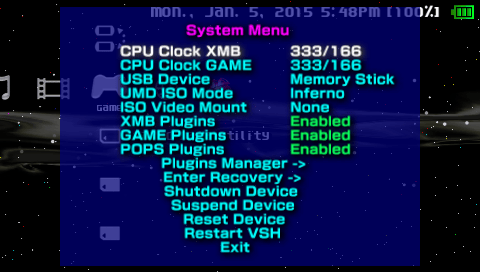
Compatibility
Possible conflict with CXMB.
Changelog
v0.3
- Support 6.61 (L)CFW.
v0.2
- Support 6.60 ME-2.3 (L)CFW.
v0.1
- Support to Display plugins from both ef0\ms0 if available in PSPGo.
Credits
Credits and Special thanks to: Plum the author of SystemMenu plugin, SnyFbSx, BenHur, Neur0n, PRO's team, naki-the-curious.
Thanks to RandQalan for testing v0.1 on PSPGo.
External links
- Author's website - https://sites.google.com/site/theleecherman/ (archived)
- Wololo - https://wololo.net/talk/viewtopic.php?t=39596
