More actions
m (Text replacement - "|download=https://dlhb.gamebrew.org/dshomebrew/" to "|download=https://dlhb.gamebrew.org/dshomebrew2/") |
No edit summary |
||
| Line 8: | Line 8: | ||
|version=Demo 0.7 | |version=Demo 0.7 | ||
|license=Mixed | |license=Mixed | ||
|download=https://dlhb.gamebrew.org/dshomebrew2/steam. | |download=https://dlhb.gamebrew.org/dshomebrew2/steam.rar | ||
|website=http://mindwavegames.wordpress.com | |website=http://mindwavegames.wordpress.com | ||
}} | }} | ||
Latest revision as of 06:19, 21 August 2024
| Steam | |
|---|---|
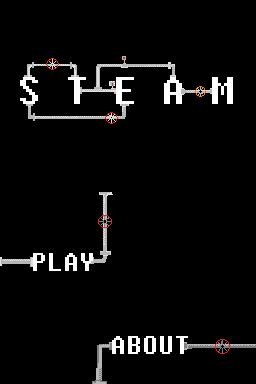 | |
| General | |
| Author | mindwave |
| Type | Music |
| Version | Demo 0.7 |
| License | Mixed |
| Last Updated | 2011/08/26 |
| Links | |
| Download | |
| Website | |
Steam is a homebrew minigame where you have to match musical harmonies.
User guide
The computer will play a harmony, then you must match it by releasing valves that play the notes.
Compare notes to the harmony when you think you matched the harmony.
Controls
D-Pad - Move the computer
A - Open valve, Compare notes
B - Close valve
Screenshots
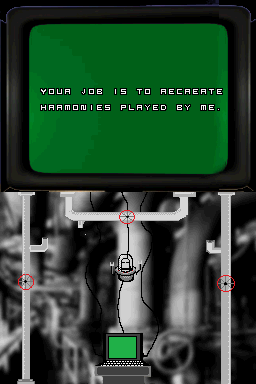
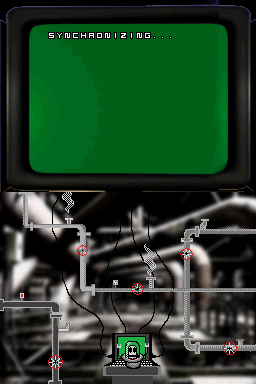
Online emulator
| Nintendo DS | Keyboard |
|---|---|
External links
- Author's website - http://mindwavegames.wordpress.com
