More actions
m (Text replacement - "|download=https://dlhb.gamebrew.org/dshomebrew/" to "|download=https://dlhb.gamebrew.org/dshomebrew2/") |
No edit summary |
||
| Line 8: | Line 8: | ||
|version=1.0 | |version=1.0 | ||
|license=Mixed | |license=Mixed | ||
|download=https://dlhb.gamebrew.org/dshomebrew2/hackds. | |download=https://dlhb.gamebrew.org/dshomebrew2/hackds.zip | ||
|website=http://www.freewebs.com/drussell/#NDS | |website=http://www.freewebs.com/drussell/#NDS | ||
}} | }} | ||
Latest revision as of 13:11, 20 August 2024
| Hackds | |
|---|---|
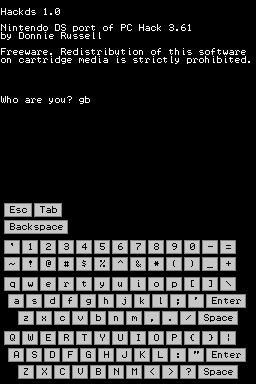 | |
| General | |
| Author | Donnie Russell |
| Type | Role Playing |
| Version | 1.0 |
| License | Mixed |
| Last Updated | 2008/11/13 |
| Links | |
| Download | |
| Website | |
Hackds is a port of the classic roguelike games PC Hack 3.61 to the Nintendo DS.
User guide
The objective of Hack is to descend into a dungeon to retrieve the Amulet of Yendor and return to the surface with it. The Amulet is in the possession of the Wizard of Yendor.
Characters
Classes:
- You can be one of several character classes when you start the game.
- Each character starts with different attributes (strength, hit points) and a different inventory of items (armor, weapons, etc).
- You should try the different classes to see which is best for you.
- The class most likely to survive the first few dungeon levels is probably the cave-person.
- However, each class has its strong and weak points so you should try them all.
Status line:
- At the bottom of the screen is displayed information about your state of being.
- You see the dungeon level you are on, how many hit points you have now (and will have when fully recovered), what your armor class is (the lower the better), your strength, experience level and the state of your stomach.
Little dog:
- You start Hack accompanied by a little dog (nameable with the [C] command) who can be very useful to you -- try not to kill him!
- Your dog will follow you -- if you carry tripe rations, he will follow you even better.
- Sometimes he gets in your way. Either move around him, or wait (with the [.] command) until he moves.
- If you want him to follow you to the next dungeon level, he must be on a square next to you when you descend or ascend the stairs.
- Sometimes he gets hungry and confused and hits you. You can feed him by throwing food at him with the [t] command.
- Your dog may get mad at you if you move to a different dungeon level without taking him with you. You'll have to appease him somehow.
- Your dog is useful for his ability to fight and to pick up and carry objects. Of course, your dog can be male or female; it makes no difference in the game.
The dungeon
Hidden rooms:
- The dungeon is a set of levels connected through stairways and trapdoors. Each level is an interconnected system of rooms and corridors.
- The rooms have doors that lead to the corridors. You must walk straight through a door -- no diagonals allowed.
- Some doors (and some corridors) are hidden and you must search for them (with the [s] command).
- Usually you must search several times, so use a repeat count (e.g. [5s]). Some rooms are special and have no doors or connecting corridors.
- There is a way to get in, though, but you will have to find out how on your own.
Special contents:
- The Wizard resides below the normal dungeon levels and can't be reached by only taking the stairs.
- Some rooms have special contents -- some are shops (but be aware that the shopkeeper expects payment (the [p] command) for the items you get there), and some are zoos, full of interesting monsters. Some rooms are lit and you can see the entire room, and some rooms are dark so you can see only the floor near you.
Monsters:
- To fight monsters, move to occupy the same square they are in.
- You can also throw things at them, or zap them with wands. It is best to leave some monsters alone.
Objects
Basics:
- The objects you find may be enchanted (that's good) or cursed (that's bad) or normal.
- Cursed items are generally less effective than normal and also, once you have them on your body, they are impossible to remove unless you remove their curse.
- You use different objects in different ways:
- ) WEAPONS are wielded [w] or thrown [t]. Some weapons are more effective when used together, e.g. wielding a bow before throwing arrows. [w-] means to wield barehanded.
- [ ARMOR is worn [W] and taken off [T]. You can wear more than one piece of armor, but there are some restrictions on the combinations, e.g. cloak with armor.
- ! POTIONS are quaffed [q].
- = RINGS are put on [P] and removed [R]. You can only wear two rings at a time, one on each hand (wearing rings makes you use up more food, so use them sparingly).
- / WANDS are zapped [z]. Some wands need a direction to be zapped in, but others do not.
- ? SCROLLS are read [r].
- ( TOOLS are applied [A]. For example, to use a whistle, you apply it.
Effects of different objects:
- Initially you will not know what the potions, rings, wands or scrolls do until you use them. They will have names like "XIXIXI".
- Some of these objects are identified as soon as you use them (for example, a scroll of light causes a dark room to be lit).
- Other objects have no noticeable effect. If it's not immediately obvious what a scroll or potion does the first time you use it, you may be asked to give it a name.
- Hack does this so that if you have an idea about what the object does you can name it something appropriate so the next time you find it you will know something about it.
- Whenever Hack asks for a name it is possible to use <Backspace> to erase the previous character and <Esc> to quit without supplying a name.
- Using some objects gives a message like "You have a strange feeling for a moment, but it passes". This means the object would have done something but couldn't do it now (for example, some scrolls affect your weapon, but if you're not wielding a weapon you'll get this message).
Naming objects:
- If you want to name an individual object, use the name command [!].
- To name all objects of a certain type, use the call command [c].
- For both commands Hack will prompt you for the inventory letter of the object you want to name or call.
- For example, if you put on a silver ring that has inventory letter [s] and notice that your strength increases by two, you might do this:
- [c] [s] [strength] <Enter> (which calls all objects with the same type as item [s] [strength]).
- [!] [s] [+2] <Enter> (which calls individual inventory item [s] [+2]).
- When you do an inventory you will see:
- s) a ring called strength named +2.
- The next time you pick up a silver ring it will be called strength so you will know what it does.
- However, you will not know if it will increase or decrease your strength! You will have to put it on to find out or you will have to identify it.
Enchanting objects:
- If you enchant an object, it will be better than it was before.
- Enchanting armor changes your armor class by 1 (e.g. you could go from class 7 to class 6 -- the less positive the number, the better the armor class.
- For weapons, the more positive the number, the better. Thus a +2 mace is better than a +1 mace.
- Some armor is better than others -- normal plate mail is better than normal ring mail.
- Some weapons are better than others, but factors such as experience and luck determine whether you can effectively use the better weapons.
Identifying objects:
- The scroll of identify will help you to identify many objects, but generally you just have to use them and see what happens.
- Occasionally a scroll of identify will have the ability to identify several objects, so it is to your advantage to have several unidentified objects before using one.
- When you read a scroll of identify Hack will ask you which classes of objects you want identified.
- If, for example, you choose rings and wands, then for each ring in your pack you will be asked if you want to identify it. After going through all the rings, you will be asked about the wands.
- If you do not identify any of these objects you will return to the question about which classes of objects you want identified. The effect of rings may not be obvious, and cursed rings can't be removed unless you remove their curse. Thus scrolls of identify are probably best used to identify rings.
Additional
Scoring:
- When the game ends, either by your death, when you quit, or if you escape from the cave, Hack will give you a score.
- The scoring is based on many aspects of your behavior but a rough estimate is obtained by taking the amount of gold you've found in the cave plus four times your real experience.
- Precious gems may be worth a lot of gold when brought to the exit. There is a 10% penalty for dying.
What is "--More--"?:
- Whenever there is a lot of information for you to see, Hack waits for you to read it all by giving you a "--More--".
- If the "--More--" is displayed on the normal response line (the top line that most messages are shown on), then Hack is waiting for you to type the <Space> or <Enter> key.
- If Hack has printed out a list of information (e.g. with the [i] command), then Hack will accept <Space> or <Enter> as well as the inventory letter of anything in the list.
- Where is this useful? An example is when you want to quaff a potion but you can't remember the letter of the potion you want:
- If you type [q] then [?], Hack will give you a list of all your potions followed by a "--More--" message.
- If you type <Space> or <Enter> you will return to the prompt about which potion you want to quaff.
- If you type the inventory letter of the potion, you will immediately quaff that potion.
- If the screen is completely cleared to give you information (e.g. you're looking at the help documentation with the [?] command), then there will be more than one screen full of information. In this case, <Space> or <Enter> means "show the next screen" and [q] or <Esc> means "stop".
Conclusion
It may take hundreds of games before you discover all of Hack's secrets. The only way to win is to learn how to reach the Wizard's domain. It will not be easy, but with practice you might just be lucky enough to make it out of the Dungeon alive with the Amulet!
Screenshots
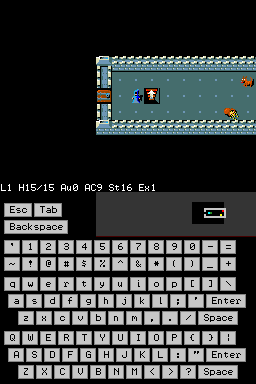
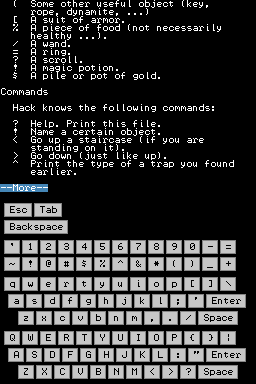
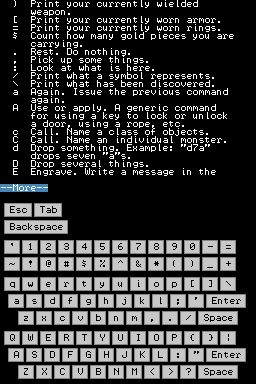

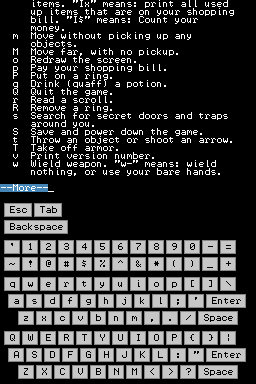
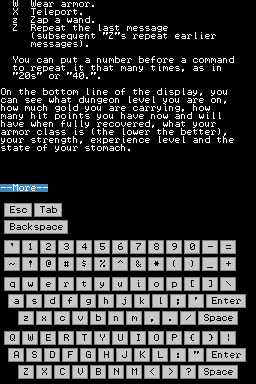
Online emulator
| Nintendo DS | Keyboard |
|---|---|
Compatibility
Works on an actual device with third-party rewritable game cartridges, or on a computer with an emulator.
External links
- Author's website - http://www.freewebs.com/drussell/#NDS (archived)
