More actions
m (Text replacement - "|download=https://dlhb.gamebrew.org/dshomebrew/" to "|download=https://dlhb.gamebrew.org/dshomebrew2/") |
No edit summary |
||
| Line 8: | Line 8: | ||
|version=1.4 | |version=1.4 | ||
|license=Mixed | |license=Mixed | ||
|download=https://dlhb.gamebrew.org/dshomebrew2/ | |download=https://dlhb.gamebrew.org/dshomebrew2/batchlz77_1.4.zip | ||
|website=https://sourceforge.net/projects/darthnemesis | |website=https://sourceforge.net/projects/darthnemesis | ||
}} | }} | ||
BatchLZ77 is a multi-file LZ77 (de)compression utility for Nintendo DS editing. | BatchLZ77 is a multi-file LZ77 (de)compression utility for Nintendo DS editing. | ||
Latest revision as of 11:34, 20 August 2024
| BatchLZ77 | |
|---|---|
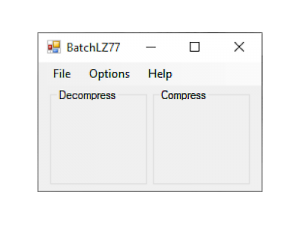 | |
| General | |
| Author | DarthNemesis |
| Type | Hack Utilities |
| Version | 1.4 |
| License | Mixed |
| Last Updated | 2010/05/09 |
| Links | |
| Download | |
| Website | |
BatchLZ77 is a multi-file LZ77 (de)compression utility for Nintendo DS editing.
User guide
You may select the files to process either via the File menu or by simply dragging the files over the appropriate box on the main form.
Multiple files may be selected at a time, and folders can be dropped as well to process all files and subfolders within them.
Select Overwrite from the Options menu to edit files in-place; otherwise a copy will be created with ".decompressed" or ".compressed" added to the filename.
Changelog
V1.4
- Converted to common framework.
V1.3
- Fixed header for type 11 compression.
V1.2
- Added support for LZ77 type 11 (ONZ) compression.
V1.1
- Updated to use a menu and added drag and drop functionality.
V1.0
- Added support for compression.
V0.9
- Supports decompression of multiple files.
Credits
Thanks to Nintenlord for his LZ77 type 10 code.
External links
- SourceForge - https://sourceforge.net/projects/darthnemesis/
