More actions
No edit summary |
No edit summary |
||
| Line 17: | Line 17: | ||
|image_alt=Deluxe Miner | |image_alt=Deluxe Miner | ||
}} | }} | ||
A minesweeper with classic rules, but with a much more modern presentation. It is available in French and English. | A minesweeper with classic rules, but with a much more modern presentation. It is available in French and English. | ||
| Line 43: | Line 42: | ||
https://dlhb.gamebrew.org/gbahomebrews/deluxeminer3.png | https://dlhb.gamebrew.org/gbahomebrews/deluxeminer3.png | ||
https://dlhb.gamebrew.org/gbahomebrews/deluxeminer4.png | https://dlhb.gamebrew.org/gbahomebrews/deluxeminer4.png | ||
<!--BEGIN Online Emulator Section--> | |||
==Online emulator== | |||
{{EmulatorJS Main | |||
|width=480px | |||
|height=400px | |||
|EJS_backgroundBlur=false | |||
|EJS_backgroundImage= | |||
|EJS_core=gba | |||
|EJS_gameName=Deluxe Miner | |||
|EJS_gameUrl=https://dlhb.gamebrew.org/onlineemulators/gba/deluxe_miner_v1.02.7z | |||
}} | |||
{{GBA Control Settings}} | |||
<!--END Online Emulator Section--> | |||
==Changelog== | ==Changelog== | ||
'''1.02''' | '''1.02''' | ||
Latest revision as of 04:47, 20 August 2024
| Deluxe Miner | |
|---|---|
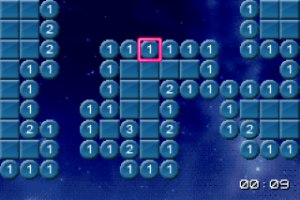 | |
| General | |
| Author | magicwp |
| Type | Puzzle |
| Version | 1.02 |
| License | Mixed |
| Last Updated | 2007/03/16 |
| Links | |
| Download | |
| Website | |
A minesweeper with classic rules, but with a much more modern presentation. It is available in French and English.
User guide
The game presents a field in which you must detect all the mines.
To do this, you must open the cells without detonating any mine and mark all the potential mine locations with a flag. The trick is to determine which squares are not dangerous.
If you discover all squares without mines you win. If you discover a mine, you lose.
Controls
D-Pad - Cursor
R+D-Pad - Move the grid
Select - Recenter the cursor on the screen
A - Open a cell
B - Flag/Question mark/Nothing
L (on a numbered cell) - Discover adjacent cells
Screenshots


Online emulator
| Game Boy Advance | Keyboard |
|---|---|
Changelog
1.02
- Logo.
1.01
- Bug fixes.
1.00
- First available version of the game.
External links
- PlayerAdvance.org - http://www.playeradvance.org/forum/showthread.php?t=6037
