More actions
No edit summary |
No edit summary |
||
| Line 17: | Line 17: | ||
|image_alt=Tetravex | |image_alt=Tetravex | ||
}} | }} | ||
Tetravex is a puzzle game based on the same game that can be found under Linux (Gnotravex by Lars Rydlinge). | Tetravex is a puzzle game based on the same game that can be found under Linux (Gnotravex by Lars Rydlinge). | ||
| Line 32: | Line 31: | ||
==Screenshots== | ==Screenshots== | ||
https://dlhb.gamebrew.org/gbahomebrews/tetravex2.png | https://dlhb.gamebrew.org/gbahomebrews/tetravex2.png | ||
<!--BEGIN Online Emulator Section--> | |||
==External links== | ==Online emulator== | ||
{{EmulatorJS Main | |||
|width=480px | |||
|height=400px | |||
|EJS_backgroundBlur=false | |||
|EJS_backgroundImage= | |||
|EJS_core=gba | |||
|EJS_gameName=Tetravex | |||
|EJS_gameUrl=https://dlhb.gamebrew.org/onlineemulators/gba/tetravex_1_0.7z | |||
}} | |||
{{GBA Control Settings}} | |||
<!--END Online Emulator Section-->==External links== | |||
* Author's website - [https://web.archive.org/web/20140223143921/http://francois.pessaux.perso.sfr.fr/gba_creations.html http://francois.pessaux.perso.sfr.fr/] (archived) | * Author's website - [https://web.archive.org/web/20140223143921/http://francois.pessaux.perso.sfr.fr/gba_creations.html http://francois.pessaux.perso.sfr.fr/] (archived) | ||
Revision as of 12:20, 19 August 2024
| Tetravex | |
|---|---|
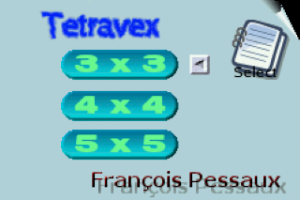 | |
| General | |
| Author | François Pessaux |
| Type | Puzzle |
| Version | 1.0 |
| License | Freeware |
| Last Updated | 2005/09/22 |
| Links | |
| Download | |
| Website | |
Tetravex is a puzzle game based on the same game that can be found under Linux (Gnotravex by Lars Rydlinge).
User guide
The game is like a 4-sided dominos and the goal is to send all the shapes from the lower-right grid to the upper-left one.
Shapes can freely move in the lower area. Conversely, in the upper grid, they are constrainted by a correct matching of numbers on each side.
Controls
D-Pad - Cursor
L/R - Switch between the 2 areas
Screenshots
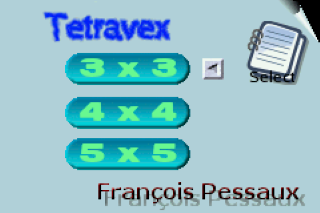
Online emulator
| Game Boy Advance | Keyboard |
|---|---|
External links
- Author's website - http://francois.pessaux.perso.sfr.fr/ (archived)
