More actions
m (Text replacement - "Category:GBAdev 2004Mbit Development Competition" to "Category:GBADev 2004Mbit Development Competition") |
No edit summary |
||
| Line 40: | Line 40: | ||
https://dlhb.gamebrew.org/gbahomebrews/ssa64gba3.png | https://dlhb.gamebrew.org/gbahomebrews/ssa64gba3.png | ||
https://dlhb.gamebrew.org/gbahomebrews/ssa64gba4.png | https://dlhb.gamebrew.org/gbahomebrews/ssa64gba4.png | ||
<!--BEGIN Online Emulator Section--> | |||
==Online emulator== | |||
{{EmulatorJS Main | |||
|width=480px | |||
|height=400px | |||
|EJS_backgroundBlur=false | |||
|EJS_backgroundImage=https://www.gamebrew.org/images/3/3e/Ssa64gba.png | |||
|EJS_core=gba | |||
|EJS_gameName=Super Shooter Advance 64 | |||
|EJS_gameUrl=https://dlhb.gamebrew.org/onlineemulators/gba/ssa64gba.7z | |||
}} | |||
{{GBA Control Settings}} | |||
<!--END Online Emulator Section--> | |||
== Credits == | == Credits == | ||
John "Shaktool" Nesky: Coding, graphics. | John "Shaktool" Nesky: Coding, graphics. | ||
Latest revision as of 10:21, 19 August 2024
| Super Shooter Advance 64 | |
|---|---|
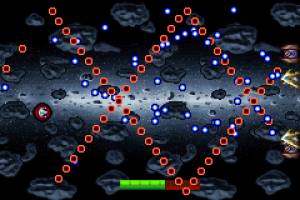 | |
| General | |
| Author | John Nesky, John Brandon |
| Type | Shooter |
| Version | 2004 |
| License | Mixed |
| Last Updated | 2004/12/05 |
| Links | |
| Download | |
| Website | |
Super Shooter Advance 64 (SSA64) is a danmaku shooter homebrew made by John Nesky and John Brandon.
It was entered into the GBADEV.ORG 2004Mbit Development Competition.
User guide
Super Shooter Advance 64 is a game where you must destroy wave after wave of nefarious enemy ships.
There are 3 levels and one boss. Note that you can change your color, and any shots that are the same color as you refill your energy, but shots that are the other color drastically damage your ship. It's essentially an Ikaruga clone.
Extra Challenge 1: Beat all levels without getting hit.
Extra Challenge 2: Beat all levels without changing colors after the first few seconds.
Extra Challenge 3: Don't get hit AND don't change colors!
Controls
D-Pad - Movement
A - Shoot
B - Switch colors
Start - Restart after death
Screenshots
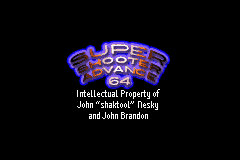
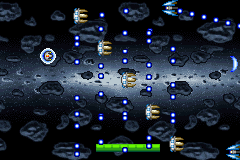
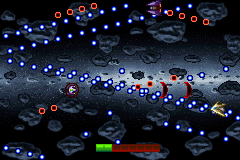
Online emulator
| Game Boy Advance | Keyboard |
|---|---|
Credits
John "Shaktool" Nesky: Coding, graphics.
John Brandon: Music.
External links
- Author's website - https://johnnesky.com/gba/gba.html
