More actions
No edit summary |
No edit summary |
||
| Line 17: | Line 17: | ||
|image_alt=Tetris 64 Remix | |image_alt=Tetris 64 Remix | ||
}} | }} | ||
Tetris 64 Remix is a tribute to the Commodore 64 version from 1987. It uses the original graphics, and the music is a sid file from the game Dark Side, composed by Wally Bebben. | Tetris 64 Remix is a tribute to the Commodore 64 version from 1987. It uses the original graphics, and the music is a sid file from the game Dark Side, composed by Wally Bebben. | ||
| Line 38: | Line 37: | ||
https://dlhb.gamebrew.org/gbahomebrews/tetris64remix3.png | https://dlhb.gamebrew.org/gbahomebrews/tetris64remix3.png | ||
https://dlhb.gamebrew.org/gbahomebrews/tetris64remix4.png | https://dlhb.gamebrew.org/gbahomebrews/tetris64remix4.png | ||
<!--BEGIN Online Emulator Section--> | |||
==Online emulator== | |||
{{EmulatorJS Main | |||
|width=480px | |||
|height=400px | |||
|EJS_backgroundBlur=false | |||
|EJS_backgroundImage=https://www.gamebrew.org/images/b/b3/Tetris64remix02.png | |||
|EJS_core=gba | |||
|EJS_gameName=Tetris 64 Remix | |||
|EJS_gameUrl=https://dlhb.gamebrew.org/onlineemulators/gba/tetris64remix.7z | |||
}} | |||
{{GBA Control Settings}} | |||
<!--END Online Emulator Section--> | |||
==Credits== | ==Credits== | ||
Thanks to: | Thanks to: | ||
Latest revision as of 03:25, 18 August 2024
| Tetris 64 Remix | |
|---|---|
 | |
| General | |
| Author | RMStudio (Michael EL-BAKI) |
| Type | Puzzle |
| Version | 1 |
| License | Mixed |
| Last Updated | 2003/06/02 |
| Links | |
| Download | |
| Website | |
Tetris 64 Remix is a tribute to the Commodore 64 version from 1987. It uses the original graphics, and the music is a sid file from the game Dark Side, composed by Wally Bebben.
An easy spin feature was implemented when shapes are close to the edges of the playing area. Falling shapes' animation is pixel based instead of square based, which provides a really smooth feeling. A simple animation was also added when you complete some lines before they disappear.
Controls
Start - Start, Pause
Left/Right - Move the falling shape
Down - Drop the shape
Up - Make the shape go directly to the bottom
A/B - Turn the shapes counter-clockwise/clockwise
A - Back to intro screen (when the game is over)
Screenshots
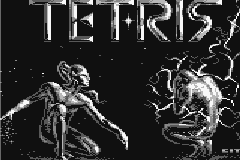
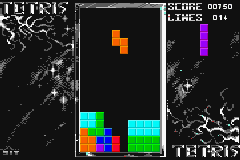
Online emulator
| Game Boy Advance | Keyboard |
|---|---|
Credits
Thanks to:
- Denis Bogatz for his excellent YASP SID player.
- dovoto for his fantastic tutorials.
- All the people at gbadev.org.
External links
- Author's website - http://rmstudiogames.free.fr/ (archived)
- GBADev - https://www.gbadev.org/demos.php?showinfo=550
