More actions
No edit summary |
No edit summary |
||
| Line 17: | Line 17: | ||
|image_alt=The Tragical Historie of Rodion and Rosalind | |image_alt=The Tragical Historie of Rodion and Rosalind | ||
}} | }} | ||
The Tragical Historie of Rodion and Rosalind is a side scrolling adventure RPG originally created as a school project. | The Tragical Historie of Rodion and Rosalind is a side scrolling adventure RPG originally created as a school project. | ||
| Line 46: | Line 45: | ||
https://dlhb.gamebrew.org/gbahomebrews/rodion4.png | https://dlhb.gamebrew.org/gbahomebrews/rodion4.png | ||
https://dlhb.gamebrew.org/gbahomebrews/rodion5.png | https://dlhb.gamebrew.org/gbahomebrews/rodion5.png | ||
<!--BEGIN Online Emulator Section--> | |||
==Online emulator== | |||
{{EmulatorJS Main | |||
|width=480px | |||
|height=400px | |||
|EJS_backgroundBlur=false | |||
|EJS_backgroundImage=https://www.gamebrew.org/images/c/c1/Rodion02.png | |||
|EJS_core=gba | |||
|EJS_gameName=The Tragical Historie of Rodion and Rosalind | |||
|EJS_gameUrl=https://dlhb.gamebrew.org/onlineemulators/gba/the_tragical_historie_of_rodion_and_rosalind.7z | |||
}} | |||
{{GBA Control Settings}} | |||
<!--END Online Emulator Section--> | |||
==Credits== | ==Credits== | ||
Many thanks to dear friend [http://www.mapuches.tk Alfred the Raager] and Martin Blomqvist. | Many thanks to dear friend [http://www.mapuches.tk Alfred the Raager] and Martin Blomqvist. | ||
Latest revision as of 02:44, 18 August 2024
| The Tragical Historie of Rodion and Rosalind | |
|---|---|
 | |
| General | |
| Author | Bertil Hörberg |
| Type | Role Playing |
| Version | 2003 |
| License | Mixed |
| Last Updated | 2003/03/16 |
| Links | |
| Download | |
| Website | |
The Tragical Historie of Rodion and Rosalind is a side scrolling adventure RPG originally created as a school project.
This was participated in the GBAX 2003 Coding Competition (3rd place).
Features
- A great long epic quest spanning over five minutes of gameplay.
- A revolutionary action filled battle system.
- Graphics in full 2D.
- Two different endings.
User guide
Some people have different dialogs if you talk with them again.
And make sure to to save often, as the battles can be quite challenging.
Controls
D-Pad - Move, (X2) Run
A - Jump
B - Select (menu, battle), Talk (some people have different dialogs if you talk with them again)
Start - Menu
Screenshots
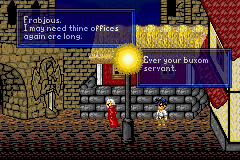
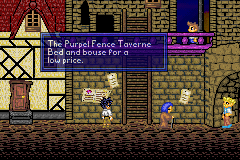

Online emulator
| Game Boy Advance | Keyboard |
|---|---|
Credits
Many thanks to dear friend Alfred the Raager and Martin Blomqvist.
External links
- GBAX 2003 Coding Competition - https://gbax.gp2x.de/gbax2003.html
