More actions
No edit summary |
No edit summary |
||
| Line 18: | Line 18: | ||
|image_alt=Trix | |image_alt=Trix | ||
}} | }} | ||
Trix is a Qix style game. | Trix is a Qix style game. | ||
| Line 35: | Line 34: | ||
https://dlhb.gamebrew.org/gbahomebrews/trixgba4.png | https://dlhb.gamebrew.org/gbahomebrews/trixgba4.png | ||
https://dlhb.gamebrew.org/gbahomebrews/trixgba5.png | https://dlhb.gamebrew.org/gbahomebrews/trixgba5.png | ||
<!--BEGIN Online Emulator Section--> | |||
==Online emulator== | |||
{{EmulatorJS Main | |||
|width=480px | |||
|height=400px | |||
|EJS_backgroundBlur=false | |||
|EJS_backgroundImage=https://www.gamebrew.org/images/c/cf/Trixgba2.png | |||
|EJS_core=gba | |||
|EJS_gameName=Trix | |||
|EJS_gameUrl=https://dlhb.gamebrew.org/onlineemulators/gba/trix_v1.0.7z | |||
}} | |||
{{GBA Control Settings}} | |||
<!--END Online Emulator Section--> | |||
==Changelog== | ==Changelog== | ||
'''v1.0''' | '''v1.0''' | ||
Revision as of 14:20, 17 August 2024
| Trix | |
|---|---|
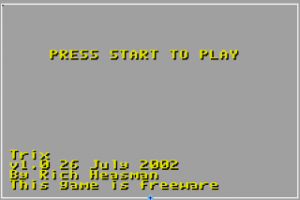 | |
| General | |
| Author | Richard Heasman |
| Type | Action |
| Version | 1.0 |
| License | Freeware |
| Last Updated | 2002/07/26 |
| Links | |
| Download | |
| Website | |
| Source | |
Trix is a Qix style game.
User guide
Get 75% to complete the level.
Controls
D-Pad - Move
A - Start drawing
Hold A - Slow draw
Screenshots
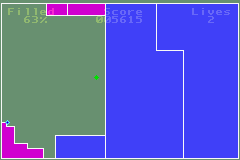
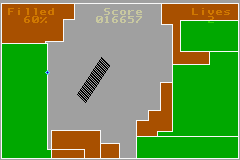
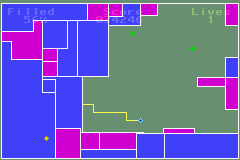
Online emulator
| Game Boy Advance | Keyboard |
|---|---|
Changelog
v1.0
- First Version.
Credits
Thanks to:
- Taito for Qix.
- Jeff Frohwein for MultiBoot, crt0, lnkscript, FAQ, b2x.
- Tubooboo for HAM (v1.40).
- Forgotten for VisualBoyAdvance.
- Tom Happ for Cowbite spec.
- Markus for Gfx2Gba (v0.10).
- Credo for Gbarm.
- Staringmonkey for pixel and sound examples.
- Patrick Melody for flood fill.
- Dark Fader for sound examples.
- gbadev.org for various info.
