More actions
No edit summary |
No edit summary |
||
| Line 34: | Line 34: | ||
https://dlhb.gamebrew.org/gbahomebrews/ninjabear5.png | https://dlhb.gamebrew.org/gbahomebrews/ninjabear5.png | ||
https://dlhb.gamebrew.org/gbahomebrews/ninjabear6.png | https://dlhb.gamebrew.org/gbahomebrews/ninjabear6.png | ||
<!--BEGIN Online Emulator Section--> | |||
==Online emulator== | |||
{{EmulatorJS Main | |||
|width=484px | |||
|height=320px | |||
|EJS_backgroundImage=https://www.gamebrew.org/images/0/0d/Ninjabear02.png | |||
|EJS_core=gba | |||
|EJS_gameName=Ninja Bear | |||
|EJS_gameUrl=https://dlhb.gamebrew.org/onlineemulators/gba/ninja_bear.7z | |||
}} | |||
{{GBA Control Settings}} | |||
<!--END Online Emulator Section--> | |||
==External links== | ==External links== | ||
* Author's website - http://www.dkaproductions.com | * Author's website - http://www.dkaproductions.com | ||
Revision as of 11:43, 17 August 2024
| Ninja Bear | |
|---|---|
 | |
| General | |
| Author | DKS Productions |
| Type | Platform |
| Version | 2001 |
| License | Mixed |
| Last Updated | 2001/05/8 |
| Links | |
| Download | |
| Website | |
Ninja Bear is a jump and run game.
Controls
A - Jump
B - Attack
R - Run, Dash attack
L - Block
Screenshots
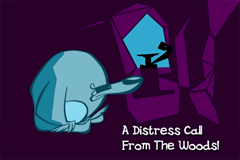

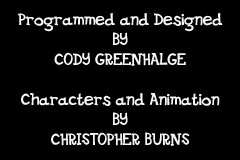
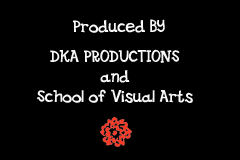
Online emulator
| Game Boy Advance | Keyboard |
|---|---|
External links
- Author's website - http://www.dkaproductions.com
