More actions
(Created page with "{{Infobox Vita Homebrews |title=Vitohlyad |image=VitohlyadVita.png |description=Ukrainian OS localization installer. |author=gl33ntwine & Danil_linaD |lastupdated=2024/08/13 |type=Other Apps |version=0.9 |license=Mixed |download=https://dlhb.gamebrew.org/vitahomebrews/VitohlyadVita.7z |website=https://github.com/v-atamanenko/vitohlyad |source=https://github.com/v-atamanenko/vitohlyad |donation=https://www.paypal.me/VolodymyrAtamanenko }} {{#seo: |title=Vita Homebrew Apps...") |
|||
| Line 27: | Line 27: | ||
== How to use Vitohlyad - Як користуватися Вітоглядом == | == How to use Vitohlyad - Як користуватися Вітоглядом == | ||
* Make sure you have the 3.60 or 3.65 firmware version with HENkaku installed. | * Make sure you have the 3.60 or 3.65 firmware version with HENkaku installed. | ||
* Make sure you have <code>libshacccg.suprx</code> in the <code>ur0:/data/</code> folder on your console. If you don't, use [ | * Make sure you have <code>libshacccg.suprx</code> in the <code>ur0:/data/</code> folder on your console. If you don't, use [[ShaRKBR33D Vita|ShaRKBR33D]] to get it quickly and easily. | ||
* Install <code>Vitohlyad.vpk</code> (from [https://github.com/v-atamanenko/vitohlyad/releases/latest Releases]). | * Install <code>Vitohlyad.vpk</code> (from [https://github.com/v-atamanenko/vitohlyad/releases/latest Releases]). | ||
* Launch the application and follow the instructions on screen. | * Launch the application and follow the instructions on screen. | ||
Revision as of 06:42, 17 August 2024
| Vitohlyad | |
|---|---|
 | |
| General | |
| Author | gl33ntwine & Danil_linaD |
| Type | Other Apps |
| Version | 0.9 |
| License | Mixed |
| Last Updated | 2024/08/13 |
| Links | |
| Download | |
| Website | |
| Source | |
| Support Author | |
This application allows you to install a complete Ukrainian localization for the PlayStation Vita system, including all standard apps.
To use it, you need a homebrew-enabled PSVita running 3.60 or 3.65 firmware version. Compatibility with PSTV or other firmware versions has not been tested.
Warning: After installing or uninstalling the localization using this application, a database update will be enforced. This means that your bubble layout will be reset.
How to use Vitohlyad - Як користуватися Вітоглядом
- Make sure you have the 3.60 or 3.65 firmware version with HENkaku installed.
- Make sure you have
libshacccg.suprxin theur0:/data/folder on your console. If you don't, use ShaRKBR33D to get it quickly and easily. - Install
Vitohlyad.vpk(from Releases). - Launch the application and follow the instructions on screen.
Screenshots
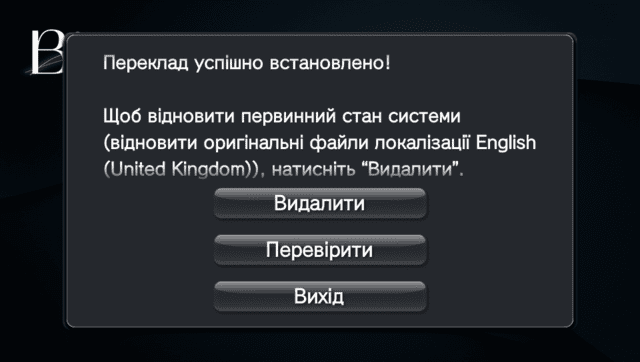
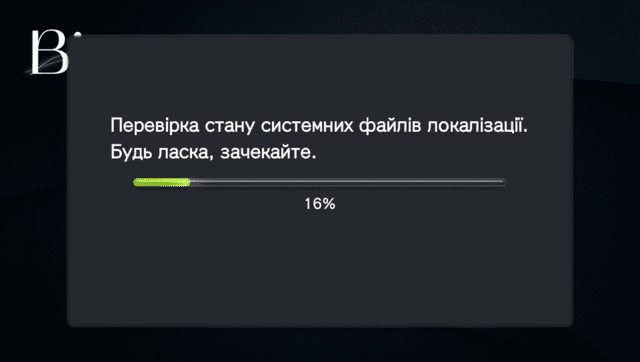
Changelog
v0.9
- First Release.
Credits - Подяка
- Danil_linaD / Project Vitohlyad - Making the localization. / Створення локалізації.
- HENkaku community - Various help with coding this. / Допомога з програмуванням.
