More actions
m (Text replacement - "|source=https://dlhb.gamebrew.org/dshomebrew/" to "|source=https://dlhb.gamebrew.org/dshomebrew2/") |
m (Text replacement - "|download=https://dlhb.gamebrew.org/dshomebrew/" to "|download=https://dlhb.gamebrew.org/dshomebrew2/") |
||
| Line 8: | Line 8: | ||
|version=1.0 | |version=1.0 | ||
|license=WTFPL | |license=WTFPL | ||
|download=https://dlhb.gamebrew.org/ | |download=https://dlhb.gamebrew.org/dshomebrew2/tetravexds.7z | ||
|website=http://viewsourcecode.org/homebrew/tetravex-ds | |website=http://viewsourcecode.org/homebrew/tetravex-ds | ||
|source=https://dlhb.gamebrew.org/dshomebrew2/tetravexds.7z | |source=https://dlhb.gamebrew.org/dshomebrew2/tetravexds.7z | ||
Latest revision as of 11:12, 16 August 2024
| Tetravex DS | |
|---|---|
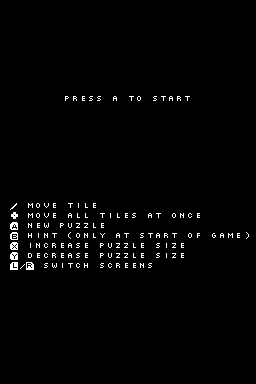 | |
| General | |
| Author | Jeremy Ruten (Jeremysr) |
| Type | Puzzle |
| Version | 1.0 |
| License | WTFPL |
| Last Updated | 2007/10/02 |
| Links | |
| Download | |
| Website | |
| Source | |
Tetravex DS is a remake of Tetravex for the DS. It is a puzzle game where you try to match the numbered edges of the tiles with the edges of the other tiles.
Features
- Dimensions of board can be 2x2, 3x3, 4x4, 5x5, or 6x6.
- Move all tiles on the solution board at the same time using the D-Pad.
- Tiles are coloured as well as numbered.
- Hints.
User guide
Move all the tiles from the bottom screen to the top screen to win. You can only place a tile on the top screen grid if the numbers on the tile match up to the numbers on the tiles next to it (unless there are no tiles).
A border around the tile will tell if it is allowed to place the tile: red for not allowed, while green is okay to move.
You can only acquire hint before starting to place tiles.
Controls
Stylus - Move tile
L/R - Switch top and bottom screen
D-Pad - Move all the tiles on the top screen at once
A - Start new game
X - Start new game with larger board size (6x6)
Y - Start new game with smaller board size (2x2)
B - Get hint
Screenshots
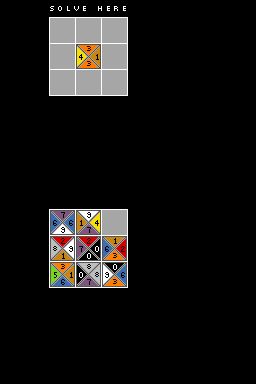
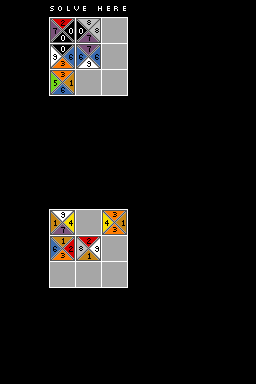
Online emulator
| Nintendo DS | Keyboard |
|---|---|
External links
- View Source Code - http://viewsourcecode.org/homebrew/tetravex-ds (archived)
