More actions
(Created page with "{{Infobox DS Homebrews |title=Snowball Battle |image=snowballbattleds.png |description=A winter snowball battle in your DS. Coded with DSLua. |author=Angor |lastupdated=2006/05/14 |type=Shooter |version=1.4 |license=Mixed |download=https://dlhb.gamebrew.org/dshomebrew/snowballbattleds.rar |website=http://snowballbattle.blogspot.com/2006/05/version-v1_14.html |source= }} A winter snowball battle homebrew coded using DSLua. == Installation == You need a FAT-enable Nin...") |
m (Text replacement - "|download=https://dlhb.gamebrew.org/dshomebrew/" to "|download=https://dlhb.gamebrew.org/dshomebrew2/") |
||
| Line 8: | Line 8: | ||
|version=1.4 | |version=1.4 | ||
|license=Mixed | |license=Mixed | ||
|download=https://dlhb.gamebrew.org/ | |download=https://dlhb.gamebrew.org/dshomebrew2/snowballbattleds.rar | ||
|website=http://snowballbattle.blogspot.com/2006/05/version-v1_14.html | |website=http://snowballbattle.blogspot.com/2006/05/version-v1_14.html | ||
|source= | |source= | ||
Latest revision as of 11:11, 16 August 2024
| Snowball Battle | |
|---|---|
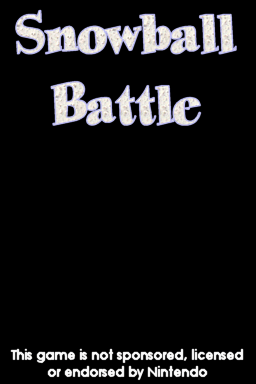 | |
| General | |
| Author | Angor |
| Type | Shooter |
| Version | 1.4 |
| License | Mixed |
| Last Updated | 2006/05/14 |
| Links | |
| Download | |
| Website | |
A winter snowball battle homebrew coded using DSLua.
Installation
You need a FAT-enable Nintendo NDS homebrew card (as the M3) or a Nintendo DS emulator.
Download DSLua, then copy both DSLua.nds and the script folder to a directory on your card.
Extract Snowball Battle to a folder and move the folder to your card.
Run DSLua.nds, browse to snowball.lua and launch the script.
User guide
Four players loaded with some snowballs in a snowfield.
Try to hit the others throwing snowballs while dodge theirs (you can throw up to 3 balls).
Two out of the four players of the game can be humans. The rest will be controlled by the DS.
Menu options:
- 1 player icon - 1 player game.
- 2 player icon - 2 player game.
- Tool icon - Configuration menu.
- Exit icon - Exit game.
Configuration menu:
- Speaker icon - Sound effects on/off.
- Music icon - Music on/off.
- Windmill icon - Game speed/Difficulty level.
- Clock icon - Game time.
- Exit icon - Back to main menu.
Controls
Splash/Result screens:
Any key - Enter the game
Menus:
D-Pad - Select
A - enter icon
In game:
D-Pad - Movement (P1)
L - Throw snowball (P1)
A/B/X/Y - Movement (P2)
R - Throw snowball (P2)
Select - Pause game, Continue game
Start - Finish game and show game results
Screenshots

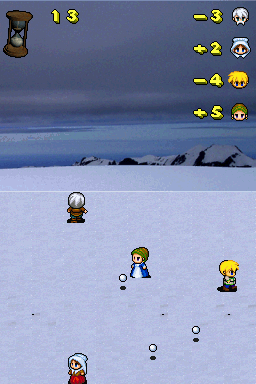
Changelog
v1.4 (public) 2006/05/14
- Graphic animated game menus + splash screen.
- Results/winner screen added.
- Time limited battle mode added.
Known bugs:
- Human player ocasionally loses snowballs.
v1.3 (public) 2006/05/03
- Added music.
- Added music/sound on/off controls.
- "npc against the wall" bug fixed.
v1.2 (public) 2006/04/26
- Added snowball crash sound.
- Added top screen background.
- Code clean-up + img/snd separation in dirs.
- Player1/2/npc throws balls in diagonal.
- npc moves/dodges in diagonal.
v1.1 (public) 2006/04/27
- Ball shadows + sprite optimization.
- Player 2 can be human controlled or ds controlled (npc).
- Game menu upgraded: 1/2 human players, difficulty level.
v1.0 (public) 2006/04/25
- Basic game operation.
0.x (private)
- Alpha versions.
- Basic game development.
Credits
Code:
- Angor
Moral support:
- She knows who she is
Graphics:
- Original player sprites from Cleft of Dimension
- 3D artwork by Angor
Sound & music:
- Music from The Mod archive
- Sounds from Flash kit
Special thanks to:
- www.dslua.com
- www.lua.org
- dualis.1emulation.com
- www.m3adapter.com
- www.nintendo.com
Greetings to:
- waruwaru and Zhen from dslua website
External links
- Author's website - http://snowballbattle.blogspot.com/
