More actions
m (Text replacement - "Category:DS Game Translations↵" to "") |
m (Text replacement - "|download=https://dlhb.gamebrew.org/dshomebrew/" to "|download=https://dlhb.gamebrew.org/dshomebrew2/") |
||
| Line 8: | Line 8: | ||
|version=0.5 | |version=0.5 | ||
|license=PPLM | |license=PPLM | ||
|download=https://dlhb.gamebrew.org/ | |download=https://dlhb.gamebrew.org/dshomebrew2/puyo20thname.7z | ||
|website=https://www.romhacking.net/translations/5811/ | |website=https://www.romhacking.net/translations/5811/ | ||
|source= | |source= | ||
Revision as of 11:10, 16 August 2024
| Puyo Puyo!! 20th Anniversary Name Patch | |
|---|---|
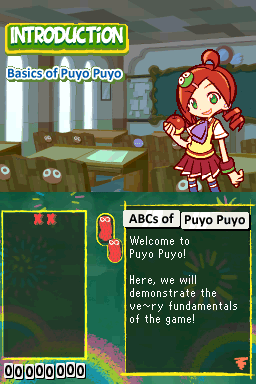 | |
| General | |
| Author | Rebelles Unis |
| Type | Translations |
| Version | 0.5 |
| License | PPLM |
| Last Updated | 2020/12/05 |
| Links | |
| Download | |
| Website | |
Do you like Puyo Puyo 20th Anniversary? Do you prefer the names from Puyo Puyo Fever or Puyo Nexus translations instead? Well, fear no more.
This patch changes Lidelle to Rider and Raffina to Raffine (and a joke in Yu and Rei’s 5th stage). It does not change the character title screen names because it was impossible to find the graphics part.
This patch was uploaded in commemoration for the Lágrimas Progres's Direct Streams to the main channel. It is a gift to anyone that want to celebrate it (or anyone that wants it).
In order to apply this patch, you will first need to apply Precise Museum’s translation patch (which uses names given in Puyo Puyo Tetris).
Installation
| Game information | |
|---|---|
| Japanese title | ぷよぷよ!! Puyopuyo 20th anniversary |
| English title | Puyo Puyo!! 20th Anniversary |
| ROM information (English patched) | |
| Database match | not found |
| Database | No-Intro: DS (all) (v. 20180806-120027) |
| SHA-1 | A003FDEFDB665400C663F41F9F048D8672CE79D8 |
| CRC32 | 2A71CE78 |
How to apply this patch:
- First you have to get a ROM of Puyo Puyo 20th Anniversary for Nintendo DS that accomplishes with No-Intro standards.
- You can use a Nintendo DS compatible device to dump the game ROM if you own a physical copy (you can use program such as GodMode9).
- Then you get a copy of Precise Museum's translation and apply it.
- After that apply this patch on top of Precise Museum's.
- The tool used to apply this patch is Flips.
Credits
Runis Dauphin.
External links
- romhacking.net - https://www.romhacking.net/translations/5811/
