More actions
m (Text replacement - "Category:DS Game Translations↵" to "") |
m (Text replacement - "|download=https://dlhb.gamebrew.org/dshomebrew/" to "|download=https://dlhb.gamebrew.org/dshomebrew2/") |
||
| Line 8: | Line 8: | ||
|version=1.2 | |version=1.2 | ||
|license=Mixed | |license=Mixed | ||
|download=https://dlhb.gamebrew.org/ | |download=https://dlhb.gamebrew.org/dshomebrew2/puyo20theng.7z | ||
|website=https://www.precisemuseum.com/post/184738400330/puyo-puyo-20th-anniversary-patch-is-complete | |website=https://www.precisemuseum.com/post/184738400330/puyo-puyo-20th-anniversary-patch-is-complete | ||
|source= | |source= | ||
Revision as of 11:10, 16 August 2024
| Puyo Puyo!! 20th Anniversary English Patch | |
|---|---|
 | |
| General | |
| Author | Precise Museum |
| Type | Translations |
| Version | 1.2 |
| License | Mixed |
| Last Updated | 2020/01/05 |
| Links | |
| Download | |
| Website | |
This patch is a full translation of Puyo Puyo!! 20th Anniversary, a puzzle game for the Nintendo DS.
Features
- Menu graphics.
- Game mode names and descriptions.
- Story dialogue.
- Tutorial text.
- And even battle victory quips.
Installation
| Game information | |
|---|---|
| Japanese title | ぷよぷよ!! Puyopuyo 20th anniversary |
| English title | Puyo Puyo!! 20th Anniversary |
| ROM information (original, untouched) | |
| Size | 67108864 bytes/64 MB |
| CRC32 | AAE3A6B9 |
| MD5 | f8d7bd7073fa384561888c8e4624174a |
| SHA-1 | fd7694296a093a8620e11eadb2c5938cc13fa753 |
| ROM information (JP antipiracy-fix) | |
| Size | 67108864 bytes/64 MB |
| CRC32 | 062CE822 |
| MD5 | c1d1fcd56c2eb34411c9c736ba8d7cd0 |
| SHA-1 | 8fd8d1e6143f9daceb93fc531e0c4ce43af894f1 |
| ROM information (English patched) | |
| Size | ??? bytes/?? MB |
| CRC32 | 2A71CE78 |
| MD5 | b2883c0d17298907f65cb88227b80dd2 |
| SHA-1 | a003fdefdb665400c663f41f9f048d8672ce79d8 |
Notes:
- pp20th-en-patch-cleanSource.bps - Apply this patch if you have a clean rom.
- pp20th-en-b-puyo20th_apfixSource.bps - Apply this patch if your rom already has the anti-piracy patch on it.
- Hash - Algorithm that takes a file, process it, and produces an output unique to that file input. Used to verify two files are identical. They are useful for anybody trying to make sure they have the correct source rom.
Tools for applying bps patches:
- Online patcher.
- Flips (Windows).
- MultiPatch (macOS).
How to use a patcher:
- It's a bit different for each program, but you generally just select a source rom (nds), a patch file (bps), and it produces a patched rom for you.
- For Flips you may need to set the file selector to "all file types".
Screenshots

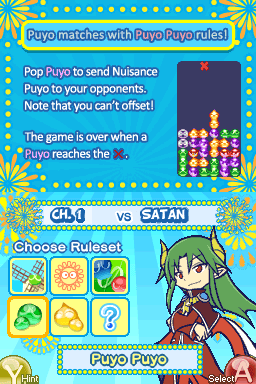
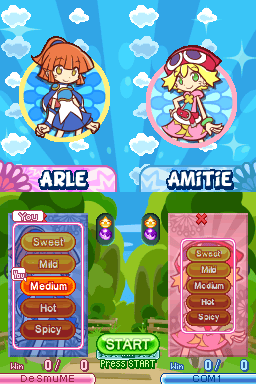
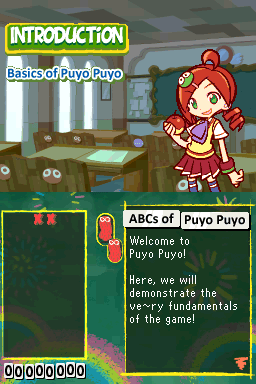
Media
Puyo Puyo!! 20th Anniversary (Nintendo DS) English Translation Patch - Launch Trailer (Precise Museum)
External links
- Official website - https://www.precisemuseum.com/post/184738400330/puyo-puyo-20th-anniversary-patch-is-complete
- romhacking.net - https://www.romhacking.net/translations/4522/
