More actions
No edit summary |
m (Text replacement - "|source=https://dlhb.gamebrew.org/dshomebrew/" to "|source=https://dlhb.gamebrew.org/dshomebrew2/") |
||
| Line 10: | Line 10: | ||
|download=https://dlhb.gamebrew.org/dshomebrew/spaceinvadersds.7z | |download=https://dlhb.gamebrew.org/dshomebrew/spaceinvadersds.7z | ||
|website=http://viewsourcecode.org/homebrew/space-invaders | |website=http://viewsourcecode.org/homebrew/space-invaders | ||
|source=https://dlhb.gamebrew.org/ | |source=https://dlhb.gamebrew.org/dshomebrew2/spaceinvadersds.7z | ||
}} | }} | ||
Space Invaders DS is a clone of Space Invaders. The only major difference between this and the original is that this version has no bunkers. | Space Invaders DS is a clone of Space Invaders. The only major difference between this and the original is that this version has no bunkers. | ||
Revision as of 03:59, 16 August 2024
| Space Invaders DS | |
|---|---|
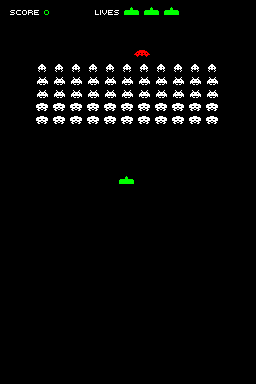 | |
| General | |
| Author | Jeremy Ruten (Jeremysr) |
| Type | Shooter |
| Version | 1.0 |
| License | WTFPL |
| Last Updated | 2008/12/28 |
| Links | |
| Download | |
| Website | |
| Source | |
Space Invaders DS is a clone of Space Invaders. The only major difference between this and the original is that this version has no bunkers.
Features
- Same graphics as original.
- Same gameplay as original with the exception of bunkers.
Installation
Download and extract file.
Copy space-invaders.nds to storage device.
Controls
Left/Right or Y/A - Move left/right
L/R - Fire
Start - Pause/resume, Start new game (when Game Over)
Screenshots
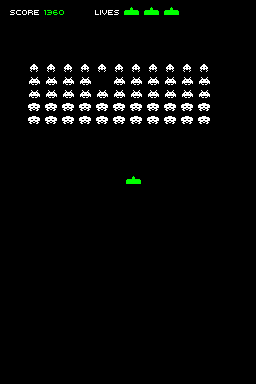
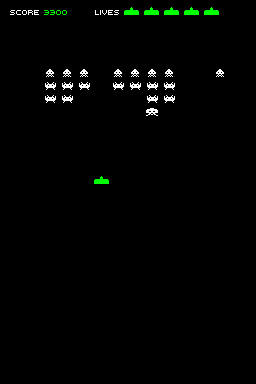
Online emulator
| Nintendo DS | Keyboard |
|---|---|
External links
- View Source Code - http://viewsourcecode.org/homebrew/space-invaders (archived)
