More actions
No edit summary |
No edit summary |
||
| Line 8: | Line 8: | ||
|version=6e4993f | |version=6e4993f | ||
|license=GPL-3.0 | |license=GPL-3.0 | ||
|download=https://dlhb.gamebrew.org/switchhomebrews/sysftpdnx.7z? | |download=https://dlhb.gamebrew.org/switchhomebrews/sysftpdnx.7z?k33p0fil3504pp5t0r3 | ||
|website=https://gbatemp.net/threads/sys-ftpd-with-new-support-official-release.534293/ | |website=https://gbatemp.net/threads/sys-ftpd-with-new-support-official-release.534293/ | ||
|source=https://github.com/KranKRival/sys-ftpd | |source=https://github.com/KranKRival/sys-ftpd | ||
Revision as of 01:27, 16 August 2024
| sys-ftpd | |
|---|---|
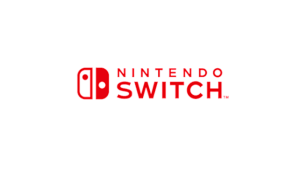 | |
| General | |
| Author | jakibaki |
| Type | Sysmodules |
| Version | 6e4993f |
| License | GPL-3.0 |
| Last Updated | 2019/10/12 |
| Links | |
| Download | |
| Website | |
| Source | |
| This application has been obsoleted by one or more applications that serve the same purpose, but are more stable or maintained. |
This is a nintendo-switch sysmodule which runs a ftpd-server in the background (on port 5000).
The ftpd is based on this ftpd-fork.
Note: No longer works, you can use sys-ftpd-light or ftpd instead.
User guide
You can toggle the state of the server using the Plus+Minus+X button combination.
/ftpd/config.ini functions:
- Full Login Credentials control with secured connection.
- Ability to choose between Anonymous or Login Credentials session.
- Choose your desired Port of the FTP server.
Config Example:
[User] user:=ftpd [Password] password:=12345 [Port] port:=5000 [Anonymous] anonymous:=1 ;if anonymous:=1 no login and password are needed! ;if anonymous:=0 must set user:= and Password!
Compatibility
Works on 9.0.1 (fixed build).
Credits
Sound effects from:
External links
- GitHub - https://github.com/jakibaki/sys-ftpd
- GitHub - https://github.com/KranKRival/sys-ftpd
- GBAtemp - https://gbatemp.net/threads/sys-ftpd-with-new-support-official-release.534293/
- GBAtemp - https://gbatemp.net/threads/sys-ftpd-with-new-support-official-release.534293/post-8886805
- FoeTheUsers - https://apps.fortheusers.org/switch/sys-ftpd
