More actions
m (Text replacement - "↵Category:Other Games on DS" to "") |
No edit summary |
||
| Line 35: | Line 35: | ||
https://dlhb.gamebrew.org/dshomebrew/perilouswheels3.png | https://dlhb.gamebrew.org/dshomebrew/perilouswheels3.png | ||
<!--BEGIN Online Emulator Section--> | <!--BEGIN Online Emulator Section--> | ||
==Online | ==Online emulator== | ||
{{ | {{EmulatorJS Main | ||
|width=515px | |||
|height=384px | |||
|EJS_backgroundImage=https://www.gamebrew.org/images/4/40/Perilouswheels.png | |||
EJS_core = | |EJS_core=nds | ||
EJS_gameName = | |EJS_gameName=PerilousWheels | ||
EJS_gameUrl = | |EJS_gameUrl=https://dlhb.gamebrew.org/onlineemulators/nds/perilouswheels.7z | ||
}} | }} | ||
{{DS Control Settings}} | {{DS Control Settings}} | ||
Revision as of 11:18, 14 August 2024
| PerilousWheels | |
|---|---|
 | |
| General | |
| Author | t4ils |
| Type | Other Games |
| Version | 0.21 |
| License | Mixed |
| Last Updated | 2007/06/16 |
| Links | |
| Download | |
| Website | |
PerilousWheels a homebrew minigame take placing in the Sonic universe, where you have to jump between rotating wheels and rings.
User guide
Go as high as possible on the screen using the wheels which you can hang on and jump on.
There are two game modes:
- Marathon - Mount as high as possible without getting hit.
- Challenge - Reach a previously chosen number of wheels as quickly as possible.
You can choose a character of your choice on the main menu by pressing it, it is on the touch screen.
You can send your score through the WFC in the highscores menu. You can uploade the scores and find them on the developer's site.
Controls
Stylus/A - Jump
L/R - Change skin (main menu)
Start - Pause game
Screenshhots
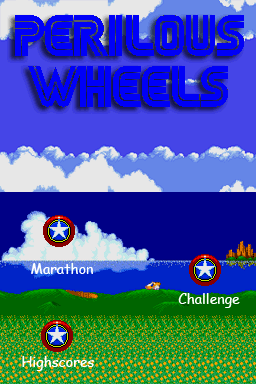
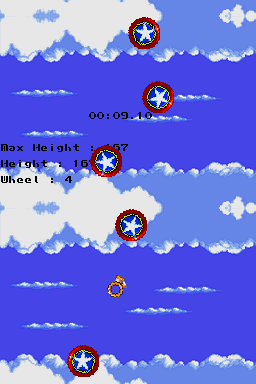
Online emulator
| Nintendo DS | Keyboard |
|---|---|
Changelog
Version 0.2 2007/06/15
Additions:
- Skin system (LR on the main menu).
- 2 game versions: DLDI not DLDI.
- The background scrolls on the top screen.
Version 0.1 2007/06/14
- Initial Realease.
Credits
Thank you to all the helpful people.
External links
- Author's website - http://t4ils.free.fr/Projets_NDS/PerilousWheels/stats/index.php
- Playeradvance.org - http://www.playeradvance.org/forum/showthread.php?t=8134
