More actions
m (Text replacement - "Category:Board Games on DS" to "") |
No edit summary |
||
| Line 25: | Line 25: | ||
https://dlhb.gamebrew.org/dshomebrew/dsgo3.png | https://dlhb.gamebrew.org/dshomebrew/dsgo3.png | ||
<!--BEGIN Online Emulator Section--> | <!--BEGIN Online Emulator Section--> | ||
==Online | ==Online emulator== | ||
{{ | {{EmulatorJS Main | ||
|width=515px | |||
|height=384px | |||
|EJS_backgroundImage=https://www.gamebrew.org/images/5/52/Dsgo.png | |||
EJS_core = | |EJS_core=desmume2015 | ||
EJS_gameName = | |EJS_gameName=DSGo | ||
EJS_gameUrl = | |EJS_gameUrl=https://dlhb.gamebrew.org/onlineemulators/nds/dsgo.7z | ||
}} | }} | ||
{{DS Control Settings}} | {{DS Control Settings}} | ||
Revision as of 10:30, 14 August 2024
| DSGo | |
|---|---|
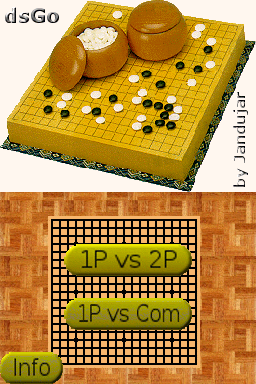 | |
| General | |
| Author | Jandujar |
| Type | Board |
| Version | 1.0 |
| License | Mixed |
| Last Updated | 2005/10/23 |
| Links | |
| Download | |
| Website | |
DSGo is a board game GO on DS.
User guide
The game is to place the playing pieces, stones, and try to surround the opponent's pieces to eliminate them, by one or by twos or threes...as many as possible.
Controls
D-Pad - Select box where you place the stone
A - Place stone
Screenshots
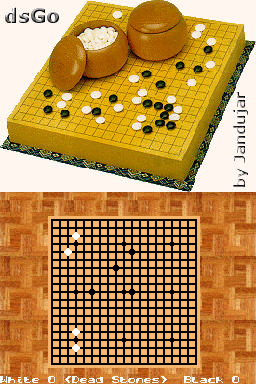

Online emulator
| Nintendo DS | Keyboard |
|---|---|
External links
- Author's website - http://jandujar.homelinux.com/jandujar/index.php?option=com_frontpage&Itemid=1 (archived)
