More actions
No edit summary |
No edit summary |
||
| Line 40: | Line 40: | ||
https://dlhb.gamebrew.org/dshomebrew/dsudokuben5.png | https://dlhb.gamebrew.org/dshomebrew/dsudokuben5.png | ||
<!--BEGIN Online Emulator Section--> | <!--BEGIN Online Emulator Section--> | ||
==Online | ==Online emulator== | ||
{{ | {{EmulatorJS Main | ||
|width=515px | |||
|height=384px | |||
|EJS_backgroundImage=https://www.gamebrew.org/images/4/4e/Dsudokuben.png | |||
EJS_core = | |EJS_core=desmume2015 | ||
EJS_gameName = | |EJS_gameName=DSudoku | ||
EJS_gameUrl = | |EJS_gameUrl=https://dlhb.gamebrew.org/onlineemulators/nds/dsudokuben.7z | ||
}} | }} | ||
{{DS Control Settings}} | {{DS Control Settings}} | ||
Revision as of 10:20, 14 August 2024
| DSudoku | |
|---|---|
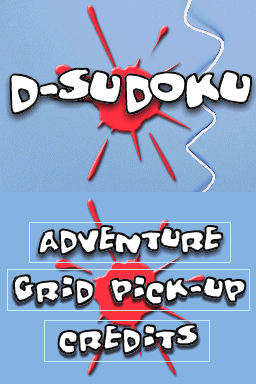 | |
| General | |
| Author | Ben2303 |
| Type | Puzzle |
| Version | 0.9 |
| License | Mixed |
| Last Updated | 2006/03/15 |
| Links | |
| Download | |
| Website | |
| Source | |
DSudoku is Sudoku game for the NDS. This game use PA_Lib by Mollusk.
It was part of the NEO Spring Coding Compo 2006 (NDS Games) and Datel's Design a Game Competition.
Features
- Virtually unlimited number of random grids.
- 50 grids to pick up organized in 4 levels (10 each).
- Adventure mode.
- New sudoku generation engine.
- Help/resolution features.
- 4 difficulty levels.
- 4 themes support.
- Timer.
- Works great on DesMume.
User guide
Fill a 9×9 grid with digits so that each column, each row, and each of the nine 3×3 sub-grids that compose the grid (also called boxes, blocks, regions or sub-squares) contains all of the digits from 1 to 9.
Controls
Operate with Stylus.
Screenshots
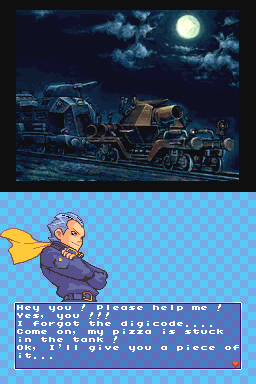
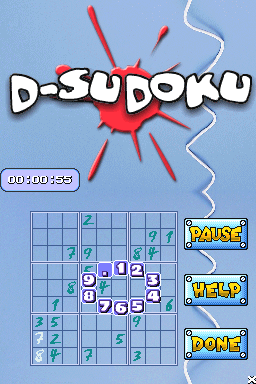
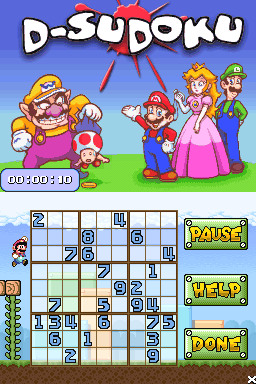
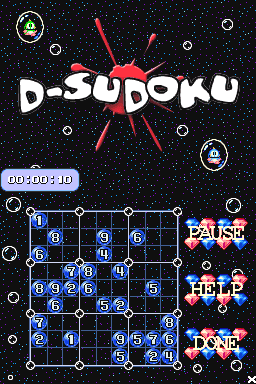
Online emulator
| Nintendo DS | Keyboard |
|---|---|
Changelog
Updated March 2006
- Minor bug fixed.
Credits
Thanks to Sudoku dev forum.
External links
- Author's website - http://ben2303.free.fr/NDS/Dsudoku
- NeoFlash - https://www.neoflash.com/forum/index.php?topic=1735.0
