More actions
m (Text replacement - "↵Category:Other Games on DS" to "") |
No edit summary |
||
| Line 43: | Line 43: | ||
https://dlhb.gamebrew.org/dshomebrew/jugglers5.png | https://dlhb.gamebrew.org/dshomebrew/jugglers5.png | ||
<!--BEGIN Online Emulator Section--> | <!--BEGIN Online Emulator Section--> | ||
==Online | ==Online emulator== | ||
{{ | {{EmulatorJS Main | ||
|width=515px | |||
|height=384px | |||
|EJS_backgroundImage=https://www.gamebrew.org/images/4/49/Jugglers.png | |||
EJS_core = | |EJS_core=desmume2015 | ||
EJS_gameName = | |EJS_gameName=Jugglers | ||
EJS_gameUrl = | |EJS_gameUrl=https://dlhb.gamebrew.org/onlineemulators/nds/jugglers.7z | ||
}} | }} | ||
{{DS Control Settings}} | {{DS Control Settings}} | ||
Revision as of 10:20, 14 August 2024
| Jugglers | |
|---|---|
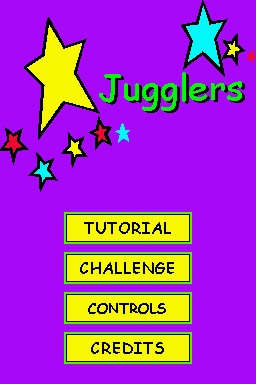 | |
| General | |
| Author | Groquick |
| Type | Other Games |
| Version | 2006 |
| License | Mixed |
| Last Updated | 2006/03/16 |
| Links | |
| Download | |
| Website | |
Jugglers is a DS homebrew game based on juggling. This game uses the very last version of PAlib.
This homebrew was submitted to the NEO Spring Coding Compo 2006 (NDS Games).
Features
- Tutorial.
- Challenge mode.
- Sound and music.
User guide
You have to move your hands so that they catch flying objects and send them back in the air.
It is recommended to try out tutorial the first time as it explains various elements of the game.
Basic controls are explained in the control section of the main menu.
Controls
Can be played with Stylus and Keypad.
A - Confirm option (menu)
D-Pad - Move left hand, Navigate through options (menu)
A/B/X/Y - Move right hand
Screenshots
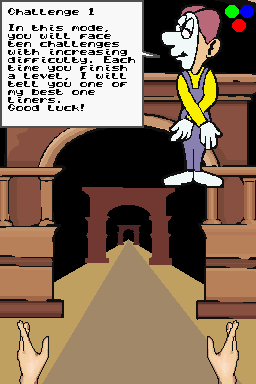

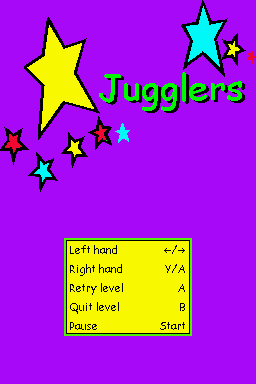
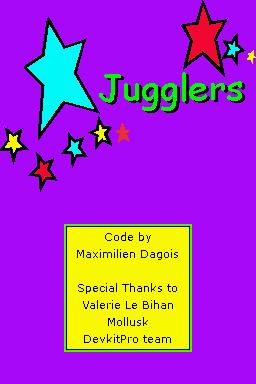
Online emulator
| Nintendo DS | Keyboard |
|---|---|
Compatibility
The game works on hardware. It also works in some version of Dualis and on DeSmuME, but is usually a lot less playable than on hardware.
Credits
Thanks to Mollusk.
External links
- NeoFlash - https://www.neoflash.com/forum/index.php/topic,1852.0.html (archived)
