More actions
m (Text replacement - "Category:Racing Games on DS↵" to "") |
No edit summary |
||
| Line 67: | Line 67: | ||
https://dlhb.gamebrew.org/dshomebrew/eclipsedriving7.png | https://dlhb.gamebrew.org/dshomebrew/eclipsedriving7.png | ||
<!--BEGIN Online Emulator Section--> | <!--BEGIN Online Emulator Section--> | ||
==Online | ==Online emulator== | ||
{{ | {{EmulatorJS Main | ||
|width=515px | |||
|height=384px | |||
|EJS_backgroundImage=https://www.gamebrew.org/images/b/b5/Eclipsedriving.png | |||
EJS_core = | |EJS_core=desmume2015 | ||
EJS_gameName = | |EJS_gameName=Eclipse Driving | ||
EJS_gameUrl = | |EJS_gameUrl=https://dlhb.gamebrew.org/onlineemulators/nds/eclipsedriving.7z | ||
}} | }} | ||
{{DS Control Settings}} | {{DS Control Settings}} | ||
Revision as of 09:39, 14 August 2024
| Eclipse Driving | |
|---|---|
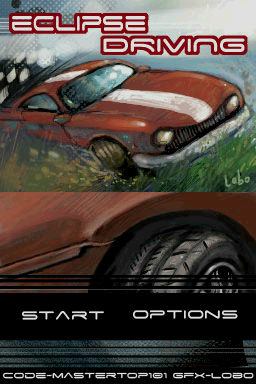 | |
| General | |
| Author | Mastertop101 |
| Type | Racing |
| Version | 1.05 |
| License | Mixed |
| Last Updated | 2007/04/06 |
| Links | |
| Download | |
| Website | |
Eclipse Driving is a 2D car driving game for the NDS.The control of the vehicle is realistic which have to go up or down the gears of the car. The game includes the choice between 4 different cars each with different characteristics. There are controls for left-handed/right-handed and is compatible with NDS Motion.
It was released for the NEO Spring Coding Compo 2007 (GBA/NDS Game).
Features
- Support NDS motion.
- Select wheel sensitivity.
- 4 selectable cars with different specs (speed, acceleration, handling).
- 4 selectable steerwheel.
- 6 tracks.
- 5 gears.
User guide
The goal is to overcome the circuits in the shortest time possible and go beating the record.
You must use gears correctly in order to be fast; 1st gear accelerates much faster then 6th.
You must utilize brake if you want to play well; the faster you go, the less you turn easily.
The car slows down on the grass so make sure to stay on the track.
Controls
Basic:
Stylus - Turn the wheel left/right
Up/X - Accelerate
Down/B - Brake
Right/A - Top up
Left/Y - Lower gear
With DS Motion:
DS Motion - Turn right and left
R/L - Up/Down motion
A - Accelerate
B - Brake
You can activate DS Motion in the Option menu.
Screenshots
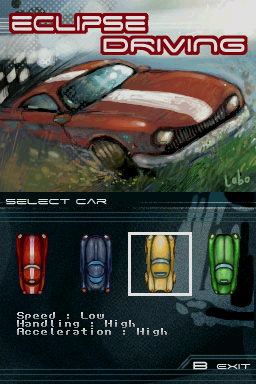
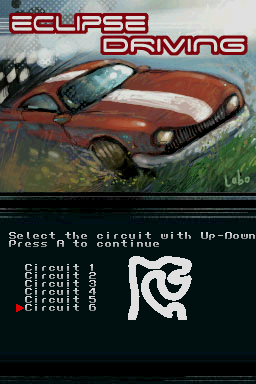



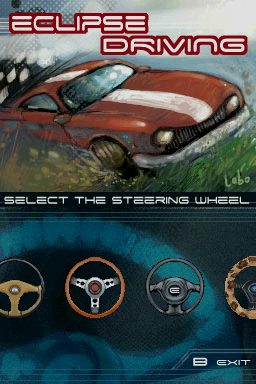
Online emulator
| Nintendo DS | Keyboard |
|---|---|
Compatibility
Works on Original R4DS (firmware 1.19).
Changelog
1.05
- New graphics, signed Lobo, and the corrrections of some bugs.
1.00
- 1st version officially released, for the Neoflash contest, finished 11th.
Credits
Thanks to: Lobo the graphic designer, Mollusk for the help and Lib, ysilog and Costello who gave advise in C, smealum for the encouragment and all others.
External links
- PlayerAdvance.org - http://www.playeradvance.org/forum/showthread.php?t=6549
- NeoFlash - https://www.neoflash.com/forum/index.php?topic=3963.0
