More actions
m (Text replacement - "↵Category:Other Games on DS" to "") |
No edit summary |
||
| Line 22: | Line 22: | ||
https://dlhb.gamebrew.org/dshomebrew/blob3.png | https://dlhb.gamebrew.org/dshomebrew/blob3.png | ||
<!--BEGIN Online Emulator Section--> | <!--BEGIN Online Emulator Section--> | ||
==Online | ==Online emulator== | ||
{{ | {{EmulatorJS Main | ||
|width=515px | |||
|height=384px | |||
|EJS_backgroundImage=https://www.gamebrew.org/images/9/9d/Blob.png | |||
EJS_core = | |EJS_core=desmume2015 | ||
EJS_gameName = | |EJS_gameName=Blob | ||
EJS_gameUrl = | |EJS_gameUrl=https://dlhb.gamebrew.org/onlineemulators/nds/blob.7z | ||
}} | }} | ||
{{DS Control Settings}} | {{DS Control Settings}} | ||
Revision as of 06:23, 14 August 2024
| Blob | |
|---|---|
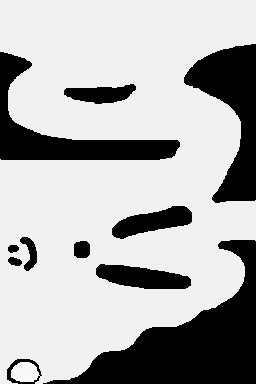 | |
| General | |
| Author | Birslip |
| Type | Other Games |
| Version | Demo |
| License | Mixed |
| Last Updated | 2008/10/19 |
| Links | |
| Download | |
| Website | |
Blob is a physics simulation, referencing are Locoroco and Gish. The goal of this demo was to be the closest to Locoroco, but for the Nintendo DS.
The project has been cancelled and is more like a demo for physics simulation.
Controls
D-Pad or Stylus - Move Blob
Screenshots

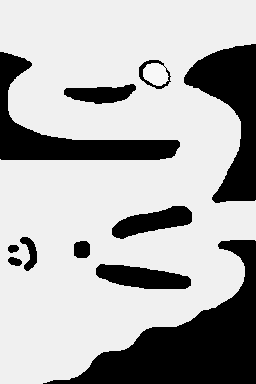
Online emulator
| Nintendo DS | Keyboard |
|---|---|
External links
- Author's website - http://www.slurm.biz/index.php?article3/softbody-physics
