More actions
No edit summary |
No edit summary |
||
| Line 20: | Line 20: | ||
https://dlhb.gamebrew.org/dshomebrew/combonationds3.png | https://dlhb.gamebrew.org/dshomebrew/combonationds3.png | ||
<!--BEGIN Online Emulator Section--> | <!--BEGIN Online Emulator Section--> | ||
==Online | ==Online emulator== | ||
{{ | {{EmulatorJS Main | ||
|width=515px | |||
|height=384px | |||
|EJS_backgroundImage=https://www.gamebrew.org/images/4/45/Combonationds.png | |||
EJS_core = | |EJS_core=desmume2015 | ||
EJS_gameName = | |EJS_gameName=Combo-Nation DS | ||
EJS_gameUrl = | |EJS_gameUrl=https://dlhb.gamebrew.org/onlineemulators/nds/combonationds.7z | ||
}} | }} | ||
{{DS Control Settings}} | {{DS Control Settings}} | ||
Revision as of 05:57, 14 August 2024
| Combo-Nation DS | |
|---|---|
 | |
| General | |
| Author | Xiao32 |
| Type | Other Games |
| Version | 2009 |
| License | Mixed |
| Last Updated | 2009/02/06 |
| Links | |
| Download | |
| Website | |
ComboNationDS is a homebrew minigame for the Nintendo DS. Currently it does not feature any kind of scoring.
User guide
Create combos by pressing the buttons on the DS, as shown on the top screen (while listening to the New Super Mario Bros theme song).
Screenshots
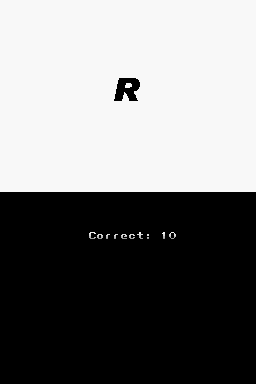
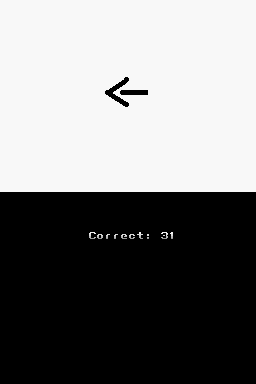
Online emulator
| Nintendo DS | Keyboard |
|---|---|
External links
- PAlib - http://forum.palib.info/index.php?topic=6674.0 (archived)
