More actions
m (Text replacement - "↵Category:Other Games on DS" to "") |
No edit summary |
||
| Line 35: | Line 35: | ||
https://dlhb.gamebrew.org/dshomebrew/retrogameandwatch5.png | https://dlhb.gamebrew.org/dshomebrew/retrogameandwatch5.png | ||
<!--BEGIN Online Emulator Section--> | <!--BEGIN Online Emulator Section--> | ||
==Online | ==Online emulator== | ||
{{ | {{EmulatorJS Main | ||
|width=515px | |||
|height=384px | |||
|EJS_backgroundImage=https://www.gamebrew.org/images/6/65/Retrogameandwatch.png | |||
EJS_core = | |EJS_core=desmume2015 | ||
EJS_gameName = | |EJS_gameName=Retro Game And Watch | ||
EJS_gameUrl = | |EJS_gameUrl=https://dlhb.gamebrew.org/onlineemulators/nds/retrogameandwatch.7z | ||
}} | }} | ||
{{DS Control Settings}} | {{DS Control Settings}} | ||
Revision as of 01:16, 14 August 2024
| Retro Game And Watch | |
|---|---|
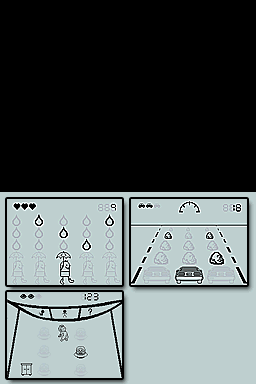 | |
| General | |
| Author | JorgeDeBe |
| Type | Other Games |
| Version | 3 |
| License | Mixed |
| Last Updated | 2011/07/27 |
| Links | |
| Download | |
| Website | |
Retro Game And Watch (Spanish) is a DS homebrew that contains 3 minigames based on Mr.Game and Watch. It is programmed with NFlib.
User guide
The difficulty of the games increases as time passes:
- 1st game - Preventing raindrops falling onto you or on the ground.
- 2nd game - Driving game where you have to avoid crashing into stones and obstacles.
- 3rd game - Classify the planet's inhabitants into animals, people and others.
Controls
Stylus - Choose minigame
D-Pad - Move
A - Open Umbrella (1st game), Swap tape (3rd game)
Start - Return to selection menu
Screenshots
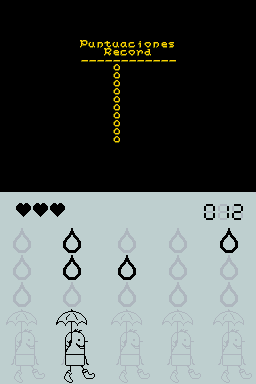

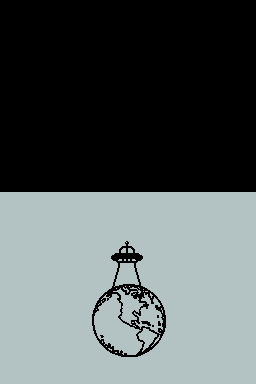
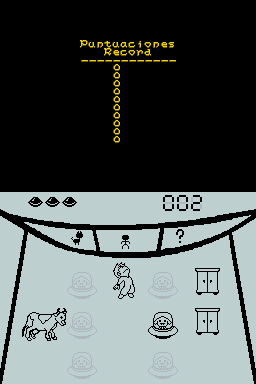
Online emulator
| Nintendo DS | Keyboard |
|---|---|
Compatibility
Tested on DSTT/TTDS (firmware 1.17).
Changelog
2011/05/10
- Added new minigame (sort beings on the planet).
External links
- NightFox & Co. - http://www.nightfoxandco.com/forum/index.php?topic=184.0 (archived)
