More actions
No edit summary |
No edit summary |
||
| Line 7: | Line 7: | ||
|type=Other Apps | |type=Other Apps | ||
|version=1997 | |version=1997 | ||
|license=Mixed | |||
|format=DMG | |format=DMG | ||
|download=https://dlhb.gamebrew.org/gbhomebrews/rpn_calculator.zip | |||
|download=https://dlhb.gamebrew.org/gbhomebrews/ | |||
|website=https://patpend.net/roms/gameboy/ | |website=https://patpend.net/roms/gameboy/ | ||
|source=https://dlhb.gamebrew.org/gbhomebrews/ | |source=https://dlhb.gamebrew.org/gbhomebrews/rpn_calculator.zip | ||
}} | }} | ||
{{#seo: | {{#seo: | ||
Latest revision as of 11:15, 30 July 2024
| RPN Calculator | |
|---|---|
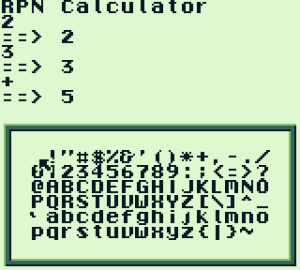 | |
| General | |
| Author | Unknown |
| Type | Other Apps |
| Version | 1997 |
| License | Mixed |
| System | DMG |
| Last Updated | 1997/08/04 |
| Links | |
| Download | |
| Website | |
| Source | |
An RPN calculator for the Game Boy.
User guide
An RPN (Reverse Polish Notation) calculator is different from traditional calculators in the way it handles mathematical expressions.
In RPN calculators, you input the operands first and then the operators. For example, to calculate "2 + 3" using a traditional calculator, you would enter "2", then "+", and finally "3". In an RPN calculator, you would enter "2", "3", and then the "+" operator. The calculator immediately performs the addition and displays the result.
RPN calculators use a stack-based method to evaluate expressions. When you enter an operator, it takes the necessary operands from the top of the stack, performs the operation, and puts the result back on the stack. This process continues until the expression is fully evaluated, and the final result appears at the top of the stack.
Controls
D-Pad - Move cursor
A - Type a value/expression
B - Delete a value/expression
Start - Enter/Calculate the result
External links
- Patent Pending - https://patpend.net/roms/gameboy/
- GitHub - https://github.com/gbdk-2020/gbdk-2020
